25% OFF DesignEvo Coupon Codes 2024 (7 Active Codes)
DesignEvo is an online logo maker with more than 10,000 templates that you can use to create unique and compelling logos in minutes. Using keywords, you can find the logo design most suitable to your needs and personalize it as per your requirements. We offer designevo coupon codes to give you an attractive deal on the innovative service.
Working DesignEvo Coupon Codes
How to Apply DesignEvo Coupon Codes?
Follow the step-by-step process mentioned below to apply designevo coupon codes:
- Look at all the coupon codes on our website and then, pick the one appropriate for your purchase.
- Click on Show Code to reveal the coupon code in a new window. Make sure you disable the pop-up blocker on your browser.
- The coupon code automatically copies to your computer’s clipboard. Then, return to DesignEvo’s official website.
- Proceed with customizing the logo. Once you are done, click on Download.
- Choose the pricing plan you need and then, move to the checkout page.
- Click on the link for “Have a coupon?” on the left panel.
- Paste the copied coupon code in the textbox that appears underneath.
- Lastly, press Redeem.
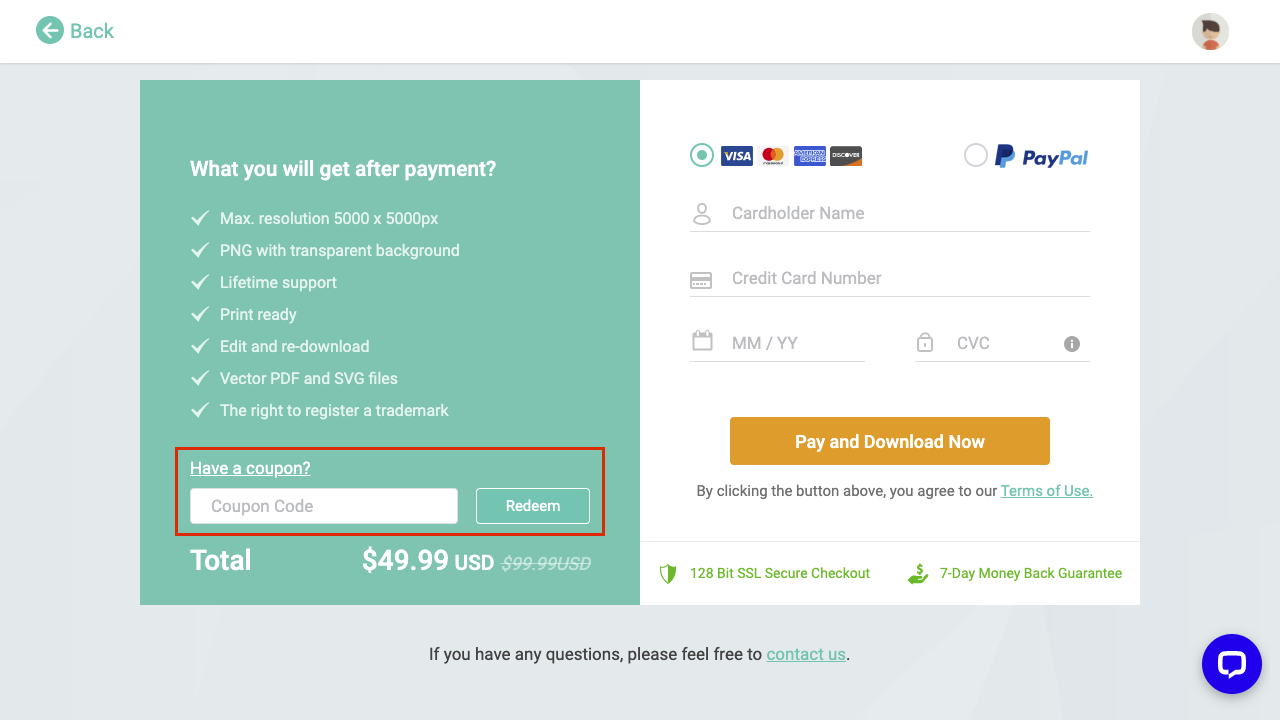
T&Cs to Apply DesignEvo Coupon Codes
- The coupon codes come with validity.
- The coupon codes are for use only on the official website.
- You cannot use designevo coupon codes with other offers and promotions. Please reach out to the brand’s customer support team for more information.
- You can redeem only one coupon code per order.
- Each coupon code from DesignEvo applies to specific pricing plans and offers and a maximum discount.
FAQs
1. Does DesignEvo support all browsers and devices?
DesignEvo is compatible with Windows, Mac, and Linux computers. It is recommended that you use it with Google Chrome version 14.0 or higher, Safari 7.0 or higher, Firefox 10.0 or higher, as well as Internet Explorer 10.0 or higher. Moreover, the platform supports multiple devices, including Mac, Android, and iOS.
2. Is it necessary to create an account on DesignEvo?
Yes. You may have to register and log in to use certain features. Also, to apply designevo coupon codes on your purchase, registration is necessary.
3. What is the sign-up procedure?
On the homepage, click on the Signup button in the top right corner. A pop-up window will appear. After that, you can choose to Connect with Google, Connect with Facebook, or use an email address. DesignEvo will send a confirmation email. Then, click on the link to confirm your account.
4. Does DesignEvo store any personal data?
No. DesignEvo does not use or store any of your personal data without your consent. You can also read their Privacy Policy for more information on the same.
5. What file sizes and formats can I download?
DesignEvo offers three pricing packages. Each package includes different file sizes and formats. You can read through the offerings of each package on the pricing plan page.
6. What are the accepted methods of payment?
At present, you can use a credit card or PayPal to pay. The accepted credit cards are Visa, American Express, MasterCard, Discover, Diners Club, JCB, Maestro, UnionPay, Dankort, as well as Forbrugsforeningen. Our designevo coupon codes are applicable to all the accepted payment methods.
About DesignEvo
DesignEvo is an online logo maker empowering startups and small businesses to quickly create attractive logos. If you don’t possess professional design skills, you can still create a professional-looking logo using the platform.
This tool offers a wide range of templates. Consequently, all you need to do is choose a template for quick customization. You can also create a logo from scratch by selecting an icon, entering logo text, changing font, color, size, and then downloading the logo.
Learn more about DesignEvo by clicking here.

Comments are closed.