How to Integrate ConvertBox with ConvertKit?
Effective email marketing and lead capture go hand-in-hand. Even in the time of WhatsApp, many professionals prefer email to be their go-to-marketing platform to communicate. If you’re using ConvertKit as your email marketing automation tool, ConvertBox can make the process more robust. In this guide we’ll explain how to integrate Convertbox with ConvertKit.
How to Integrate ConvertBox with ConvertKit?
Integrating ConvertBox with ConvertKit offers a powerful synergy to streamline lead generation and email marketing efforts. By seamlessly connecting these two platforms, you can enhance your ability to capture leads through interactive forms and pop-ups with ConvertBox, while efficiently managing and nurturing those leads through automated email sequences with ConvertKit.
To integrate ConvertBox with ConvertKit, follow these simple steps:
Start by navigating to the ConvertBox dashboard. Click on your profile image located in the top right-hand corner, and then select “Settings” from the drop-down menu.
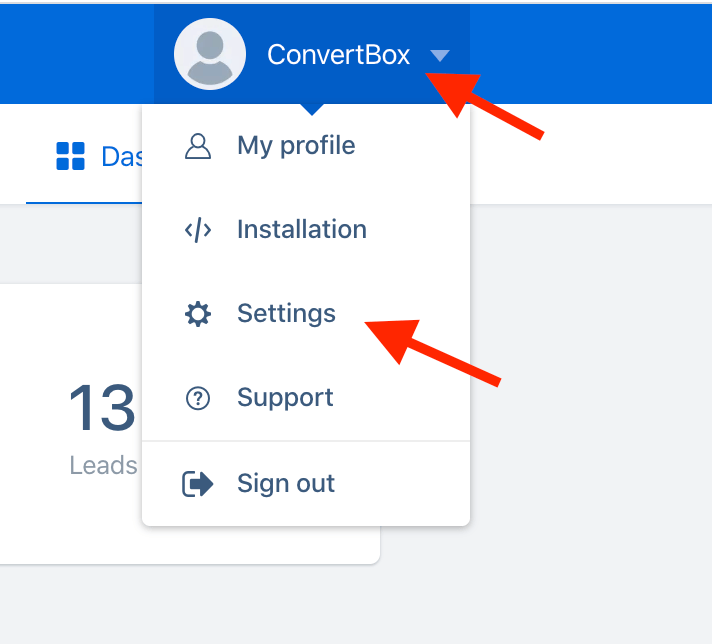
Once in the settings, click on the “Integrations” tab.
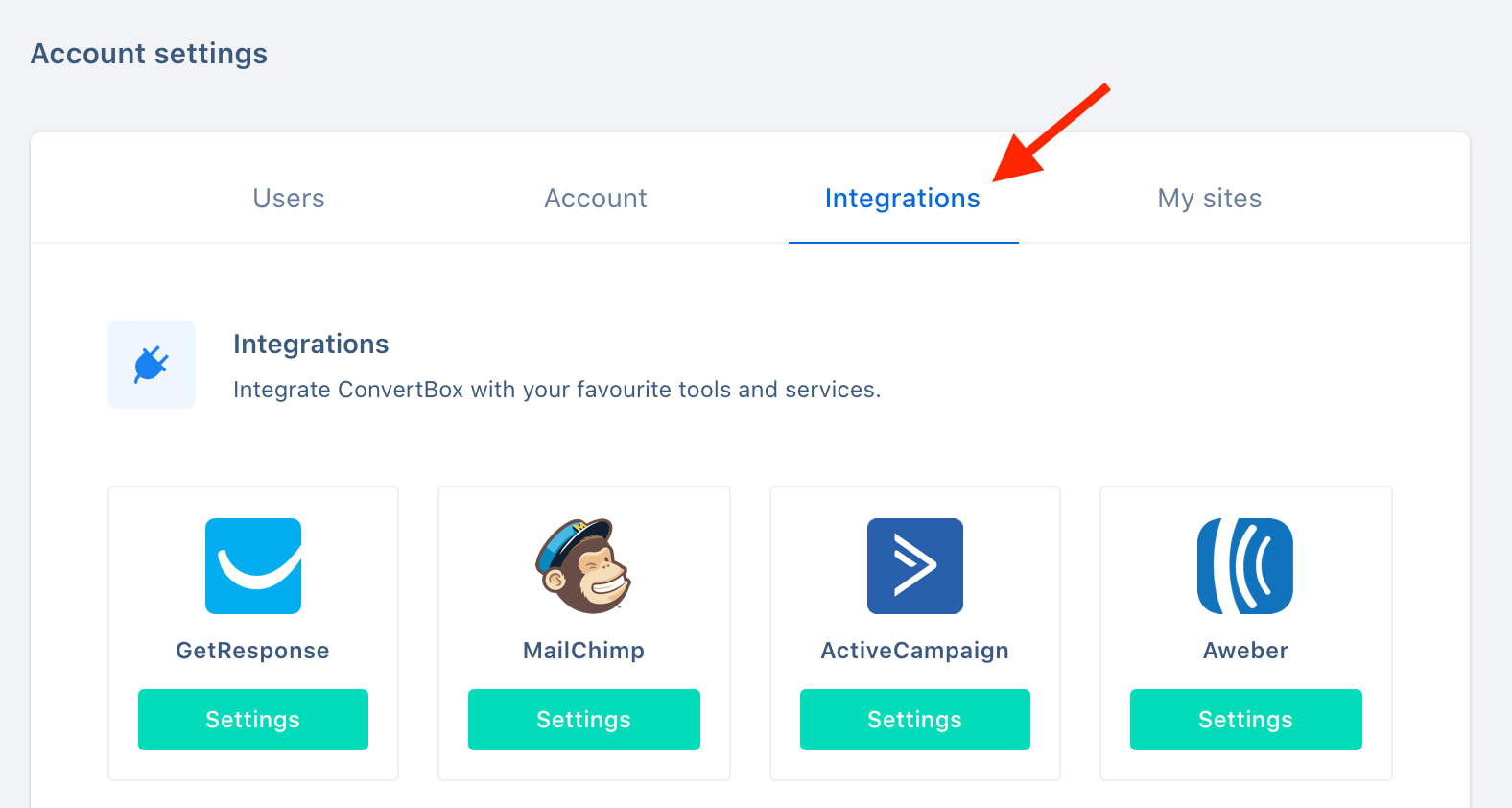
Within the ConvertBox dashboard, find the ConvertKit integration and select “Connect.”
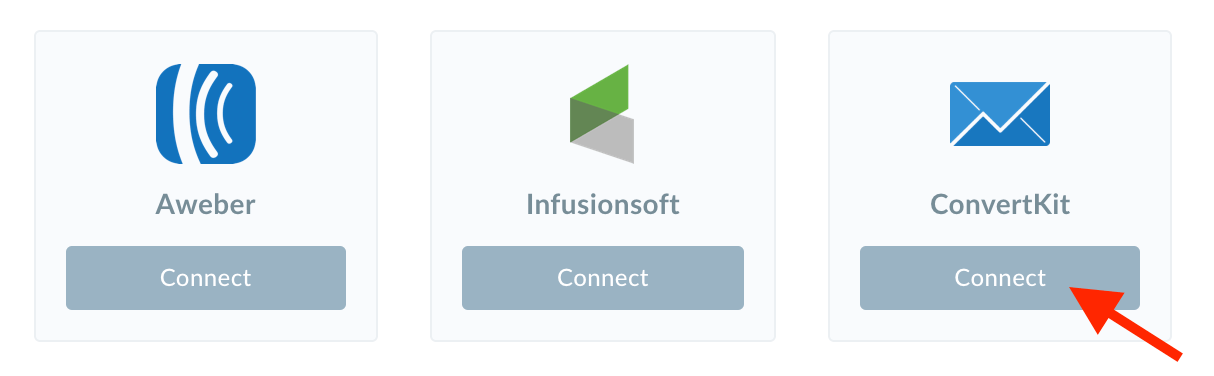
In a separate browser window, log in to your ConvertKit account. Once logged in, access your account settings by selecting “Account settings” from the profile menu.
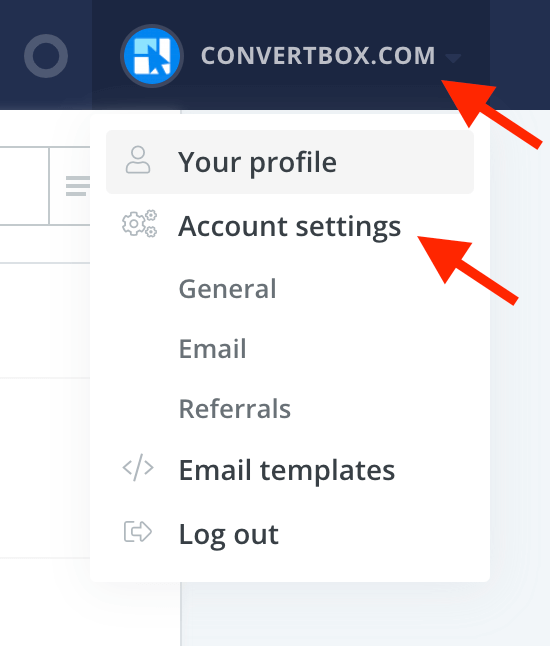
Within the Account Info section of your ConvertKit account settings, locate your API Key and API Secret. Copy both of these keys as they will be needed for the integration process.
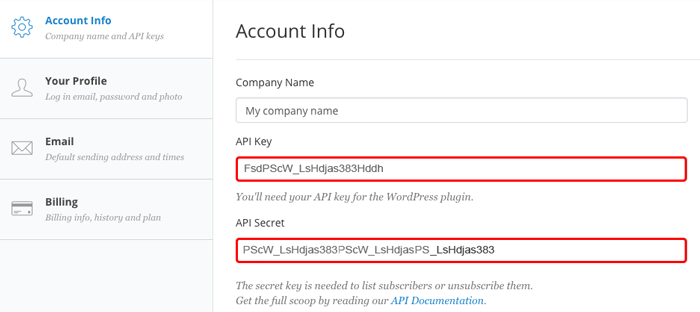
Return to the ConvertBox integration page for ConvertKit. Assign a recognizable name to your ConvertKit account for easy identification. Then, paste your API Key and API Secret Key into the designated fields provided.
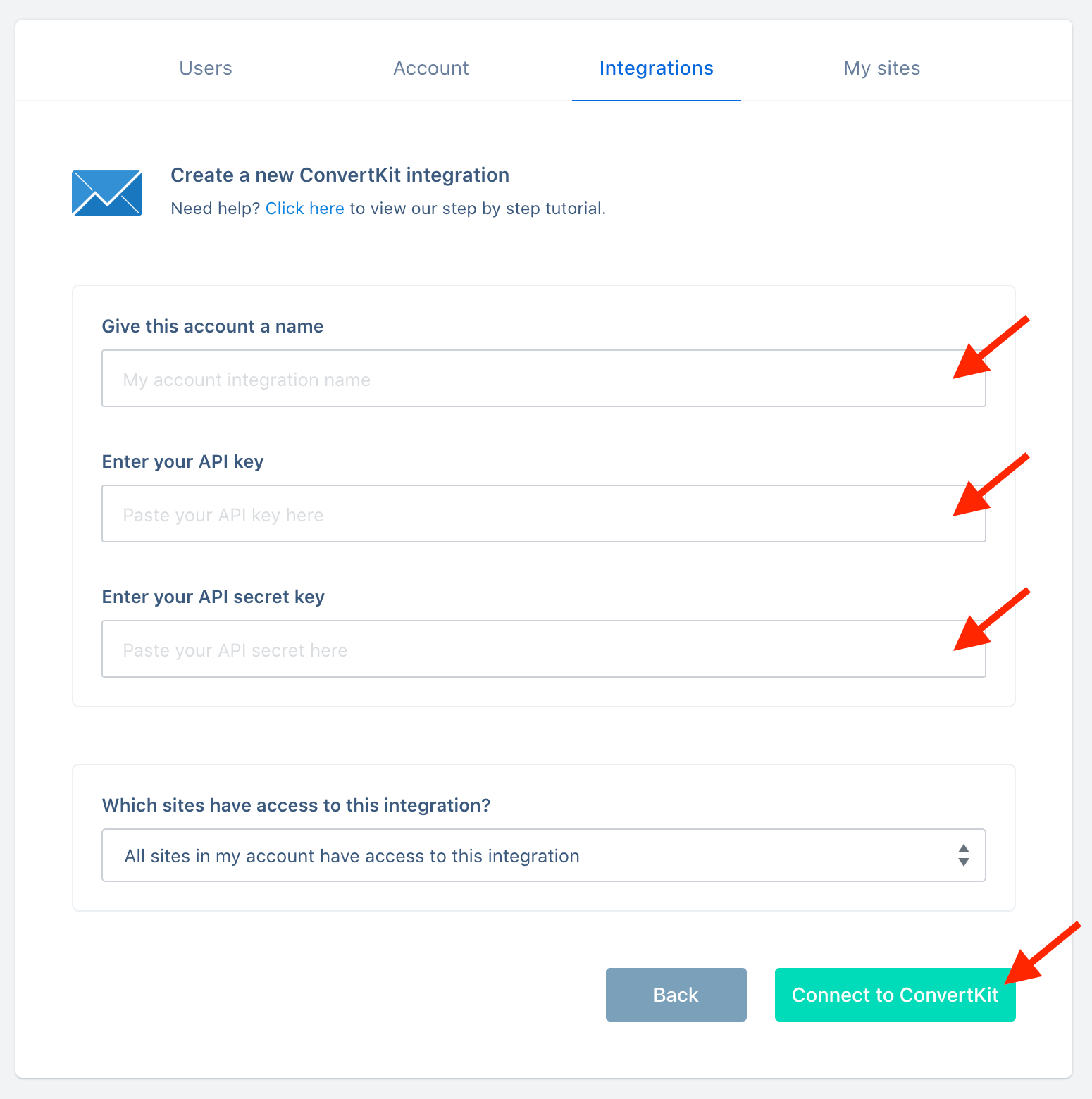
After pasting the API keys, click on “Connect to ConvertKit” to finalize the integration process.
Why Integrate ConvertBox with ConvertKit?
Integrating ConvertBox and ConvertKit could be a strategic decision for marketers seeking to enhance their email marketing efforts and improve their overall conversion rates. Here are several reasons why a marketer might consider integrating these two platforms:
- Streamlined Lead Capture: ConvertBox specializes in capturing leads through interactive forms and pop-ups, while ConvertKit excels at managing email lists and automating email sequences. By integrating the two platforms, marketers can seamlessly capture leads using ConvertBox’s engaging opt-in forms and then automatically sync those leads with their ConvertKit account for further nurturing through email sequences.
- Enhanced Personalization: ConvertBox allows for advanced targeting and personalization based on visitor behavior and attributes. By integrating with ConvertKit, marketers can leverage the data collected through ConvertBox to segment their email lists and deliver highly personalized email content through ConvertKit’s automation features. This personalized approach can significantly increase engagement and conversion rates.
- Optimized Conversion Funnel: By integrating ConvertBox and ConvertKit, marketers can create a more cohesive conversion funnel. ConvertBox can be used to capture leads at various touch points throughout the website, while ConvertKit can be used to nurture those leads through targeted email campaigns. This integrated approach ensures a smoother and more effective transition from lead generation to conversion.
- Data Synchronization: Integrating ConvertBox and ConvertKit allows for seamless synchronization of data between the two platforms. This ensures that all lead information captured through ConvertBox is automatically transferred to ConvertKit, eliminating the need for manual data entry and reducing the risk of data loss or errors.
- Flexible Campaign Management: Integrating ConvertBox and ConvertKit offers marketers greater flexibility in managing their marketing campaigns. They can easily coordinate their efforts across both platforms, ensuring consistency in messaging and timing. Marketers can also set up automated workflows that trigger specific actions in ConvertKit based on interactions with ConvertBox, further streamlining their campaign management processes.
FAQs
Is it possible to segment my email list based on the data collected through ConvertBox?
Absolutely, you can use ConvertKit’s segmentation features to create targeted email campaigns based on information gathered through ConvertBox, such as subscriber interests, location, or behavior.
Can I display different ConvertBox opt-in forms for different pages on my website?
Yes, ConvertBox allows you to create and customize multiple opt-in forms and specify where each form should be displayed, enabling you to tailor your lead capture strategy to different pages and audience segments.
What kind of analytics and reporting capabilities are available for tracking the performance of integrated campaigns?
Both ConvertBox and ConvertKit offer robust analytics tools that provide insights into metrics such as conversion rates, email open rates, click-through rates, and more. You can use these analytics to measure the effectiveness of your campaigns and make data-driven optimizations.
Can I automate follow-up emails to new leads captured through ConvertBox?
ConvertKit’s automation features allow you to set up email sequences that automatically trigger based on specific actions, such as form submissions through ConvertBox. This enables you to nurture leads effectively without manual intervention.
What are the integration ConvertBox offers?
ConvertBox offers more than 20 integrations. Check our detailed guide on how to integrate ConvertBox with 20+ tools for more information.

Leave a Reply