Beginner’s Guide: How To Create A WordPress Website In 5 Minutes
Did you know that more than 34% of websites on the internet run on WordPress? It’s the go-to option for anyone who’s just starting out with their first website. Not just beginners, even a vast majority of big-name brands like TechCrunch, Bloomberg, Time Inc, The New York Times, Reuters, Vogue – to name a few – rely on WordPress to cater to their millions of readers every day. In this guide, I’ll tell you how to make a WordPress website for your business or for your personal use from scratch just in 5 minutes.
But before I share the simplest and short guide on how to create your website just in 5 minutes, let me share some useful information. Before you start your website, you need a few things on hand like your brand name, domain availability, and most importantly, why you should go with WordPress. Go ahead and start reading the guide. It has all the basic things that you need to know.
Deciding Your Website Name
If your plan is to use WordPress to build a brand, you need to pick a good name for it. So, what makes a brand name good? Although there are no strict rules in this regard, it is preferred to follow a set of basic guidelines. A good brand name should be:
- Easy to remember
- Short & Easy to type
- Including keywords related to your niche
- Unique
Checking Domain Availability & Buying Domain
There are multiple domain registrars on the internet. Now that you’ve got a name for your brand, the next thing is to buy a domain address. But, before we go any further, I would like you to perform an extra step; although it’s not necessary, it’s surely useful – check whether the name you are interested in is available everywhere on the internet or not.
There are tons of social media services available on the internet and it’s highly likely that you will use some of them, like Facebook, Twitter, Instagram, Reddit, LinkedIn, etc., to promote your brand. Using services like Namechk lets you know that the brand name you have in mind is available on all the social platforms or not. After all, you wouldn’t want to buy a domain name only to find out that you can’t create a Facebook page with that name just because it’s already taken.
Alright, now that you have a brand name, let’s register it and get a domain. You can use any of the domain registrars like Domain.com, BlueHost, Godaddy, Namecheap, etc. If you buy any hosting plan, almost all the hosting companies provide one free domain name based on the availability.
Also, you can stick with WordPress & get a free domain with any of their paid plans.
Create Your WordPress Website In 5 Minutes (Step by Step Guide)
You can create your WordPress website in two ways. You can use full-fledged WordPress as your platform as well as your hosting provider. Also, you can use WordPress as a CMS and use your own or separate hosting based on your requirement and type of business. I am going to show you how to create a WordPress website in both ways.
Create A WordPress Website Without WordPress Hosting
- Download WordPress: The first step is to download WordPress CMS from its open-source website. You can download it here.
- Buy Hosting Plan: The second step is to buy a hosting for your website. I believe you have already bought the domain name for your website. There are a lot of hosting providers in the market but I suggest WP Engine as the best hosting for your WordPress website. WP Engine is fully optimized and gives the best performance for WordPress websites. WP Engine’s hosting plans are specifically made for WordPress websites and compatibility.
- Change DNS: After you buy the hosting, you need to mark your domain name with the server names and change the DNS of your servers. You can find out the DNS settings in your domain registrar’s account from where you bought the domain name.
- Propagation: After you change the DNS name servers, you need to allow your hosting provider to propagate the website and set it up on the internet. Most websites go live just in some hours but 24 hours is the time limit any hosting provider gives. After your propagation period is over, you will receive an email from your hosting provider about your website is live.
Your WordPress Website is ready to use now!!!
Now that your website is live, you need to customize the theme according to your needs and add some content to your website.
Go to your admin panel and start customizing and adding content. Generally for all WordPress Websites, your admin url will be yourdomain/wp-admin. Customize your theme, start adding content and kick start your website.
WP Engine Pricing Plan
If you are planning to host your website separately, WP Engine is the best hosting provider. As I mentioned, WP Engine is specifically designed and optimized for WordPress website. Also, if you buy WP Engine hosting from us, you get 10% off on your first payment and 3 months free on an annual subscription.
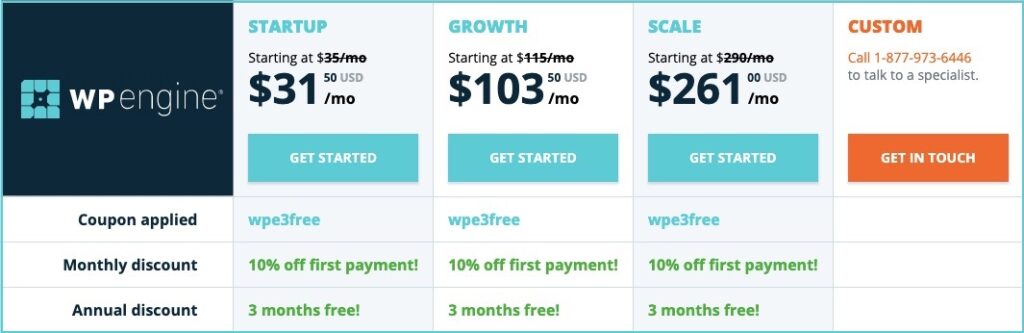
Create A WordPress Website With WordPress Hosting
- Sign up on WordPress: The first thing to do in order to create your website with WordPress is to sign up on WordPress official website. Go to the website and click on Get Started. Next, create an account using an email address and a password.
- Define the Type of Website: Next, define the type of website i.e. the idea behind the website. Is it a personal, professional, or business website? On the next page, enter the main topic of your website. After that, name your website.
- Choose a Style: The free version of WordPress comes with limited themes. Pick one of the four for your website – Modern, Professional, Sophisticated, & Calm.
- Name the Website: The next step is to name the website. Select the name & select domain from WordPress. The free plan gives a .wordpress.com domain.
- Pick a Plan: On the next page, pick a plan that suits your needs. We’ve mentioned all the plans below already. If you are not sure, click on “Start with a free site” at the top. You can change your plan later.
- Setting up the Website: Now that the website is created, it’s time to customize it. The amount of customization varies from plan to plan. In the free plan, you can customize things like logo, taglines, title, icon, footer credit, colors, menus, content display options (date, categories, author, etc.), homepage, widgets, etc. You can also play with some themes which are available in the free plan.
The option to add domain & change the plan can be found under the Manage section of the side panel.
WordPress Plans & Pricing
You get the WordPress CMS for free when you opt-in to buy hosting from WordPress. In hosting option, WordPress takes care of everything for you & you can take your website to live in just a few clicks. Here are all the plans that WordPress offers.
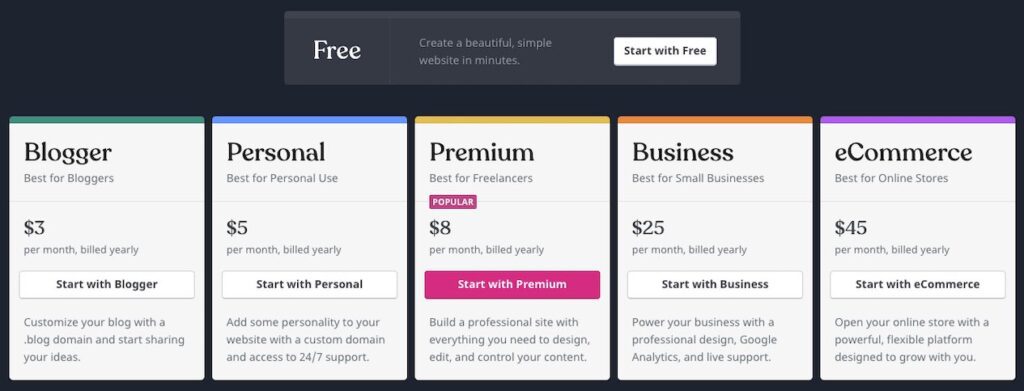
Why the Majority Use WordPress & So Should You?
With a variety of Content Management Systems (CMS) being available on the internet, why should you pick WordPress for your usage? That’s a fair question. Here’s why:
- Free: Who doesn’t like free things? And, WordPress is completely free to use.
- Easy to use: You don’t necessarily have to be a coder or a programmer to use WordPress. WordPress is easy to set up and use; even for beginners.
- Updates: Updates are important & WordPress is frequently updated. Updates may include things like bug fixes, stability & improvement, new features, etc.
- Strong community: It has a big community of friendly users who are always ready to answer any question you may have about the platform.
Other than the reasons mentioned above, it is also highly secure & supports tons of third-party themes & plugins. Also, we have covered a detailed article on 15+ best free WordPress plugins. You can use all the plugins but generally, people install according to an individual’s requirement. Additionally, WordPress is versatile CMS with which you can start any business that you like such as E-commerce, blogs and many more. To know more we have created a guide on how to make money online using WordPress website. Fell free to check it out.
Conclusion
I believe now you are a tutor on your own and can teach someone how to create own WordPress website. Based on my experience, I would suggest people go with creating your first WordPress website with its own hosting. WordPress offers the best and cheapest hosting plans in the market. You do not need to do anything except running the website. Also, we have wordpress coupon codes for you which give 50% discount on the premium plan, 25% discount on a personal plan, 20% sitewide discount and a 15% discount to the new user.
And if you are going to take on the hosting activities on your own, I suggest WP Engine as your hosting provider as it is THE BEST in the industry. WP Engine is specially made for WordPress. Also, If you buy WP Engine, you get all premium StudioPress themes for free. Currently, there is a huge discount WP Engine. Buy any annual plan and get 3 months of hosting free of cost plus 10% off on the first payment.
CONTACT US TO SETUP YOUR WORDPRESS WEBSITE FOR FREE!!!

Thank you Sushil for writing such a smooth article. I created my own wordpress website based on your article. You can checkout my website kitoinfocom.com. this website was created within half an hour and took me a day to set it up completely.