How to Integrate ConvertBox with ThriveCart? (Step-by-Step Guide)
ConvertBox is a super helpful tool for businesses, making it easier to get people interested and turn them into customers. What makes it even cooler is that it can use many other useful tools. The integrations are so vast that we published a detailed guide on how to integrate ConvertBox with 20+ tools, including a summary of ThriveCart integration as well. Today, we will learn, in detail, how to integrate ConvertBox with ThriveCart and pass field values for seamless function.
How to Integrate ConvertBox with ThriveCart
Well, the steps are simple and suffice in 3 steps.
- Log in to your Thrivecart account
- Select “Get URL” and copy the URL
- Log in to your ConvertBox account and Add your site
- Adjust the settings according to your requirements
- Add your embed codes to Thrivecart, and save the settings
Now, what might make it easy for you to learn is sharing step-by-step and screenshot-by-screenshot tutorials. Here we go.
Step 1: Log In Your ThriveCart Account
Login to your ThriveCart account and find the “Get URL” button. It’s available on the overview tab of your product summary.
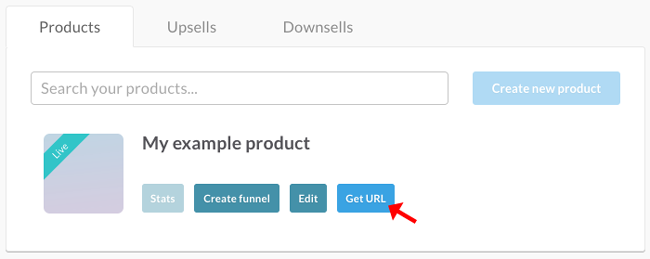
Copy the first bit of ThriveCart URL, which is yourid.thrivecart.com
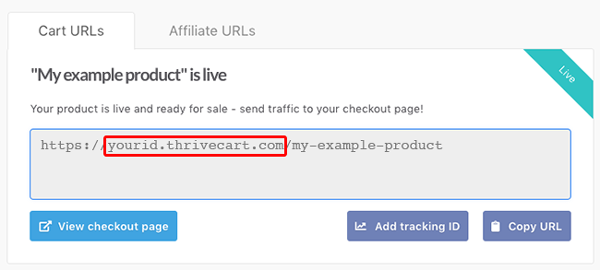
Step 2: Log in to the ConvertBox Account
Login to your ConvertBox account and create a new site with part of the ThriveCart URL above, which you have just copied.
Head back to the ConvertBox dashboard and select your new site from the site dropdown menu.
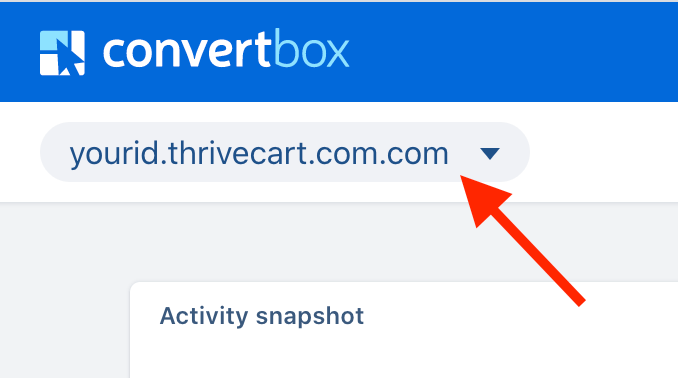
Step 3: Set ConvertBox to Appear on the Checkout Page
Here’s a not-so-fun fact. Nearly 69% of online shoppers abandon their cart right before the purchase. This means retaining customers on the checkout page by giving great offers is a great strategy.
To set up ConvertBox to appear on a checkout page:
- Edit your ConvertBox.
- Go to the Display tab, and under the section Location, select Edit.
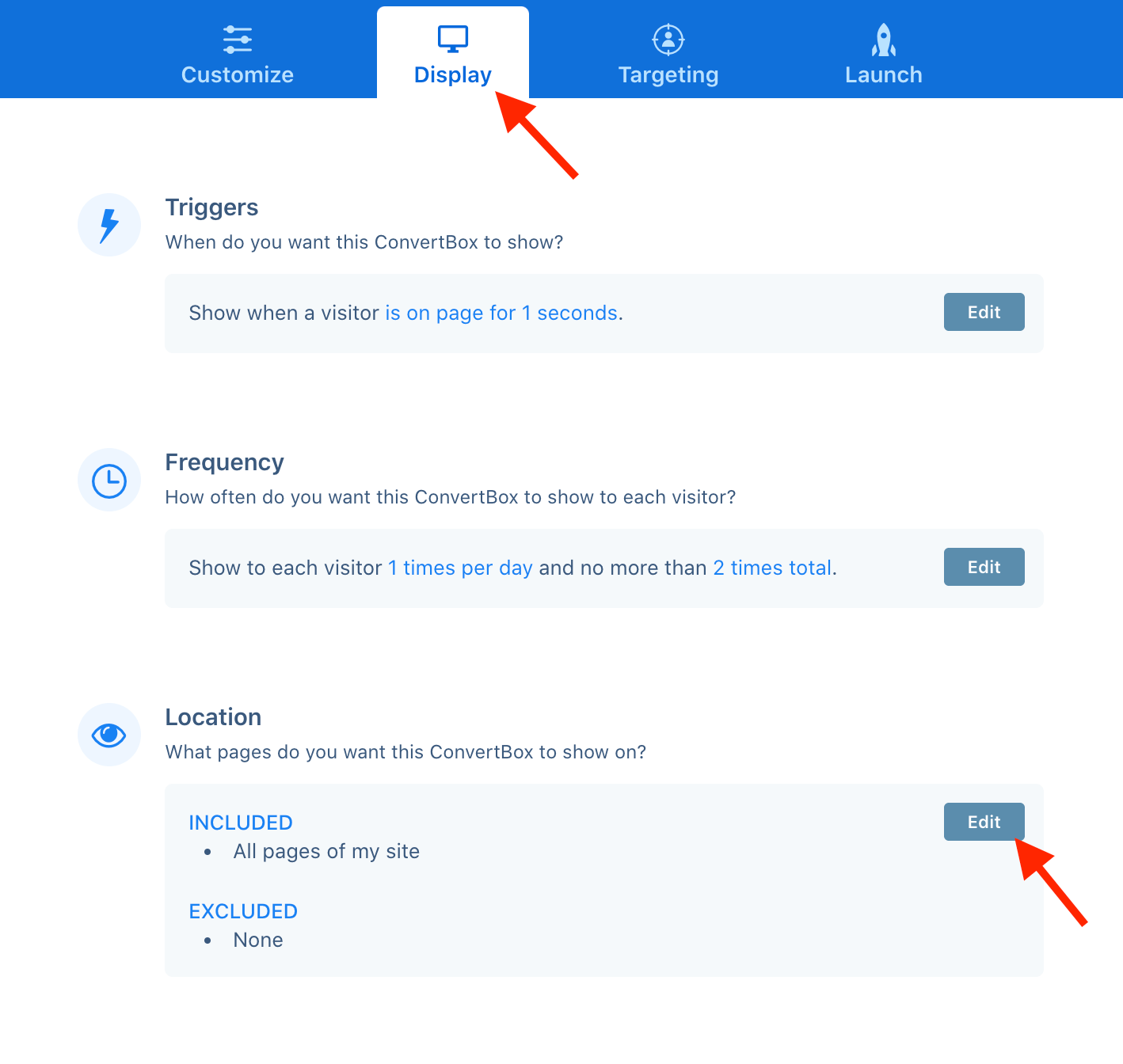
Now you have the Location modal open where you set up your ConvertBox appearance rules.
On the INCLUDE tab, add a rule for This exact URL and then add your checkout page URL.
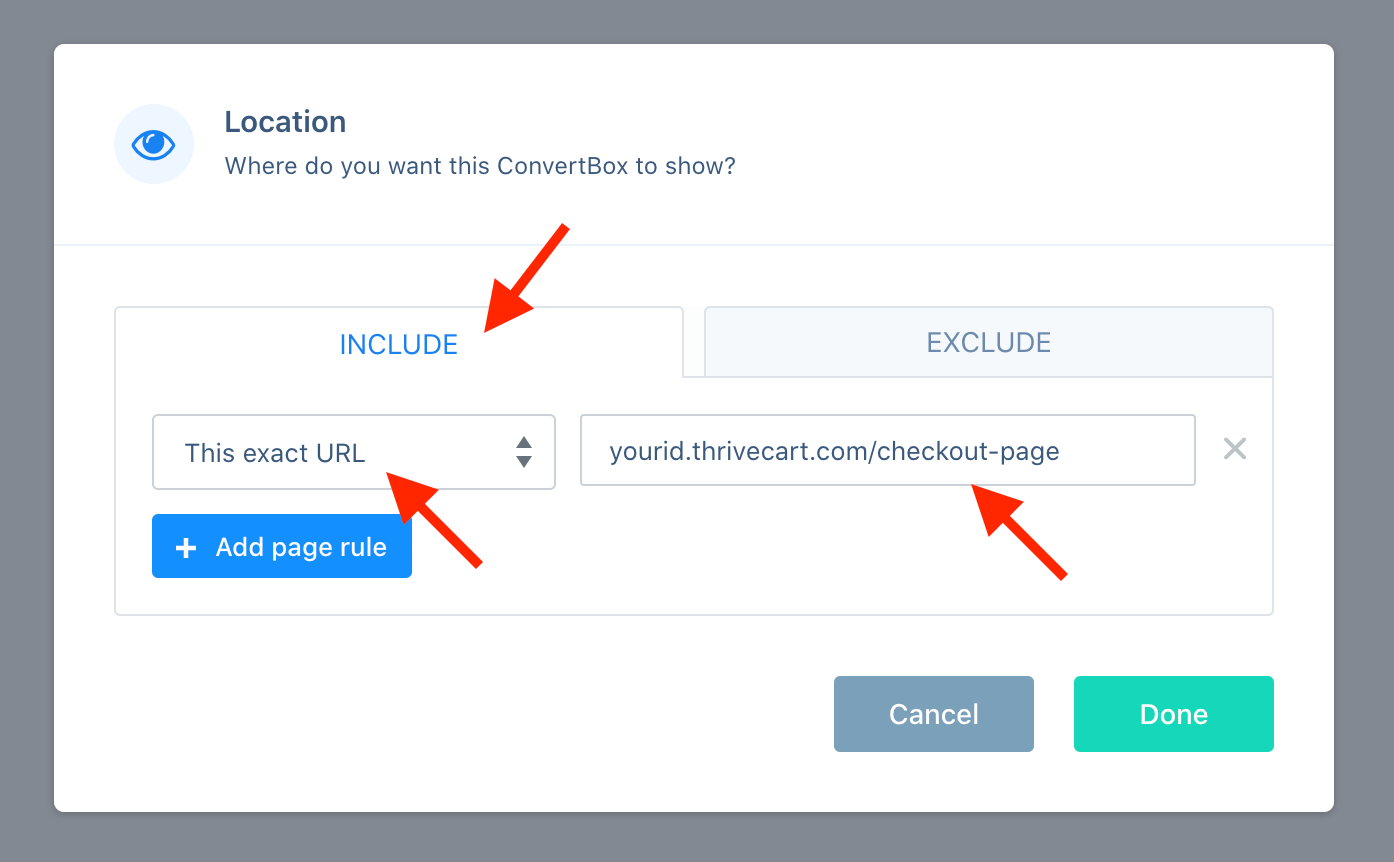
Step 4: Add ConvertBox Embed Code to ThriveCart
A script is added to let any tool work with any other tool. Here, too, you need to install the ConvertBox script on ThriveCart.
Copy your ConvertBox embed code. You’ll find it in the profile dropdown menu, as shown below.
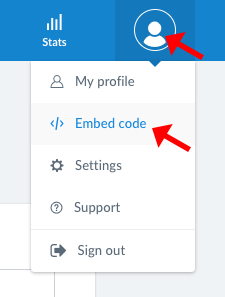
You’ll find 3 embed options. Choose the one that says, “Add the script to your pages” and copy the ConvertBox embed code.
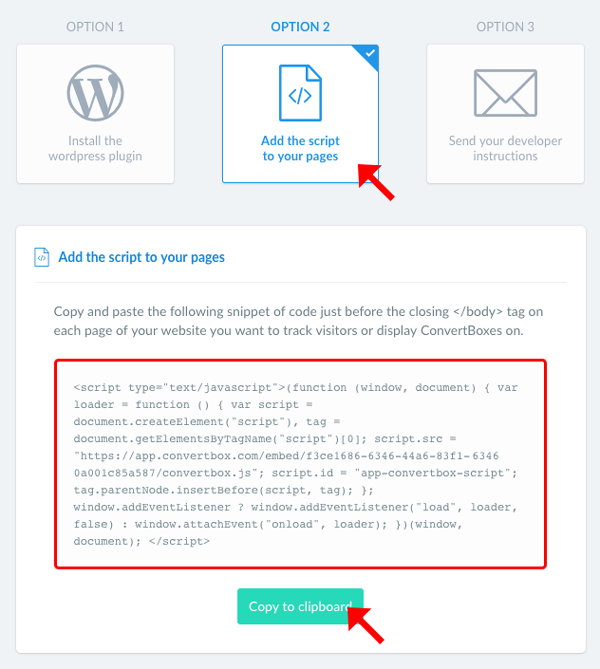
Now, log into your ThriveCart account, and on your product, go to Edit > Checkout > Tracking.
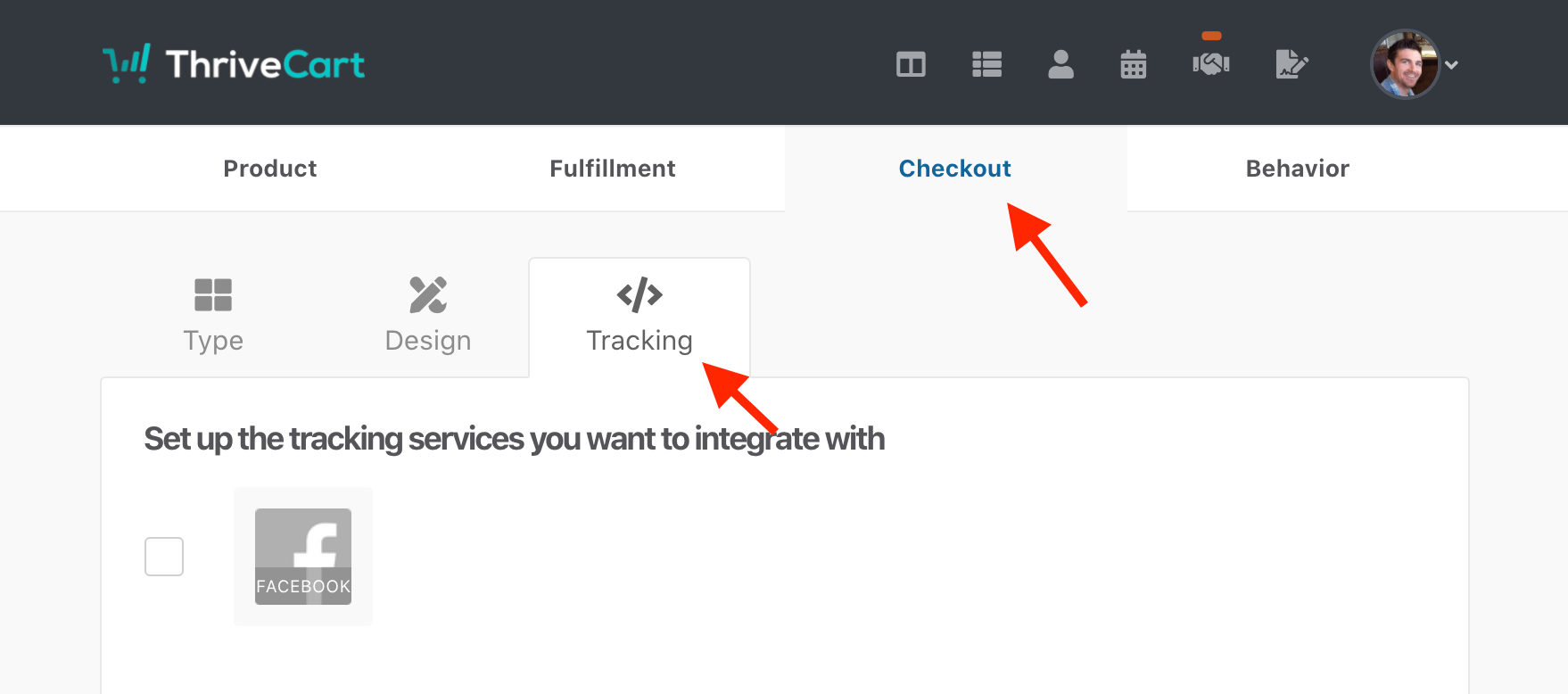
Check the Custom tracking code box and then paste the code. Then, click Save & Get URL.
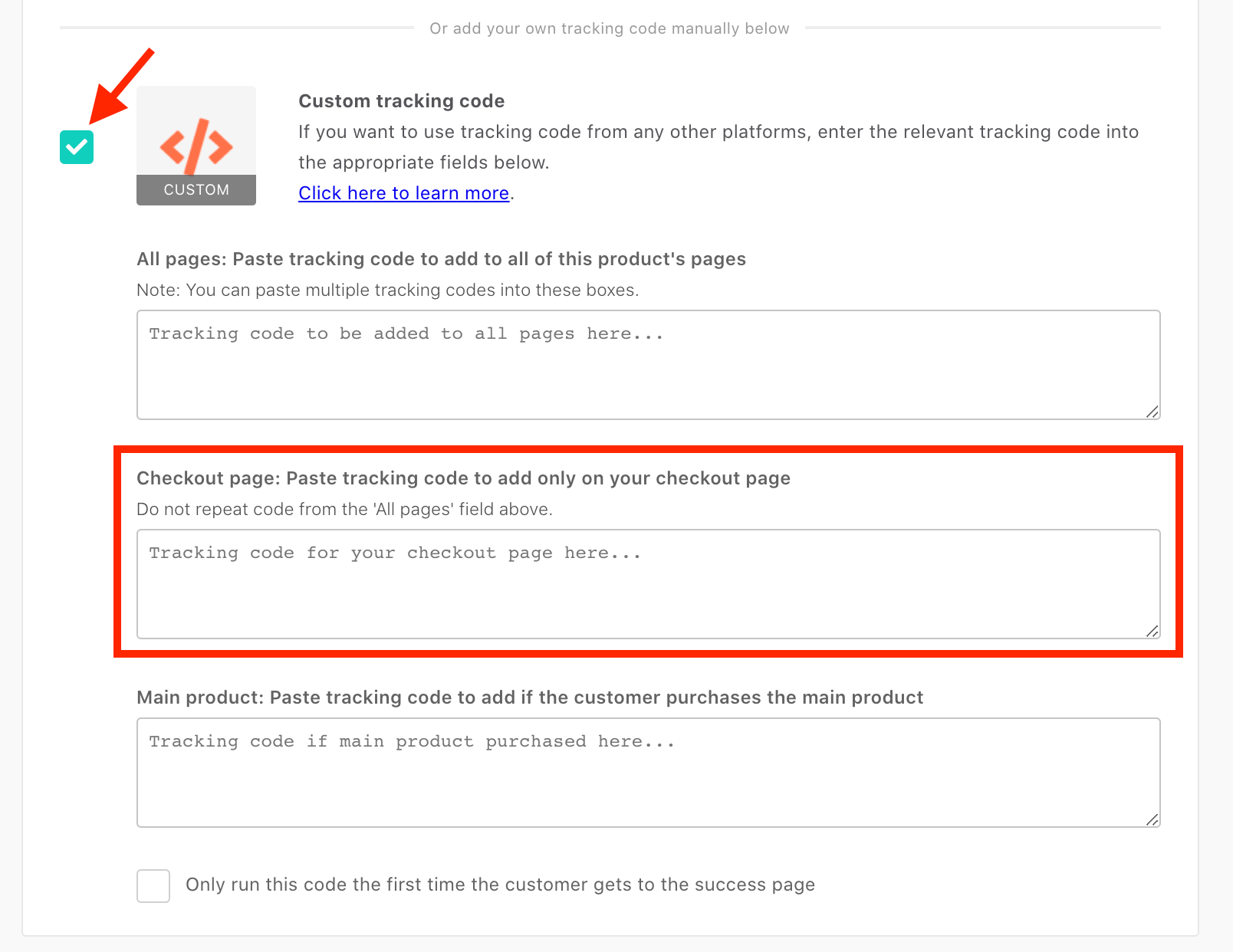
This will complete your integration of ThriveCart with ConvertBox. Now, any customer on the cart with get to see any new offer you roll out for them. ThriveCart is a third-party tool. ConvertBox also provides provisions to embed it in your own website. Find out how to embed ConvertBox on your website pages.
FAQs
Why should I integrate ConvertBox with ThriveCart?
Integrating ConvertBox with ThriveCart enhances your marketing strategy. It allows you to pass important information between the two platforms smoothly, optimizing your lead generation and conversion processes.
Can I customize the appearance of ConvertBox on ThriveCart?
Absolutely! ConvertBox offers customization options, allowing you to match its appearance with your branding. You can tailor the design, colors, and messaging on ThriveCart to create a seamless experience for your audience.
What field values can be passed between ConvertBox and ThriveCart?
You can pass various field values like names, email addresses, and other essential details from ConvertBox to ThriveCart. This ensures that the information collected through ConvertBox integrates smoothly with your ThriveCart transactions.
Is there a limit to the number of integrations ConvertBox supports, including ThriveCart?
ConvertBox supports integration with over 20 tools, and ThriveCart is one of them. There’s no set limit on the number of integrations, allowing you to connect ConvertBox with various platforms to enhance your marketing efforts.
Can I track the performance of ConvertBox on ThriveCart?
Yes, ConvertBox provides analytics and insights that help you monitor the performance of your campaigns, even when integrated with ThriveCart. Track conversions, clicks, and engagement to optimize your strategies for better results.
What happens if there is an issue with the integration?
ConvertBox’s support team is ready to assist you in case of any issues. Reach out to their support channels, and they’ll guide you through troubleshooting steps to ensure a smooth integration with ThriveCart.
How to pass field values from Thrivecart?
It is a very simple process. We have created a detailed guide on how to pass field values from ConvertBox to Thrivecart easily.

Leave a Reply