How to Scan WordPress for Malware Attacks? (Best Guide)
WordPress websites are constantly under the radar of hackers for being the host to a significant number of users. A cyber attack from 16,000 IP addresses recently targeted four WordPress plugins and 15 themes, impacting 1.6 million websites. It is essential to learn how to scan WordPress for malware to keep your website secure.
Scanning WordPress websites is the best way to eliminate malware or other security threats. There are several amazing WordPress security plugins and hacks available to keep your website secure. You can also checkout our exclusive guide on how to recover hacked WordPress websites just to be prepared for the worst-case scenario.
What Exactly is Malware?
Common signs that tell malware is present on your WordPress website are:
- Website performance has slowed down.
- Visitors see this error message “the site ahead contains malware.”
- There are unknown scripts and files on your server.
- Pages are defaced or contain broken links.
- Your website generates unwanted popups.
- Enable to log into your WordPress website.
How Malware Gets Installed on Your Website?
Malware gets installed on WordPress websites through different mediums. Therefore, you need to scan WordPress for malware infection frequently. Some of the common malware entryways to your site are:
- A hacker or bot will exploit security vulnerabilities on your site, like weak passwords.
- A brute force attack is hackers’ favorite way to install malware code on your website.
- Outdated plugins and themes also invite malware your way. Bots are always looking for obsolete websites on the internet to attack.
- Malware can also infiltrate your website via phishing links. It happens when you accidentally click on a malware email or visit an infected website.
Why Scan WordPress for Malware?
As I have already mentioned, some signs that can detect malware infection on your site. However, some malicious codes are not easy to detect. For example, if you have a big website containing over 100 pages, you might miss malicious codes on some pages.
Therefore, it is essential to scan WordPress for malware regularly to keep your website secure. Besides this, constant scanning of WordPress for malware will help with:
- Google often penalizes websites with poor security or impacts their SEO ranking.
- Malware can allow hackers to use your website resources to attack other websites. This can reduce your website performance and speed.
- Hackers can also use your email IP address to send infectious emails to other people. This will impact your brand authority and damage your domain reputation.
- Malware is a danger to your website visitors’ security. They can steal your users’ confidential data and exploit it online. This will damage your brand image and tarnish your customer experience.
Common WordPress Malware Infection
There are several malware infections reported on WordPress. Common WordPress malware infections are:
Backdoors
A backdoor allows hackers to access your website using abnormal methods — FTP, SFTP, WP-ADMIN, etc. Additionally, attackers can access your website using the command line or web-based GUI.
The backdoor is one of the most dangerous malware infections. When it remains undetected, it can create havoc on your server. This infection occurs when you share servers with other infected websites. Therefore, it is always recommended never to use shared hosting as it can make your site vulnerable.
Drive-by Download
A drive-by download is the web equivalent of a drive-by shooting. It is embedded on your website through script injections associated with a link injection.
This WordPress infection downloads a payload onto your user’s local machine. To prevent this infection, you can use antivirus products on your website.
Pharma Hacks
Pharma hack is one of the common malware infections found on the internet. It is not a malware infection. It is spam that triggers unwanted messages on your website. However, Google can consider it malware and impact your SEO ranking.
Malicious Redirects
Malicious redirects take users to malware-infected websites. For example, searching for a certain website on the internet takes you to another website where malware or adware is present. This malware attack is terrible for your website’s reputation.
How to Scan WordPress for Malware Infection?
WordPress has several security plugins to scan malware infections. However, the two plugins that I suggest are:
Sucuri
Sucuri is an amazing security tool to scan WordPress for malware infection. In addition, it helps to harden website security rules to prevent cyber attacks.
Sucuri adds a set of security rules to the website .htacess file and verifies secure configuration. The plugin also offers:
- Malware scanning engine addresses malicious content spread, fixes outdated software, website errors, etc.
- Integration with core WordPress files, including PHP, JavaScript, CSS, and others.
- Post-hack measures secure your website after the attack.
- Sucuri firewall integration to block malware attacks.
Sucuri’s pricing starts from $199 per month. There is also a free trial available that you can use to test the application.
So, go to Plugins > Add New to install and activate Sucuri on your WordPress site.
After that, head over to Sucuri Security > Dashboard. It will show you if there is an issue with your WordPress code.
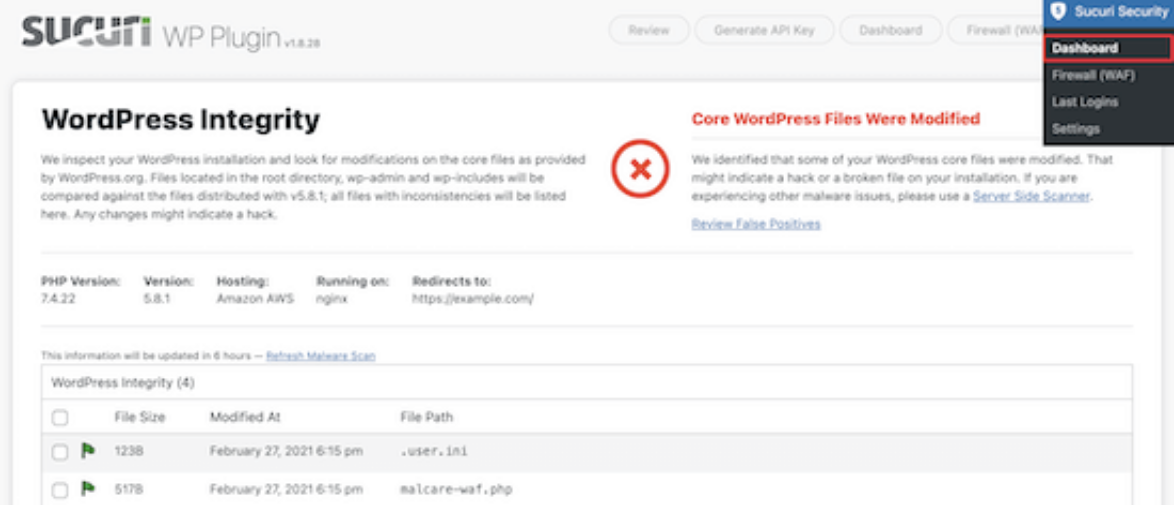
It can also detect possible changes in your WordPress files. In addition, Sucuri can scan malicious code, links, iframes, and other suspicious activities on your site.
With a paid Sucuri plan, you can get a DNS-level website firewall. It is more effective than a standard firewall. Importantly, you can use Sucuri experts to clean your website with zero additional cost.
Wordfence
Wordfence is another great plugin to scan WordPress for malware. This plugin can detect malicious content, codes, backdoors, URLs, and other infections.
It can auto-scan your website for common online threats. However, you have to do a deep website scan on your own.
Wordfence WordPress security scanning features include:
- Checks core files, plugins, themes, SEO spam, and code injections for malware.
- Real-time malware signature updates.
- Compare your core files, themes, and plugins with the WordPress.org repository.
- Repair files that have changed due to malicious infections.
- Check your website for security vulnerabilities and send instant alerts.
- Check your content safety by scanning files, posts, and comments for suspicious content or URLs.
- Boost login security with two-factor authentication, block login attempts, CAPTCHA to restrict bots’ access, etc.
There is a free Wordfence version available. But for advanced security features, you must get a premium version starting from $99 per year.
Similar to Sucuri, install and activate Wordfence on your WordPress site. Afterward, go to Wordfence > Scan and click on “Start New Scan” to scan WordPress for malware.
Furthermore, you will receive instant alerts whenever a security breach is detected on your site. The plugin also suggests steps that you can take to secure your website.
Wordfence also comes with a built-in WordPress firewall. It will run on your server before WordPress loads. However, it is a little less effective than a DNS firewall.
What to Do After Scanning WordPress for Malware?
After scanning your WordPress for malware, you must secure your site to prevent future attacks. A few common preventive measures to secure WordPress sites are:
Change All Your Passwords
There is a chance that your admin and user passwords were compromised, leading to infection. So, change your WordPress logins and other plugin passwords. Set secure and unique passwords that are hard to guess.
Activate Two-factor Authentication
Enabling 2FA on your site can protect your website even if a password is compromised. This can also prevent hackers from bypassing your website’s security.
Audit Your Registered Users
If you have a multiple-author site, check all your users who have permission to edit files and permissions. In addition, some hackers create user accounts on your site to disturb its functions. So, delete every user who seems suspicious to you.
Backup Your Site
Now that you are certain your website is clean, back it up. This way, you can restore your clean website if hackers cross your password and 2FA.
Schedule Regular Malware Scan
The best practice to keep your website secure is running regular malware. Run a malware scan when you install a new plugin or add a new user. In addition, mark it in your schedule to scan WordPress for malware once a month.
Scan WordPress for Malware Attacks
Malware, viruses, brute force attack — they all are scary. But they are manageable. You can keep your website clean by following the right security protocols and scanning WordPress for malware.
Regular scan ensures that no malicious code or content can impact your website. Even if your website is not showing any signs of infection, run regular scans for malware.
However, if you use Sucuri or Wordfence, they will automatically scan your WordPress for malware. Both plugins have great free versions. But for firewall-level security, I suggest you invest in paid versions. If you got attacked by malware or hackers, you can learn in our detailed guide how to recover hacked WordPress website.

Leave a Reply