How to Install ConvertBox on Your Website? (3 Easy Methods)
ConvertBox simplifies lead generation for marketers through a set of static and responsive lead generation magnets built to optimize the website’s conversion rate. Compared with advanced features like countdown timers, notification bars, and no code drag-and-drop editor, ConvertBox is way too simple to install on your website. Check more details about ConvertBox here.
3 Easy Methods to Install ConvertBox
Once you’ve purchased a ConvertBox subscription, go to your account, click on the profile dropdown, and select the Installation option.
The next step will show you 3 simple ways to install Converbox on your website:
- Installing with WordPress plugin
- Adding a script to your website page
- Send instructions to a developer
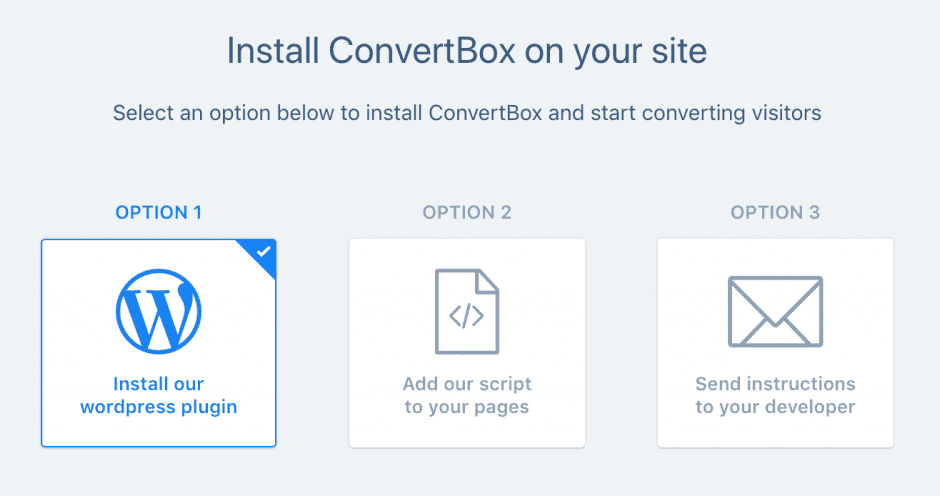
Let’s learn all 3 processes to install ConvertBox on your website.
Installing ConvertBox With WordPress Plugin
With over 50,000 plugins, WordPress is the most popular CMS. To support its users with a seamless installation process, ConvertBox summarizes its installation in just 2 steps.
1. Add WordPress Plugin
Go to your WordPress plugin section and add a new plugin. Install and activate the ConvertBox Auto Embed WordPress plugin.
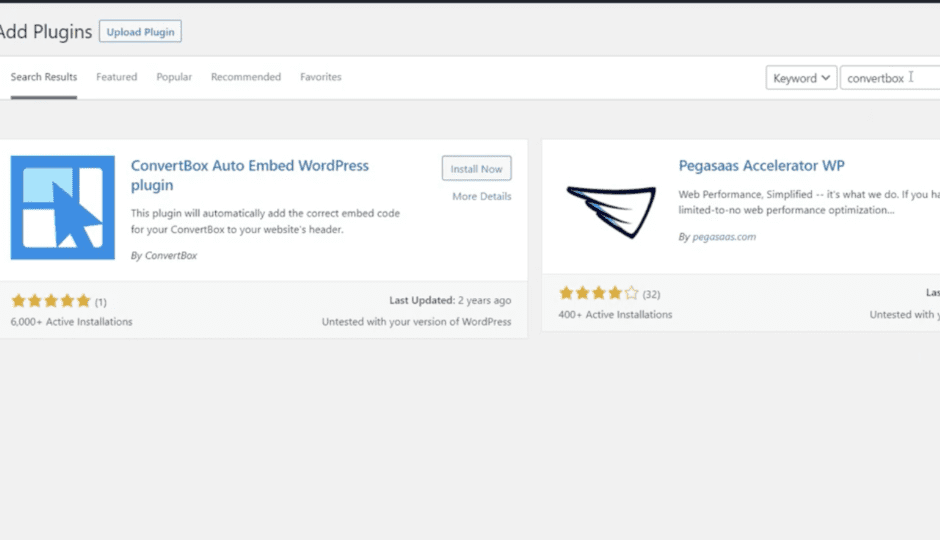
Once activated, you’ll be redirected to a screen asking you to add your ConvertBox unique code.
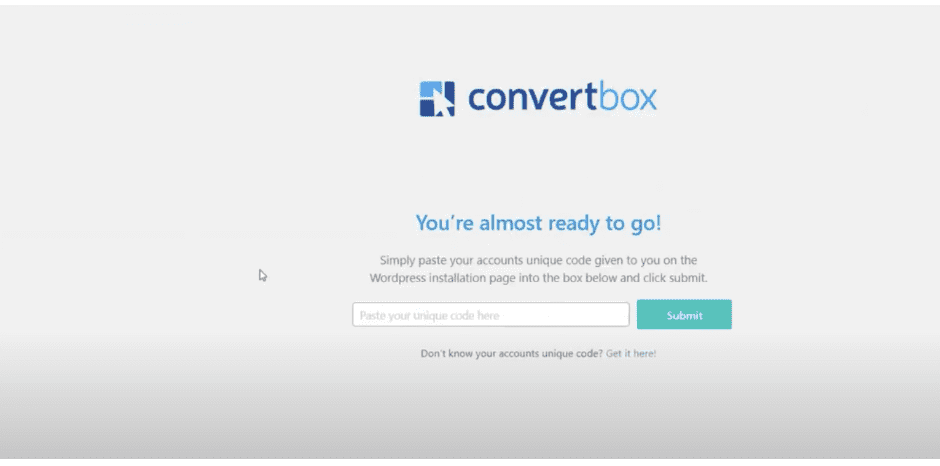
2. Get Your ConvertBox Unique Code
Go to your ConvertBox account, click on your profile dropdown, and select the installation option. Then, click the 1st option, “Install with WordPress plugin.” You’ll see a code in the instruction box below. For security reasons, we’ve cut the unique code line in the screenshot below.
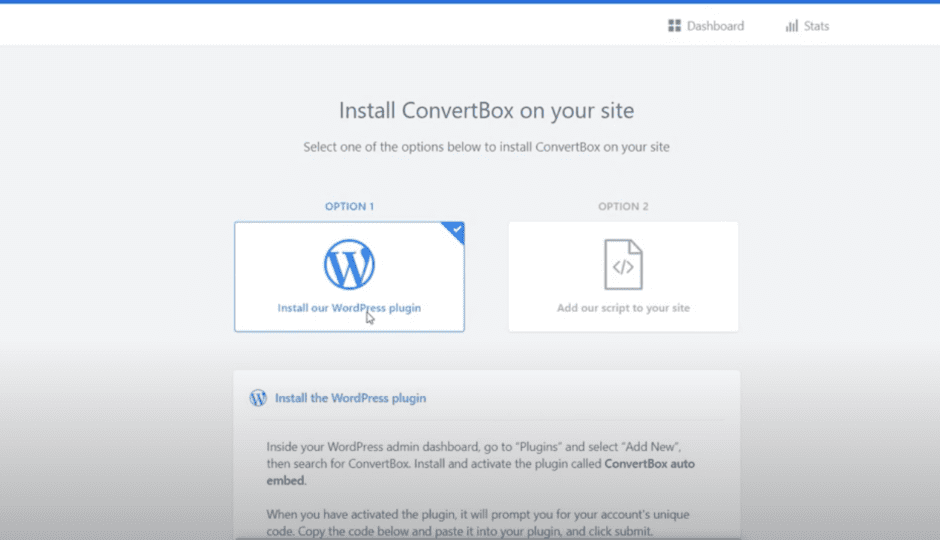
Copy the code and paste it into the box on the WordPress dashboard. This will install ConvertBox automatically.
Installing ConvertBox By Adding A Script
For this exercise, we’ll install ConvertBox on a Shopify website. Even for the manual website installation, Converbox doesn’t bother users more than 2 steps.
1. Edit Your Website Theme
Go to the left panel of your website. On Shopify websites, go to online stores and click on themes. To do the same on WordPress websites, go to appearances and click on themes.
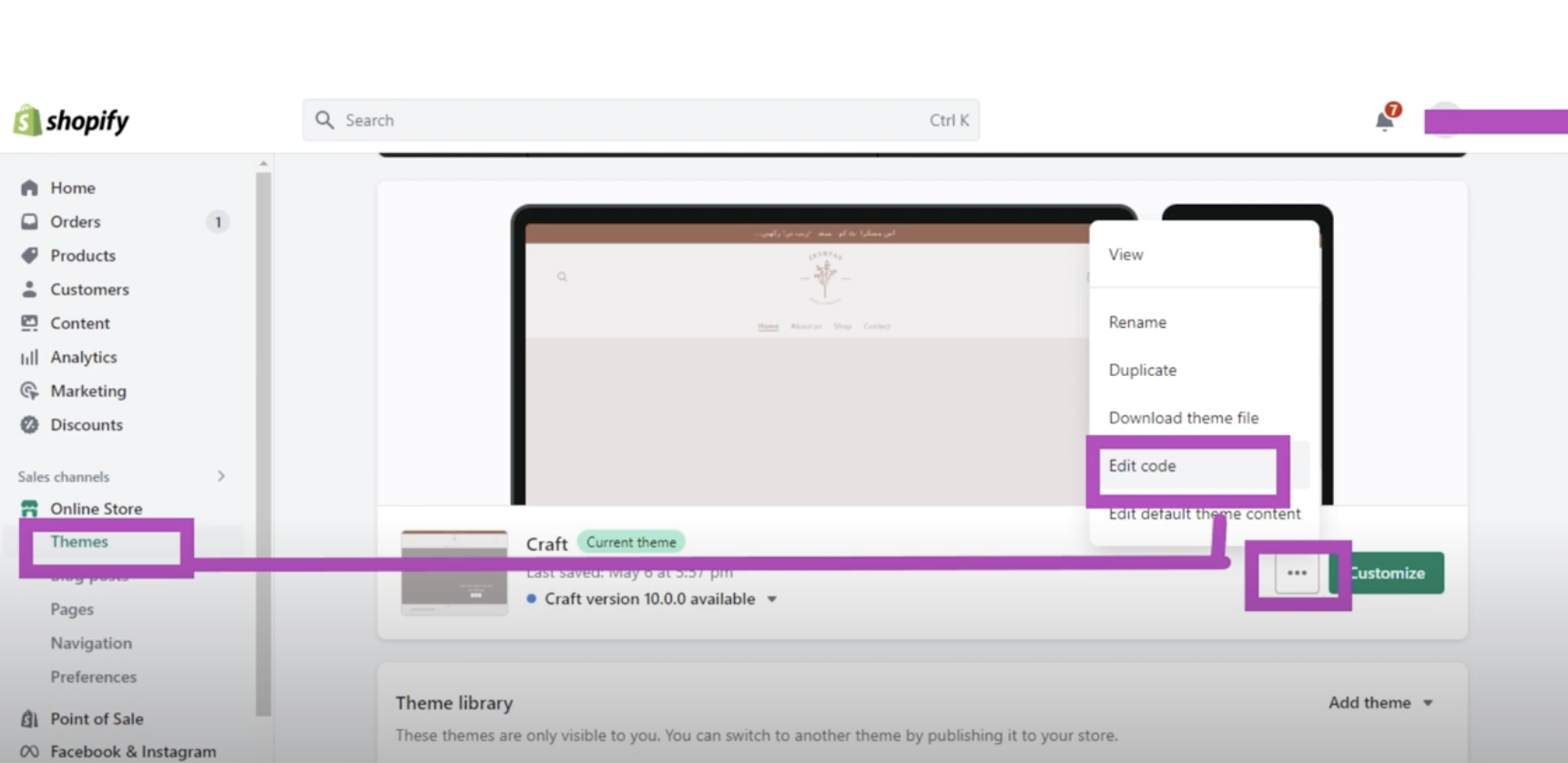
Click on the 3 dots and select the edit code option.
2. Add ConvertBox Unique Code
Once the code editor is on, click on themes.liquid file on the left panel and go to the body HTML code.
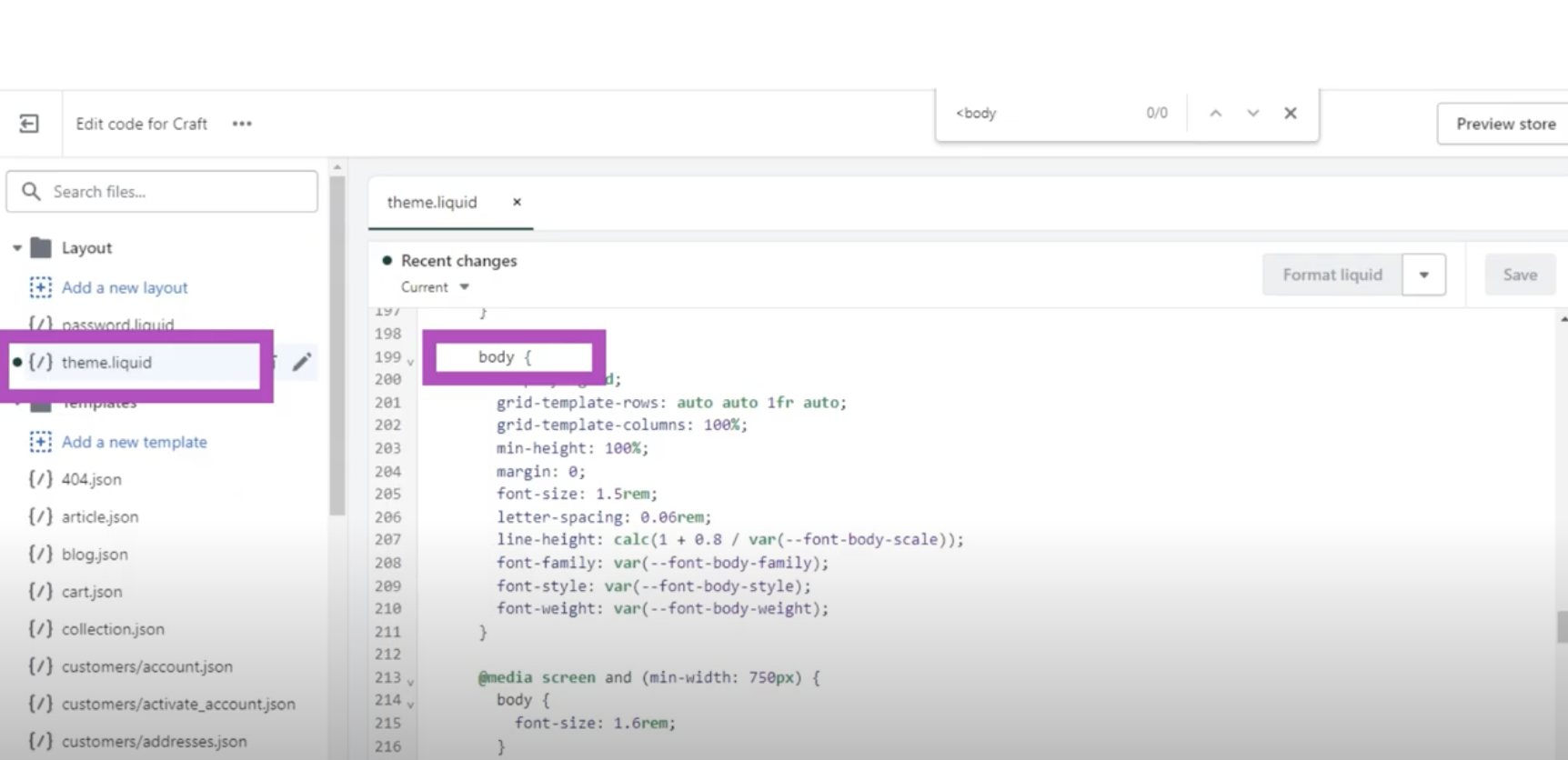
Then, add the unique code in the form of HTML. The unique code can be extracted from your ConvertBox account under the installations tab.

Install ConvertBox By Sending Instructions to Your Developer
For users who face technical challenges in installation, ConvertBox gives a third option – A step-by-step instruction manual for developers. You can catch the manual by visiting your ConvertBox account and choosing the third option under the installations tab.
So, which one of the 3 methods did you find super easy?
For me, it would be the 3rd where I pass on the instructions to a developer, and they do it for me (JK).
What’s Next?
Once you are done installing ConvertBox on your website, you need to embed your ConvertBoxe on your desired webpages. We have created a detailed guide on how to embed ConvertBox on your website pages to make it easy for you.
How are you planning on using ConvertBox after installing it? To get started, you can create a pop-up, maybe a countdown timer, or even better, a step-wise call to action. There’s so much to choose from. To make your journey easy, we used the tool and explored its features to write a detailed ConvertBox review. In this review, you’ll find insights on its features, benefits, templates, types of lead-gen magnets, and more. With ConvertBox, you’ve taken a crucial step toward transforming your website into a conversion powerhouse.
As you explore the diverse features and possibilities that ConvertBox offers, check our detailed guide on how to Integrate ConvertBox with more than 20 tools.
And if you are yet to make your decision, we have a 50% OFF lifetime deal, don’t forget to check out the ConvertBox Coupon Code.
FAQs
Is ConvertBox suitable for all types of websites?
Yes, ConvertBox is versatile and can be integrated with various websites, including blogs, e-commerce sites, business websites, and more. Its flexibility makes it a valuable tool for marketers in different industries.
How do I access the ConvertBox dashboard for installation?
After creating a ConvertBox account, log in to access the dashboard. You can usually find the dashboard link in the main navigation menu or by clicking your account icon.
How do I add ConvertBox to my website?
To add ConvertBox to your website, try any of the 3 methods in this article. Use a developer with a proper instruction manual, try installing the Converbox WordPress plugin, or add the Convertbox unique code to the body tag of your website.

Leave a Reply