How to Check Amazon Price History Using AMZScout? (Best 3 Methods)
Amazon marketplace is a competitive arena for sellers and pricing plays a crucial role in determining the profitability of your business. While focusing on sales is essential, overlooking the significance of pricing can hinder your journey toward building a profitable enterprise. In this blog, we will explore how to check Amazon price history using AMZScout with 3 Simple Methods.
What’s a Good Price For Amazon Products?
Determining the right price for an Amazon product involves considering various factors such as category, competition, and perceived value. For optimal results, aim to list items between $30 and $70, striking a balance between profitability and affordability for buyers.
Remember, the ideal price can change, and regular checks on a product’s price history are crucial to ensuring sustained profitability throughout the year. Our detailed AMZScout review highlights more features and recommendations for Amazon sellers on how to use the tool the right way to build their business.
3 Ways to Check Amazon Price History Using AMZScout
Keeping track of Amazon’s price history is made easy with the help of specialized tools. AMZScout offers three effective solutions to provide you with the pricing insights needed to make informed decisions. Check more details about AMZScout here.
AMZScout PRO Extension
- Install the AMZScout PRO Extension (available on a free trial).
- Search for a product or niche on the Amazon website.
- Open the tool, click on the PRO Extension icon in the top right corner, and review the dashboard.
- Click on Product History in the dropdown menu to reveal a two-year graph showing sales, rank, and price fluctuations.
- Analyze the data, focusing on consistent pricing, average monthly sales, revenue, reviews, visibility score, and niche score.
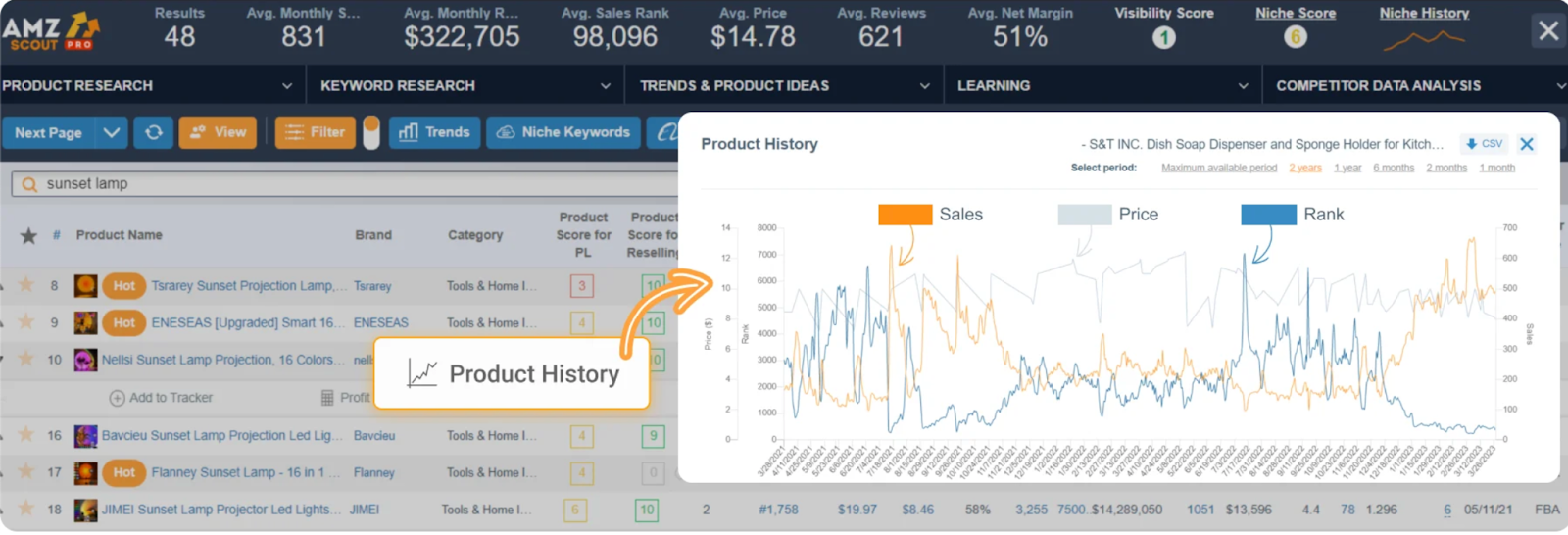
AMZScout PRO Extension provides a comprehensive view of a product’s performance, aiding in making strategic decisions for your Amazon business. Check out our latest guide on how to use AMZScout Chrome extension for more information.
Product Database
- Navigate to the AMZScout Product Database.
- Set filters based on your product criteria.
- Click “Find Products” to initiate your search and view the results.
- Select a product and click the chart icon beneath the price to access the price history.
- Analyze the chart, adjusting the timeframe to observe price changes over different periods.
- The Product Database not only helps generate product ideas but also offers valuable insights into a product’s price history, aiding in effective decision-making.
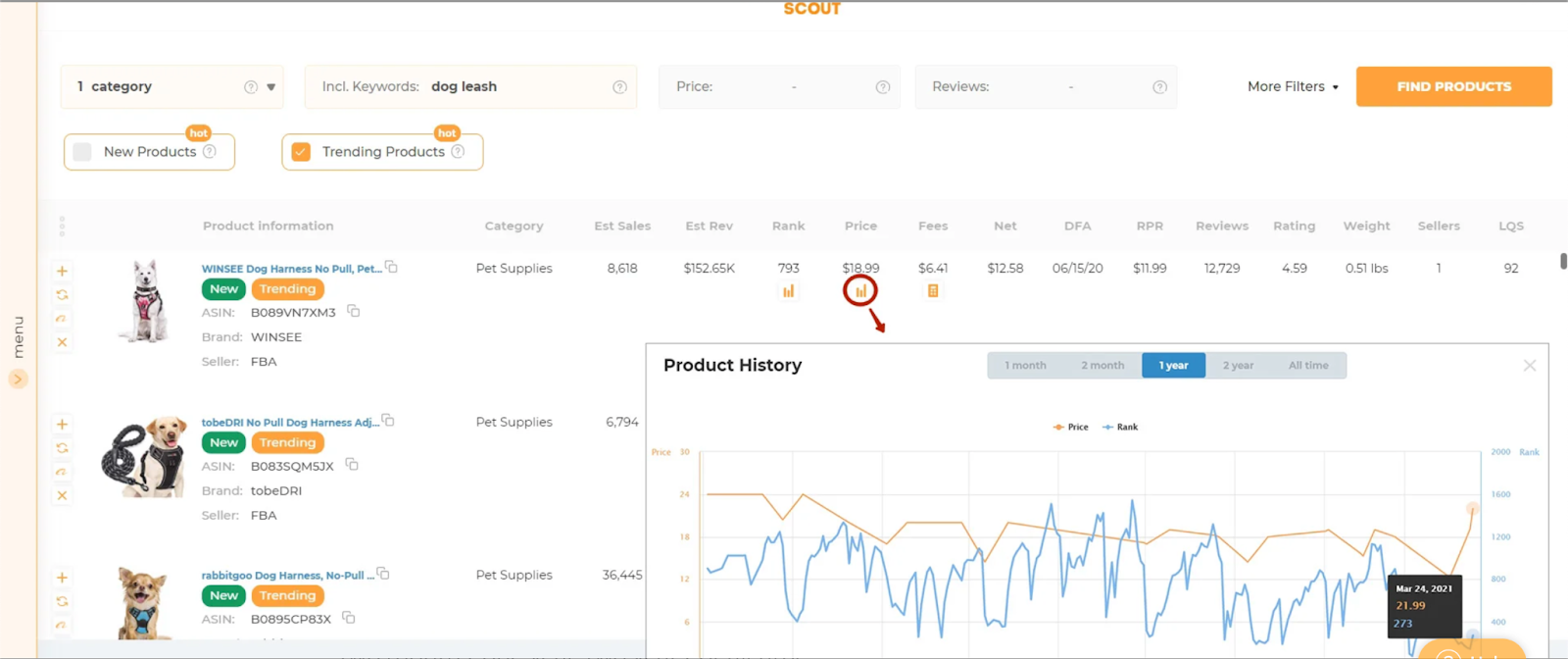
Amazon Dropshipping, Arbitrage, & Wholesale
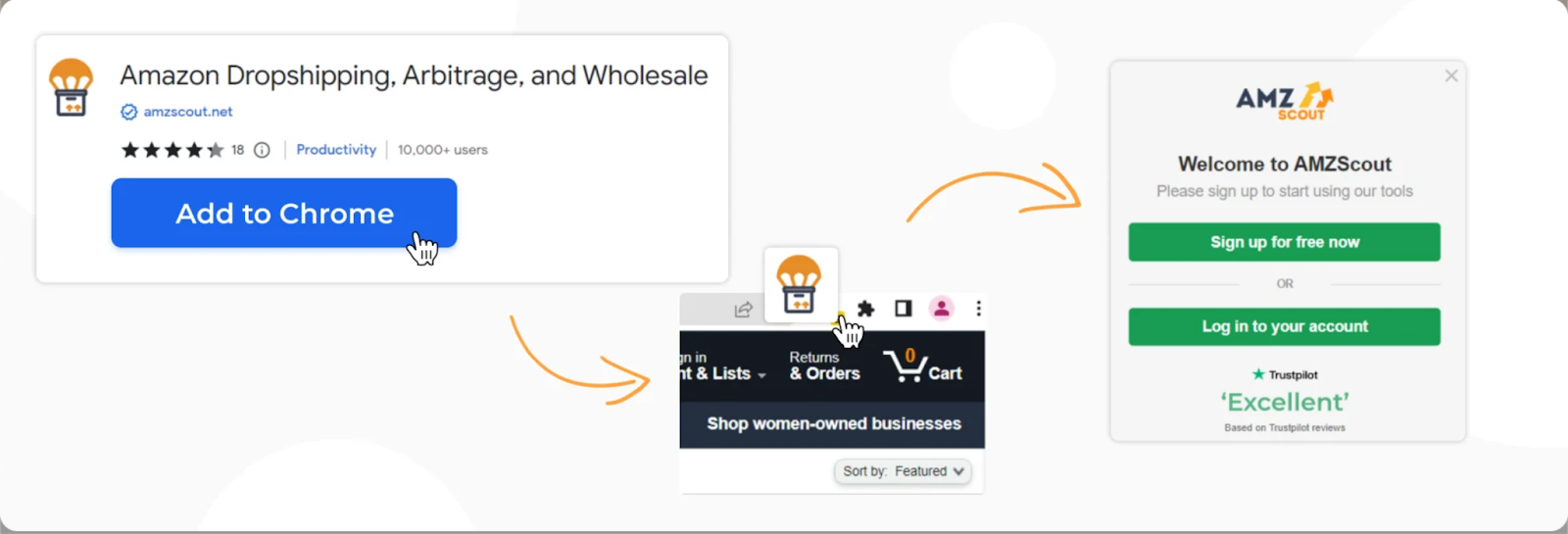
- Search for the product on Amazon and open the product page.
- Click “Show Rank, Price, and Buy Box History” to view the chart.
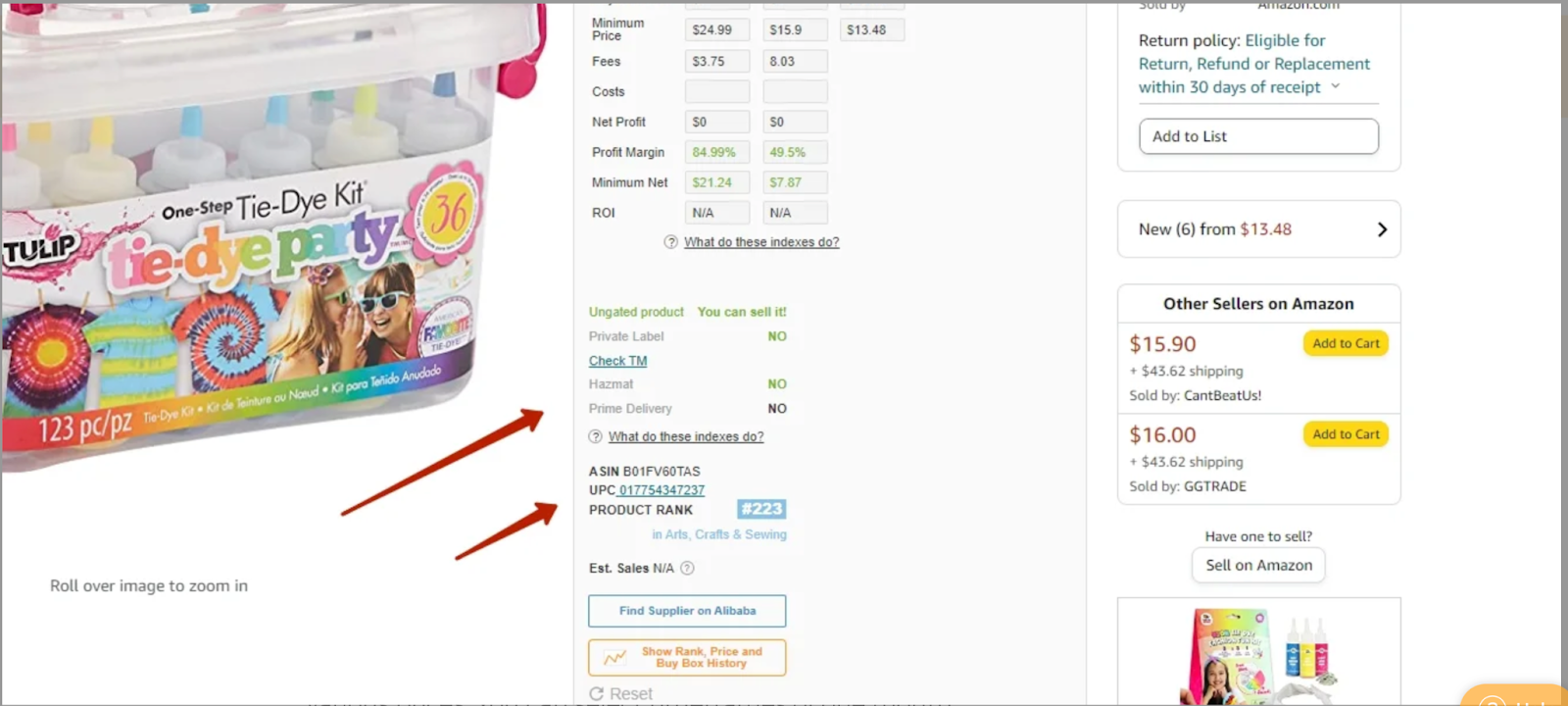
- Analyze the graph, observing rank and price variations over different timeframes.
This extension is particularly useful for sellers involved in drop shipping, arbitrage, and wholesale, providing essential data for developing a sound pricing strategy.
How These Features Benefit Amazon Sellers?
Understanding and utilizing Amazon price history through AMZScout tools can significantly benefit Amazon sellers in the following ways:
- Informed Decision-Making: Gain insights into a product’s performance, helping you make informed decisions on what to sell and when.
- Strategic Pricing: Develop a smart pricing strategy by analyzing historical data, ensuring competitive yet profitable pricing for your products.
- Competitive Edge: Stay ahead of competitors by adjusting prices based on market trends and outperforming in terms of both sales and profit.
- Seasonal Insights: Identify seasonal trends, allowing you to plan inventory and pricing strategies accordingly.
- Expense Estimation: Utilize the FBA fee estimator to calculate your expenses accurately, contributing to a more precise financial planning process. Check out our new guide on how does AMZScout estimates sales.
Beyond Price: Key Indicators to Enhance Your Amazon Pricing Strategy
While tracking price history is essential, considering other metrics that influence your product can provide valuable insights into future price fluctuations. Here are additional indicators to keep a close eye on:
Demand
Measuring demand is a fundamental aspect of predicting price trends. Utilize the AMZScout PRO Extension to access crucial data:
- Sales Data: The PRO Extension provides insights into average sales for an entire niche or individual products. Products with an average of over 300 sales per month are deemed to have high demand. Additionally, monitor sales trends over time using the niche and product history features. Increasing sales trends indicate a growing demand for the product.
- Best Seller Rank: A product’s Best Seller Rank is a direct indicator of its demand. The higher the rank, the more sought-after the item is. Track the Best Seller Rank over time within the PRO Extension to observe changes in demand.
Competition
Understanding the competitive landscape is essential for setting the right prices. The PRO Extension offers two valuable metrics:
- Visibility Score: This metric indicates how many other sellers have viewed a niche. Ideally, aim for a score of one, but a score of two or three is acceptable. A higher Visibility Score suggests increased competition.
- Niche Score: This comprehensive score assesses competition based on saturation, the number of sellers, reviews, and listing quality. Look for products with a competition score of seven or higher to identify niches with strong potential.
Seasonality
Recognizing seasonality in products is crucial for avoiding unexpected price fluctuations. Use the niche and product history features within the PRO Extension:
- Price & Sales History: Analyze a product’s history over the last two years to identify seasonal patterns. Look for specific seasons where prices and sales regularly drop. If fluctuations occur during particular periods, it indicates seasonality, and sellers should exercise caution when dealing with such products.
By incorporating these indicators into your Amazon pricing strategy, you can make well-informed decisions that go beyond monitoring price history alone. Understanding demand, competition, and seasonality empowers sellers to navigate the intricacies of the marketplace, optimize pricing strategies, and build a resilient and profitable Amazon business.
FAQs
Why is it important to track Amazon’s price history?
Tracking Amazon’s price history is crucial for sellers as it provides insights into how a product’s price has fluctuated over time. This information helps sellers make informed decisions about pricing strategies, stay competitive in the market, and anticipate future trends.
How does demand impact pricing on Amazon?
Demand plays a significant role in pricing. High demand, reflected in factors like average sales and Best Seller Rank, can support higher prices. Sellers can use the AMZScout PRO Extension to assess sales data and determine the demand for a product or niche.
How do I identify seasonal products on Amazon?
Use the niche and product history features within the AMZScout PRO Extension to analyze a product’s history over the last two years. Look for specific seasons where prices and sales regularly drop. Seasonal fluctuations can help sellers identify products that may require careful pricing strategies.
Can AMZScout tools help with expense estimation for Amazon sellers?
Yes, the AMZScout PRO Extension provides an FBA fee estimator that calculates expenses, helping sellers make accurate financial decisions and understand the true cost of selling a product on Amazon.
How can AMZScout tools contribute to a seller’s overall Amazon strategy?
AMZScout tools empower sellers by providing comprehensive insights into pricing, demand, competition, and seasonality. By leveraging these tools, sellers can make informed decisions, optimize their Amazon strategy, and build a successful and sustainable business on the platform.
How can I check the price history of a product on Amazon?
You can use tools like the AMZScout PRO Extension, Product Database, and Amazon Dropshipping, Arbitrage, and Wholesale Extension. These tools allow you to view a product’s price history, analyze trends, and make data-driven decisions for your Amazon business.

Leave a Reply