How to Build Sales Funnel in WordPress With CartFlows?
A sales funnel helps a prospect moves from being just interested in your product to finally making a purchase. Build a sales funnel in WordPress and continuously improve the conversion rate of prospects into customers by optimizing each stage of the funnel for maximum effectiveness. Over 455 million websites use WordPress for personal, and business uses. Small business owners rely on the WordPress platform and plugins to scale their sales and brand awareness. Developers build multiple sales funnel plugins to help them identify new opportunities and nurture existing ones. In this article, we’ll share an overview of how to build sales funnel in WordPress with CartFlows, an all-in-one WordPress funnel builder plugin.
What is Sales Funnel?
A sales funnel attracts visitors, transforms them into leads, and converts them into customers. For example, let’s say you are running an online pet store and have just launched your website.
The first step in creating a sales funnel would be to attract visitors to your website by using social media marketing or content creation strategies like blogging, promoting landing pages, ads, and more.
Once the visitors reach your website, they need to be convinced that they should buy from you instead of from a competitor. This is where lead generation comes in handy, as it allows you to collect information about interested parties so that later on, you can market products and services that will most likely suit their needs.
Finally, after conversion (i.e., when someone has bought something), there needs to be a follow-up strategy so that customer retention rates stay high over time (which will eventually lead us back up the chain).
Why Are Sales Funnels Effective?
The sales funnel comprises the most valuable data for any sales and operations team in a company. The concept was developed by marketing guru Dan Kennedy in the 1980s, but it has since been refined and improved upon.
In fact, the sales funnel is such an effective tool for selling products that it’s been around for decades! A sales funnel can be used for any type of business—from physical products to digital downloads to services—and you need some savvy internet marketing skills to make it work for you.
- Targeted Marketing: When you create a sales funnel for your business, you ensure that you group contacts according to your offerings. You share your products with a targeted group. This allows for better communication between seller and buyer and reduces “noise” from other potential customers who might not be interested but are not quite ready yet.
- Customer Communication: They are a great way to keep a conversation going with your customers after buying, before, and during the buying process. When someone buys from you, it’s very important that you follow up with them and ask for feedback. This helps give them a great experience and room for improvement to you. Sales funnels help make this communication easy and seamless for you so that all of your customers feel cared for and valued as soon as they buy from you!
- Know Your Customers: Sales funnels tell how your contacts interact with your brand. They also help you understand what kind of content resonates best with them, which helps you improve the quality of the future offers from your business. It takes time to build up trust before delivering a sale, so it’s important to keep track of how people move through each stage and make changes if necessary.
Steps Within The Sales Funnel
A sales funnel is a series of steps your customers follow to become paying customers. These steps are:
- Brand Awareness: This stage in the sales funnel consists of all the marketing collaterals that help a buyer understand your business. You can write blogs about problem statements, publish infographics about your offering, and more to build education.
- Lead Generation: A prospect drips down to the lead generation stage when they show interest in your business. This happens after the education about your business. The prospect shares their contact with you and calls it a lead.
- Conversion: The flow of a prospect from a lead to conversion happens when your sales team convinces them that the product will help them tackle their challenge. This can happen by giving product demos.
- Onboarding: The customer drips to the onboarding stage when they are ready to buy from you. To build trust, you share marketing materials such as implementation guides, installation processes, and customer support.
- Retention: The sales funnel closes only when the customer stops buying from you. For customer retention, organizations follow nurturing process. Sales teams nurture their clients with intermittent interaction via emails and phone calls. This includes sharing new offers and product upgrades.
What Do You Need to Build Sales Funnel?
To build a sales funnel in WordPress, you’ll need a marketing plan with defined goals. You need to ask yourself who you want your customers to be and what they should get from the experience.
Then, you’ll need all the right marketing content to support that funnel:
- A blog post/landing page introducing your product or service
- An email that explains how much better life will be once they subscribe or buy
- A video explaining how awesome your product is and how it has helped many other customers
Then, you’d need a WooCommerce website to start selling your products. Learn how to build WooCommerce store from this exclusive guide quickly.
Once your WooCommerce website is set up, download the CartFlows sales funnel plugin and install it in your WordPress. CartFlow is an amazing tool to turn your WordPress website into an optimized selling machine.
With CartFlows, you can ensure that your buyer’s journey doesn’t end at buying the product. Some of the features that make CartFlows stand out from the rest of the sales funnel plugins are:
- The one-click upsell feature that helps you build one-time offers and allows you to display the most relevant one-click WooCommerce upsells or downsells dynamically
- One-click order bumps trigger the additional offers for buyers at the checkout page by selling complimentary products and extended warranties
- A/B split testing to identify the best-performing pages and strategies and enable high conversion values
- Build dynamic offers effectively to display highly relevant offers and share multiple order bumps
After setting up CartFlows, build a landing page and integrate all your conversion elements such as eBooks, White Papers, and Call to Action.
How Can CartFlows Help You?
CartFlows has a very easy-to-use interface and a low learning curve.
The drag-and-drop builder makes it possible to create any kind of sales funnel, from simple two-step purchase funnels to complex funnels with multiple steps and upsells. With CartFlows, you can create your templates or start from scratch in minutes.
CartFlows offers a wide selection of proven templates for every type of business, including food and beverage businesses, eCommerce stores, and more.
How to Build Sales Funnel in WordPress Using CartFlows?
After successfully installing CartFlows into your WordPress, go to CartFlows > Flows > Add New.
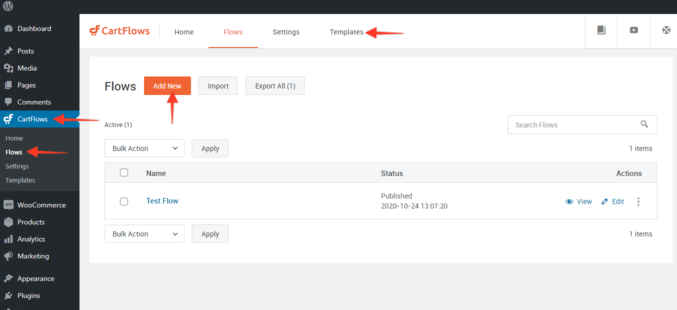
Please note that you can use the Import and Export functions to transfer funnels from one website to another. You’d also have to import or export the page templates you used for your funnels.
If you don’t want to start from scratch, you may utilize easily accessible funnels. Simply choose and press the Import button. This will download and import everything, including the graphics and funnel structure.
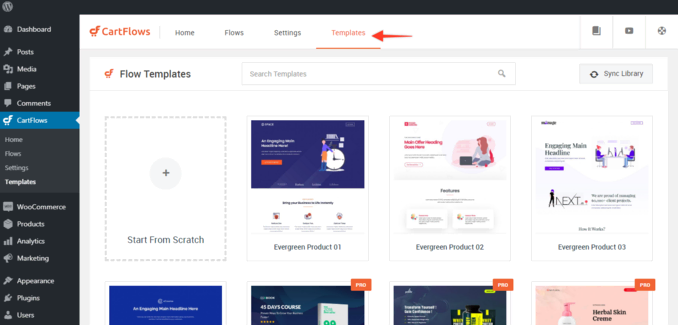
After you’ve downloaded everything, give your funnel a name. Click the Update button, and you’ll find that your funnel’s default steps are included.
The first thing you’ll need to do is create a sales funnel in CartFlows.
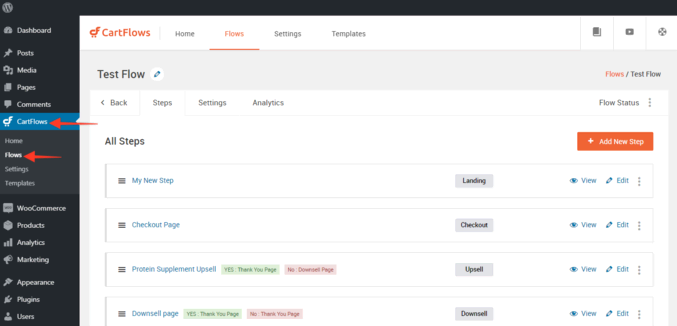
Now it’s time to edit the checkout page. By customizing your checkout page, you can add desirable products, warranties, and complimentary stuff according to your preference.
How to Test Your Sales Funnel?
Go back to CartFlows menu > Flows, then Edit the flow. Uncheck the Enable Test Mode checkbox on the right in the Flow Settings section. This allows you to test the funnel’s real flow. Check that the payment gateway is correctly configured.
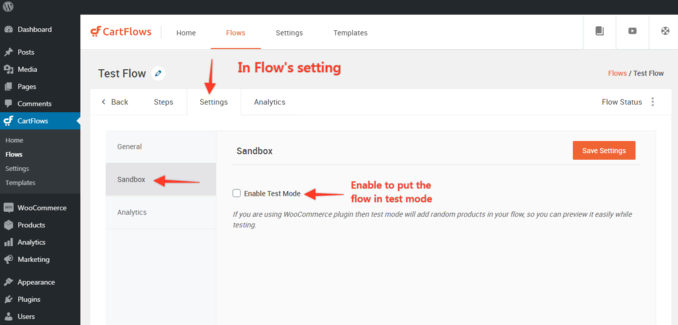
Open the page in another browser or an incognito window. You’ll find your page set up as a homepage. Simply follow the call to action to see how the funnel flows you through different stages.
Conclusion
We hope you understand what it takes to build a sales funnel in WordPress. If you are interested in building your sales funnel, we recommend getting started with an account on CartFlows as soon as possible. Contact us for more information about our features and pricing plans.

Leave a Reply