How to Get Google Featured Snippet For Your WordPress Website?
Attracting organic and regular traffic on your WordPress site is no less difficult than a climbing mountain. We’ve published so many tricks and guides on how to increase website traffic using multiple mediums. Making your website stand out organically is a daunting task among several competitors ranking for the same keywords. But when you get a Google Featured Snippet of your WordPress site or pages, it will instantly churn traffic your way. You can make your content shine out and quickly improve your click-through rate with a featured snippet. As per a study, featured snippets get 8% of all clicks on Google. So, let’s scroll down to know how to get Google featured snippets with your WordPress site.
What Is Featured Snippet?
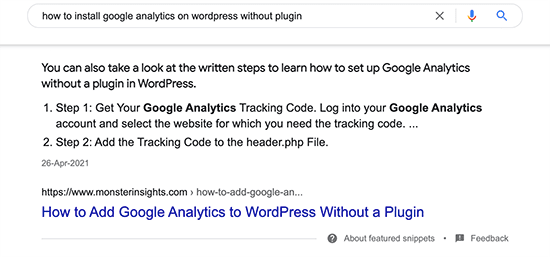
Featured Snippets are also known as zero position. These are short snippets that appear at the top of Google search results to answer the searched queries. The content appearing in the featured snippets is pulled from the web pages in Google’s index.
Featured snippets can better showcase your recipes, enhance your real estate listing, product displays, and more. This special treatment from Google can improve your traffic, SEO, and click-through rate to a great extent.
Types of Google Featured Snippet
Google displays featured snippets in different ways based on your content type and search queries. Mainly, there are four types of featured snippets.
The Definition Box
This featured snippet is a text box that provides simple description results to searchers. The definition box display is related to the “what is” Google queries.
The Table
In this featured snippet, Google pulls data based on the search queries and presents them in tabular form.
The Ordered List
The content displays in a list in a specific order. Usually, steps, instructions, and processes are shown in the ordered list format.
The Unordered List
Google tends to present items in the unordered list that it doesn’t require in a specific order. The search queries like “Top 10 SEO tools” are displayed in the unordered format.
Reasons to Get Google Featured Snippet
- Google’s featured snippet is vital for your website because it impacts SEO. It provides an opportunity to get more clicks from organic searches without having a higher Google ranking.
- The featured snippets make your content appear on the #0 position above the first search result.
- Additionally, featured snippets increase the number of “no-click searches.” In other words, Google provides answers to users without clicking on any link.
- Besides this, appearing in featured snippets will establish your brand authority and awareness targeting the particular keywords.
How to Get Google Featured Snippet?
There are many answers available to this question. Some might say optimize your content, and some will advocate targeting high-performing keywords.
For this article, we’ll be focusing on solving problems using AIOSEO plugin. We will provide the practical answer that will help you optimize your WordPress for featured snippets – get the All in One SEO plugin.
This one WordPress plugin will help you highlight your content in Google’s snippet box. AIOSEO is a complete SEO plugin that can help with local SEO, sitemaps, rich snippets, and more.
You can go to Plugins > Add New and install AIOSEO for only $99 per year’s basic plan. You can also buy it as a pack using our AISEO coupon codes to get up to a 30% discount. Using this plugin, you can optimize your WordPress site to appear in featured snippets in many ways, such as:
Add Schema Markup
Google uses Schema.org metadata and knowledge graphics to display different featured snippets. Schema markup is a special HTML code that you can add to your content to provide search engines with information about the web page.
Earlier, WordPress website owners used to write mammoth codes to add schema markups. But thanks to AIOSEO, you can automatically add custom schema markups to your web pages and posts. Adding Schema Markup makes it easier for search engines to interpret the material on your WordPress and WooCommerce website, they make your website eligible to rank better on SERP’s and give specific Buy Now CTA is displayed in the Google Search Results Page for your eCommerce products. Check out our guide on how to add schema markup for your website and start creating it right away.
There are other plugins as well, like Schema Pro, that help you add schema markups and rank in Google’s featured snippets. Try our verified Schema Pro discount codes to get this plugin at a 50% discount.
Once you have set up the AIOSEO plugin on your website, it can generate schema markups for each web page or post.
This plugin comes with automatic Schema.org support that will provide information for Google Knowledge Graph. Besides this, the plugin will offer full WooCommerce SEO support, local SEO, news, video optimization, and more.
If you want to manually review markup settings, go to AIOSEO > Search Appearance > Switch to content types tab.
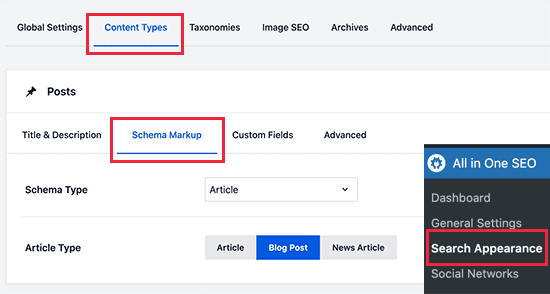
From here, you will find all your post types listed. Simply click on the Schema for a post/page to change its settings. You can also change schema markup for an individual page or post.
This feature is useful for businesses that use pages to sell products. You can edit the product landing page and change its schema type to the product.
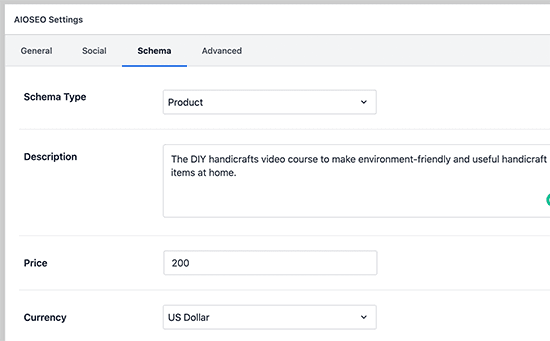
Setup Knowledge Graph Information
To activate Knowledge Graph Information, you have to visit the All in One SEO > Search Appearance > Scroll down to the Knowledge Graph.
From here, you can define search engines whether your website is an organization or an individual. After that, you can add a business phone number, logo, content type, and other information.
Once you save the settings, Google will use Knowledge Graph information to display your content in the knowledge pane. These panes will appear when someone searches for an organization or individual on search engines.
Add Local Business Information
If your business has a retail location or physical office space, you can provide this information to Google using AIOSEO. This way, the Google featured snippet will display a physical address and directions in the search results.
For this, go to All in SEO > Local SEO page > Activate Local SEO feature.
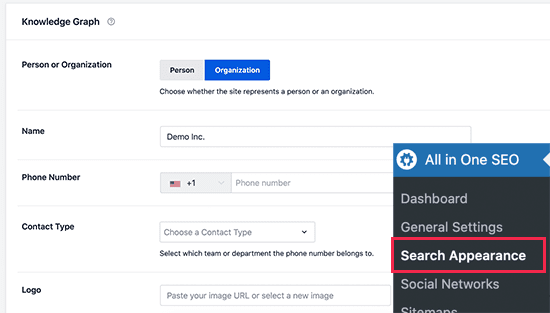
After activation, you can choose whether your business has multiple locations or just one. If you have multiple locations, you can add information for each. Otherwise, scroll down to add your business information.
Now, switch to the Opening Hours to add your business hours.
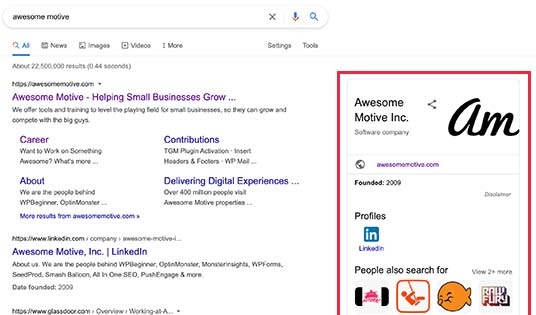
Finally, you need to connect and verify your website using the Google My Business website. This will help you better control your business appearance in search results and improve your chances of appearing in featured snippets.
Add Breadcrumbs Navigation
Using Breadcrumbs navigation, you can also make your content appear in the featured snippets.
Breadcrumbs navigation shows users and search engine crawlers where they are on a website. It is a trail of links that will appear in search results.
You can also show the Breadcrumbs navigation trail on your website. This will help users to discover more products and content on your site.
All in One SEO can automatically display Breadcrumbs on the WordPress site. To do so, go to All in SEO > General Settings > Switch to the Breadcrumbs tab.
After that, enable Breadcrumbs and select a method to display the links.
Get Google Site Links
Site Links are the additional links that Google presents below some search terms. Usually, they appear for brand and website names, but they also appear for other types of searches.
These Site Links can also boost your chances to appear in the featured snippets. Add your website to Google Search Console and then submit your XML sitemap to get these links.
A proper website structure can increase your chances of getting Site Links. This includes marking all important pages on your site and using categories to structure your website content.
Conclusion
There you have it! All you need is an AIOSEO plugin to get a featured snippet of your website on Google.
This one plugin can add custom schema markup, Breadcrumbs navigation, local SEO, and other elements to your WordPress site.
AIOSEO can help you get featured by Google with ease. However, to improve your chances of getting featured on Google, also focus on your content quality.
Ensure your content is comprehensive and answers users’ questions from different angles. Your high-quality content and AIOSEO plugin can definitely get a featured snippet with your website.
That’s it for now! I hope this guide will help you how to get google featured snippets for your website. You can also check other WordPress tutorials on this website to get more traffic on your website. Also, you can follow us on social networks for more information.

Leave a Reply