How to Make Google Analytics CCPA Compliant Using MonsterInsights?
Have you ever heard of the California Consumer Protection Act (CCPA)? Ever thought that it is connected with Google Analytics? No! Then this article is for you. In this article, we will introduce you to CCPA, its importance, needs and detailed steps on how to make Google Analytics CCPA compliant.
Google Analytics is one of the most used and popular analytical tools which is apparently used by millions of websites and users. It mainly helps you in keeping track of your website’s performance. The way it collects information about the users and their personal data needs to comply with CCPA guidelines.
If you want to grow your website traffic you need to have a closer look at Google Analytics data and metrics. It’s easy to set up Google Analytics for WordPress and Non-WordPress websites.
What is CCPA?
California Consumer Protection Act is commonly abbreviated as CCPA. It is a complete data protection law act by the United States of America. This law came into action on July 1, 2020.
The main aim of CCPA is to increase privacy rights and the consumer’s protection for the people of California. It demands more transparency and loyalty of the organizations with the personal information collected online. It consists of all the details about how they use it, the purpose and with whom they share it.
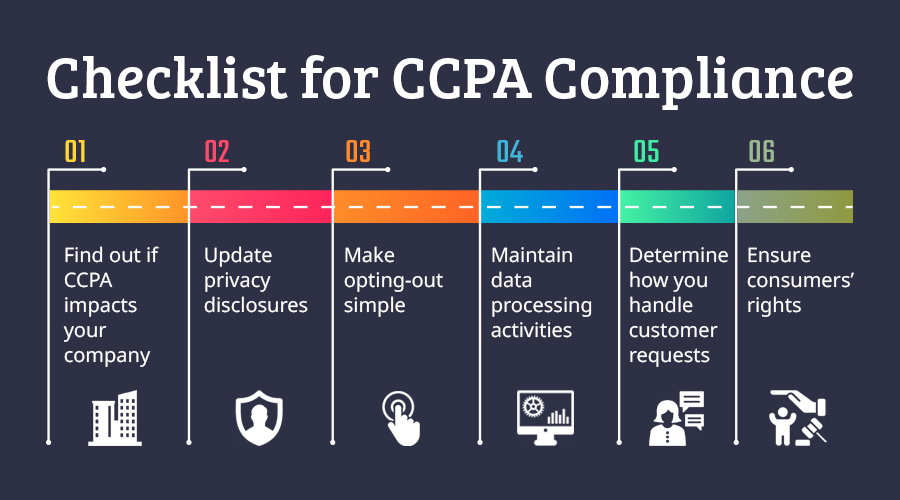
Is Google Analytics CCPA Compliant?
Google Analytics is a tool for understanding how people interact and engage with your website. It mainly works by assigning your visitors with a User ID and then records their personal data such as their age, gender, device, IP addresses etc. This means that it does fall under the CCPA law of personal information.
What Will Happen if You Don’t Follow CCPA?
If the government finds that you are not following the law intentionally, you will be charged with violation penalties worth $7,500 per individual. Whereas, unintentional violators can face penalties worth $2,000 per individual.
Steps on How to Make Google Analytics CCPA Compliant?
If you are a WordPress website owner, we suggest MonsterInsights plugin to do that. It not only brings your Google Analytics dashboard to WordPress but also shares all the user metrics with you on-the-go.
If you’re still thinking about how that happens, check out our simple guide to install Google Analytics with MonsterInsights. Once you’re done with it, follow the easy steps below to make Google Analytics CCPA Compliant.
Install MonsterInsights & EU Compliance Addon
- First, install MonsterInsights plugin and activate it with your Google Analytics account.
- Now, get access to the addon by going to insights, where you will click the addon option and then will go to the EU Compliance option.
- Then install and activate the addon.
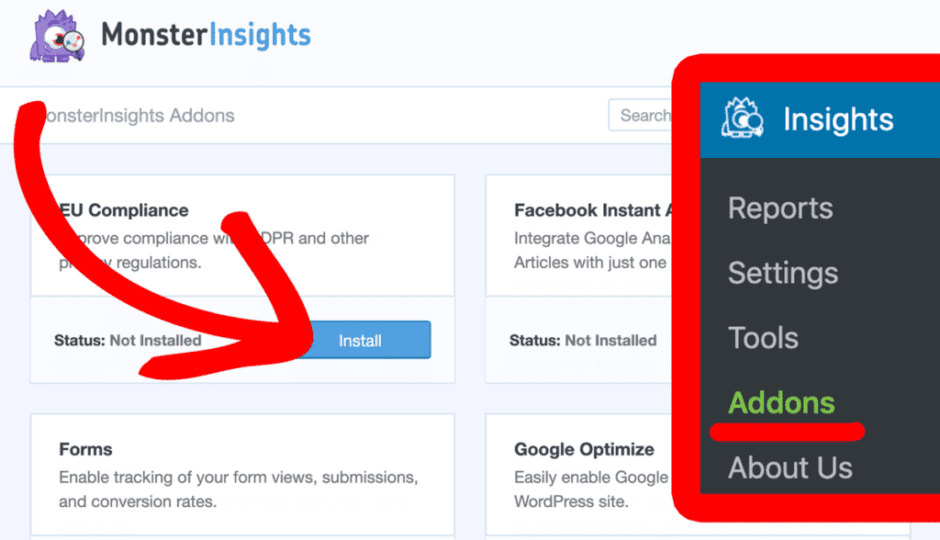
- Click on the insights and go to the settings option. Afterward, click on the engagement where you will scroll down to EU Compliance.
- You will now be able to change the settings and can use the different tracking features available in Google Analytics to observe CCPA.
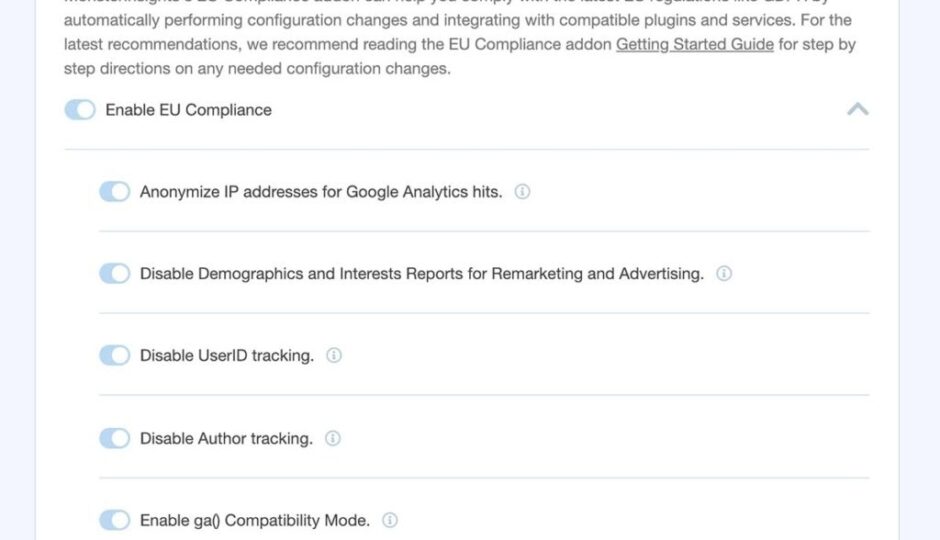
Creating an Opt-Out Consent Box
- Now, create an opt-out consent box. As it is one of the rights in CCPA that users can opt-out from websites accordingly by sharing their data with third parties.
- You can use Cookiebot or Cookie notice plugins in WordPress. These plugins have a built-in option and easily can be joined with Monsterinsights.
- These can be used to scan and create cookie declaration links that can be posted on your websites. Also, you can create do not sell my personal information documents which you can link to combine with your CCPA requirements.
Updating Your Privacy Policies
- You need to update your privacy policies, where you can start by informing your users that the website uses and supports Google Analytics.
- Then describe what personal information Google Analytics collects about its users.
- Now, explain the purpose of the data which you want to collect. Also, need to explain how and where you use it and if it is shared with any of the third parties.
- The privacy policy should include the details about the cookies which you use. That will also help you in tracking the information of your reader.
- And lastly, you will be able to figure out the process of your users that how they want to see their stored data, and how it can be deleted from your website.
Rights of the Residents of California Under CCPA
Before we dive into more detailed information, first, let’s check out its rights.
Right to be Informed
The users of the website should know how the website collects the information, how they use it and shares their personal data etc.
Right to Have Data Deleted
The citizens of California have the right to erase their data from the website.
Right to See What Data
The user can see their last 12 months’ data whenever they want that has been collected by the website.
Right to Equal Services & Price
The websites are not allowed to distinguish against the consumers and should allow them to use their rights. Also, the same price and service should be given to all the consumers.
Right to Opt-Out
The consumers are allowed to opt-out from the website at any time. While they are renting, selling or even releasing their personal information to third parties.
Who Needs to be CCPA Compliant?
CCPA is not applicable to all. If your business meets the following conditions, then only you need to follow the law.
- Your annual gross revenue should be up to $25 million or higher than that.
- If 50% or more of your annual revenue is from selling consumer’s information. Then there is a strong need to abide by this law.
- If you are buying, receiving or selling the personal information of 50,000 or more consumers, devices or households. Then you have to abide by this law.
Bottomline
CCPA is now converted into a law that was enforced from July 1, 2020, and is compulsorily applicable to all the businesses which provide web services to the residents of mainly California.
If you are able to meet all the requirements for CCPA, linked with your Google Analytics account. Then you will be allowed to join Monsterinsights thus, adhering to the law. With the help of the EU Compliance addon, you will now be able to track all your important information, just with some button clicks.
We hope this article on how to make Google Analytics CCPA compliant was on help to you. Do share it with your friends and business partners and make them aware of the law. Do a small favour and share it on social media and tag us @reviewsnguides.

Leave a Reply