Best Guide on How to Set Up MonsterInsights in WordPress
Are you interested to see what is working on your WordPress website and what’s not? Did you know, you can see insightful data about your website visitors right from your WordPress dashboard. Report such as your visitors’ age, gender, country, region, etc. helps you drive website strategies. MonsterInsights help you do that. In this detailed guide we’ll talk about how to set up MonsterInsights plugin in WordPress
There are hundreds of paid and free WordPress plugins that can help you gather user’s data. MonsterInsights is one of the most used Google Analytics plugins for WordPress. It is installed by over 2 million people across the globe. MonsterInsights show you the behavior of how people are able to find your website, the key and detailed insights of your website as in who they referred to and a lot more.
Introduction to MonsterInsights
MonsterInsights is a plugin that allows you to customize, manage and add Google Analytics website’s tracking services on your WordPress website. It helps to show you the exact content report of your website and omits the ‘guesswork’. It also provides you with the search console report that helps you to create better and higher SEO rankings. You can get your complete report in a single view which will review the important eCommerce metrics. Check more details about MonsterInsights here.
- Conversion rate
- Total revenue
- Average order value
- Top referral sources
- Top products
How to Set Up MonsterInsights in WordPress?
Here are detailed steps on how to set up MonsterInsights plugin in WordPress account. We are doing this for you to get a better and detailed insight view with data. But make sure you already have a Google Analytics account before doing this. Quickly set up a Google Analytics account and then follow the steps below.
Step 1: Download the MonsterInsights Plugin
- First, you need to login to your MonsterInsights account by clicking on the login link option available on the top of the page.
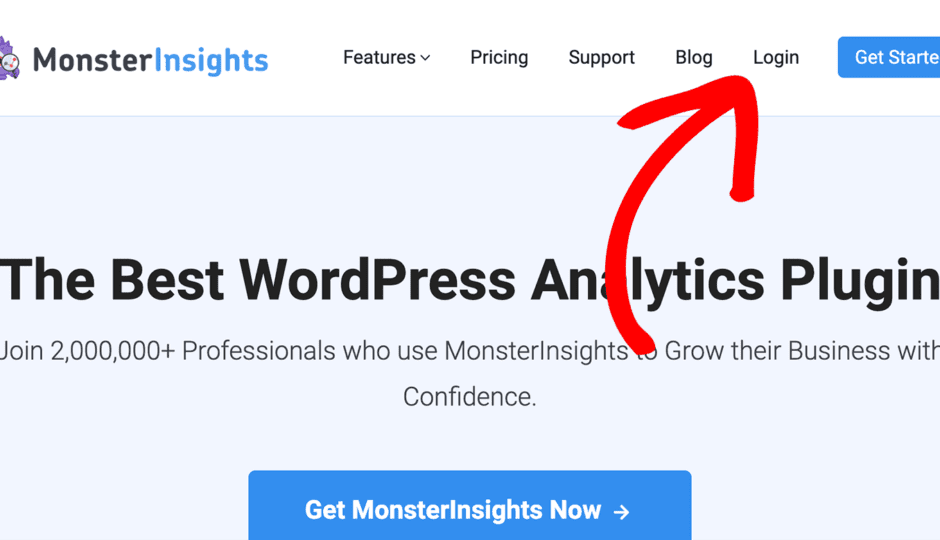
- Log in with the required details.
- Start navigating through your MonsterInsights downloads area.
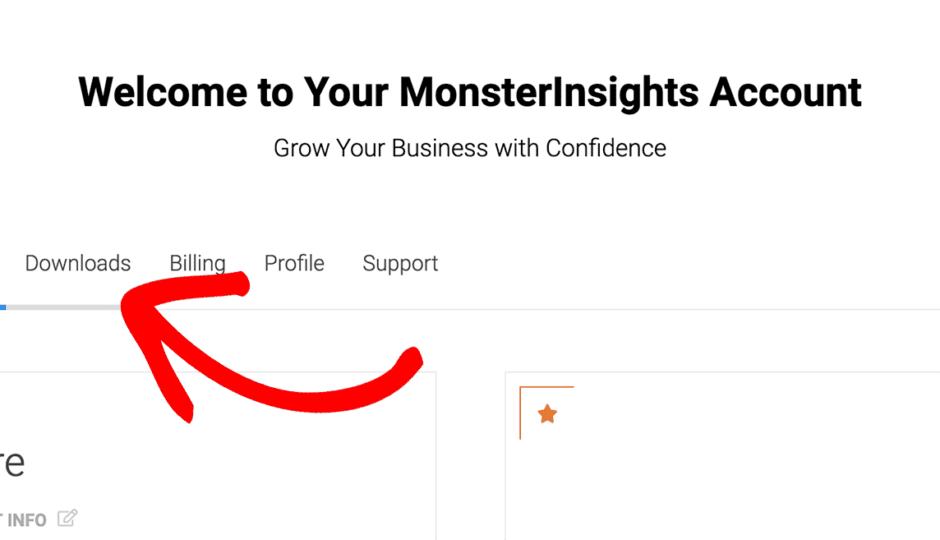
- Secondly, you need to go to the download area and click on the download link option available on the right of MonsterInsights pro or plus plugin.
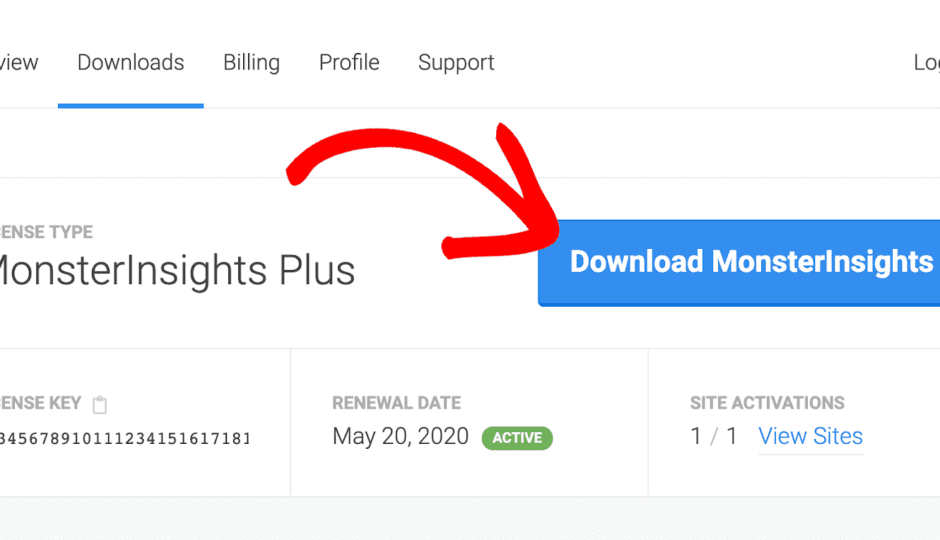
Step 2: Install & Activate the Plugin on Your WordPress Website
- As you have downloaded the file, you can navigate it to the website where you want to install MonsterInsights.
- Log in to your WordPress admin dashboard.
- Go to plugins and then click on add new.
- Click the upload plugin button available on the top.
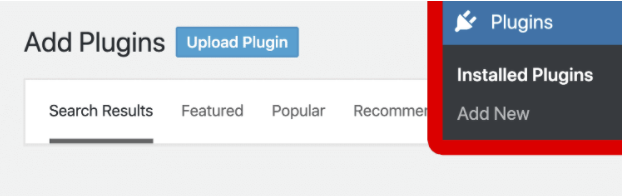
- A new screen will appear where you need to click the choose file button and select the downloaded zip file.
- Now, click the install now button, upload the file and install the plugin on your site.
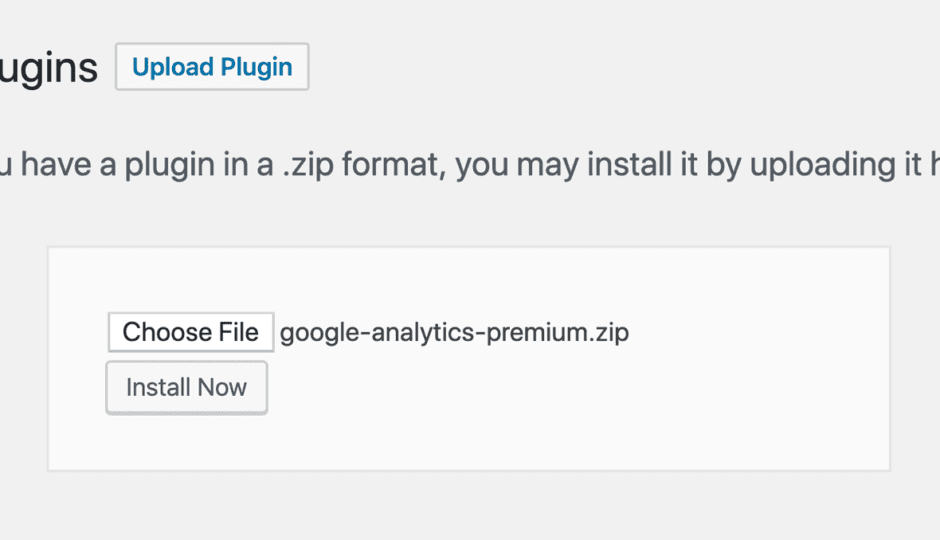
- As the plugin is installed and uploaded, you need to thus click on the activate plugin button to activate it on your website.
- You will now be able to find the license key and then need to enter it from your ‘my account page’.
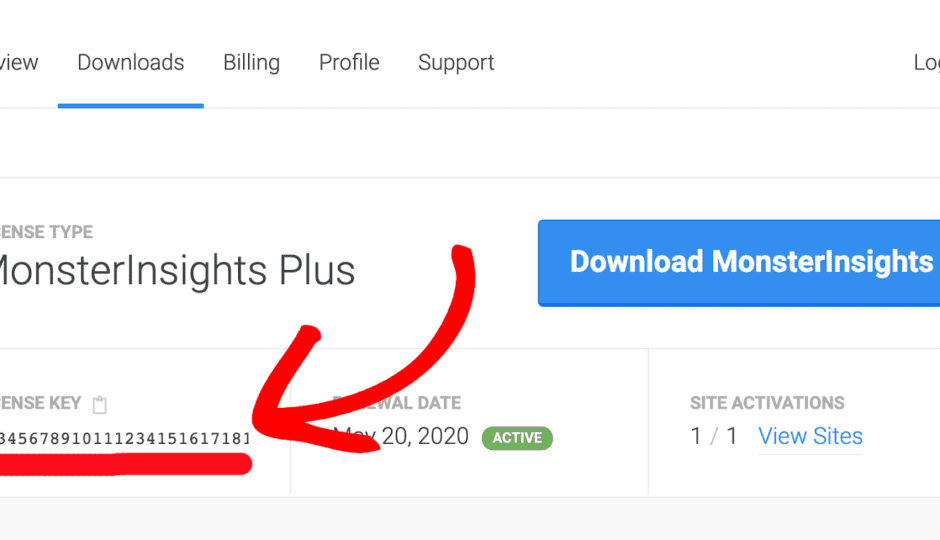
- On your WordPress dashboard, you can go to insights and click on the Settings option from the dropdown. Enter your license key and click on the verify button.
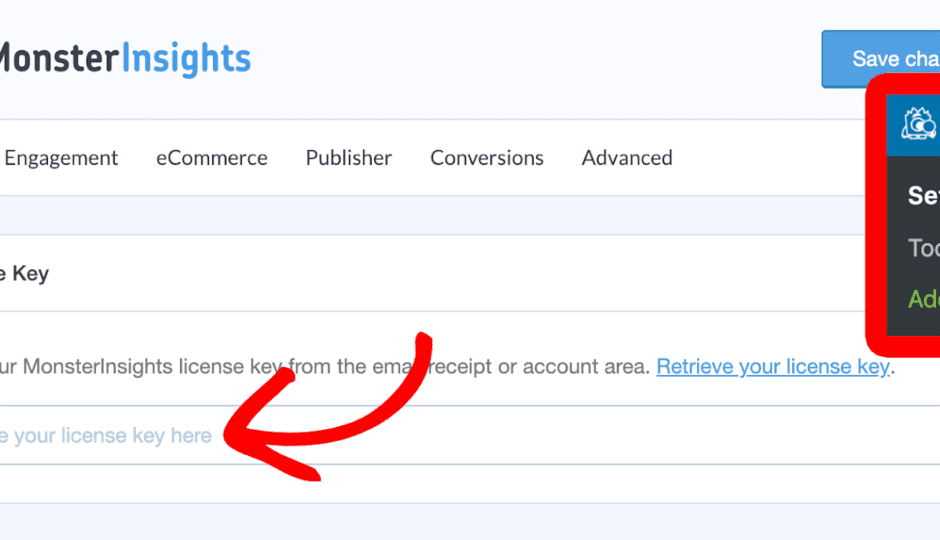
- Your plugin is now active and ready to use.
Benefits of Installing MonsterInsights
Below are some of the major things you can view and get accessed to if you install MonsterInsights.
Quick & Easy Setup
Even if you are not good with technical terms, setting up Google Analytics is easy as MonsterInsights integrate any existing Google Analytics account into WordPress. Here’s a simple guide to install Google Analytics with MonsterInsights. With the help of MonsterInsights, you can set up your Google Analytics account in WordPress within 5 minutes and can start right away.
Getting Real-Time Statistics
You can get your data at the right time accordingly. You do not need to wait for any viral blog of yours and then gain your insight. MonsterInsights track your current time data and thus you will be able to see your website’s insights in no time. You can do that by adding a simple Google Analytics stats dashboard in WordPress.
Tracking the File Downloads
Google Analytics keeps you updated with the traffic on your website but does not keep a record of the file downloads. Whereas with MonsterInsights you can achieve and track your file downloads. Here’s an easy guide to enable file download tracking in WordPress. You can, therefore, showcase only those downloads which your audience wants, which can save you a lot of time and money.
Ecommerce Tracking
The tracking of MonsterInsights gives you all the details on your WooCommerce or on your easy digital download store. You can add Google Analytics to Woocommerce and track stores very easily to get the details instantly.
Ads Tracking
In MonsterInsights you can see how many clicks each banner ad is getting within a recorded time. Therefore, it helps you to identify the most effective placements very easily.
Referral & Link Tracks
With the help of MonsterInsights, you can see the details of your visitors as in from where they are coming, links they are clicking on your website etc. Thus, this will save you time and money both.
Tracking the Forms
In MonsterInsights, the forms tracking addon tracks all your WordPress forms and allows you to see the important conversion data. All types of forms can be visible such as contact forms, registration forms, leads forms etc.
Author Tracking
Author tracking can be used in MonsterInsights which lets you know the popular authors visible on your website. It is an important insight as it shows the best type of content released on your website and also allows you to identify the authors and reward them. So, quickly set up author tracking on your WordPress with this detailed and simple guide.
Privacy Regulations Compliance
As you will install MonsterInsights, it automatically gives Google Analytics its consent regarding the privacy rules and. Some of them can be CCPA(US), GDPR(EU), PIPEDA(CANADA), PECR(UK) etc.
Conclusion
If you are serious about creating content that really works and catches the attention of your visitors. You need to understand your traffic sources and your visitors’ behavior.
Now that you know how to set up MonsterInsights plugin in WordPress, you can gain important statistics and easily understand your traffic and create eye-catching content that could increase your audience. Therefore, always keep the statistics that matter.

Leave a Reply