How to Translate Out of the Sandbox Theme Into Different Languages?
For Out of the Sandbox users seeking to enhance their Shopify store’s accessibility and reach, the ability to translate themes into regional language becomes crucial. This comprehensive guide provides step-by-step insights on how to translate Out of the Sandbox theme into different languages, ensuring a seamless shopping experience for your diverse customer base.
Why Should Shopify Sellers Use Multiple Languages?
Expanding your Shopify store to support multiple languages is crucial for sellers looking to amplify their reach and create a more inclusive shopping environment. This approach offers several benefits:
- Global Market Access: Catering to customers in their native languages opens opportunities to a global market. It allows sellers to tap into diverse demographics and cultures, enhancing the potential for international sales.
- Enhanced User Experience: Providing content in multiple languages improves the overall user experience. Customers feel more comfortable navigating a website that speaks their language, leading to increased engagement and satisfaction.
- Increased Trust & Credibility: Multilingual websites convey a commitment to inclusivity and customer satisfaction. This builds trust and credibility among a wider audience, showcasing the seller’s dedication to meeting the diverse needs of their customers.
- Competitive Edge: In an increasingly competitive e-commerce landscape, offering a multilingual website can be a unique selling point. It sets a store apart from competitors, attracting a broader customer base and boosting brand visibility.
- Compliance with Local Regulations: Adhering to local language preferences is often a legal requirement in certain regions. By offering content in multiple languages, Shopify sellers ensure compliance with local regulations, avoiding potential legal challenges and facilitating smoother transactions.
- SEO Benefits: Supporting multiple languages can positively impact the store’s search engine optimization (SEO). Search engines recognize multilingual sites as more relevant to a diverse range of users, potentially leading to higher search rankings and increased visibility.
Translate Your Out of the Sandbox Theme Into Different Languages
Customizing the Shopify theme is straightforward through the dashboard. As it’s a low-code theme, you can use the drag-and-drop functions to enable/disable any feature. Check out our detailed guide on how to customize your Shopify theme with Out of the Sandbox theme editor.
If you’re looking to translate your theme into different languages, the process is straightforward and can be done through the Language Files or directly within the theme settings. Here’s a step-by-step guide:
Access Language Files
- Go to the Language Files within your Shopify dashboard:
- Online Store > Themes > Actions > Edit Languages
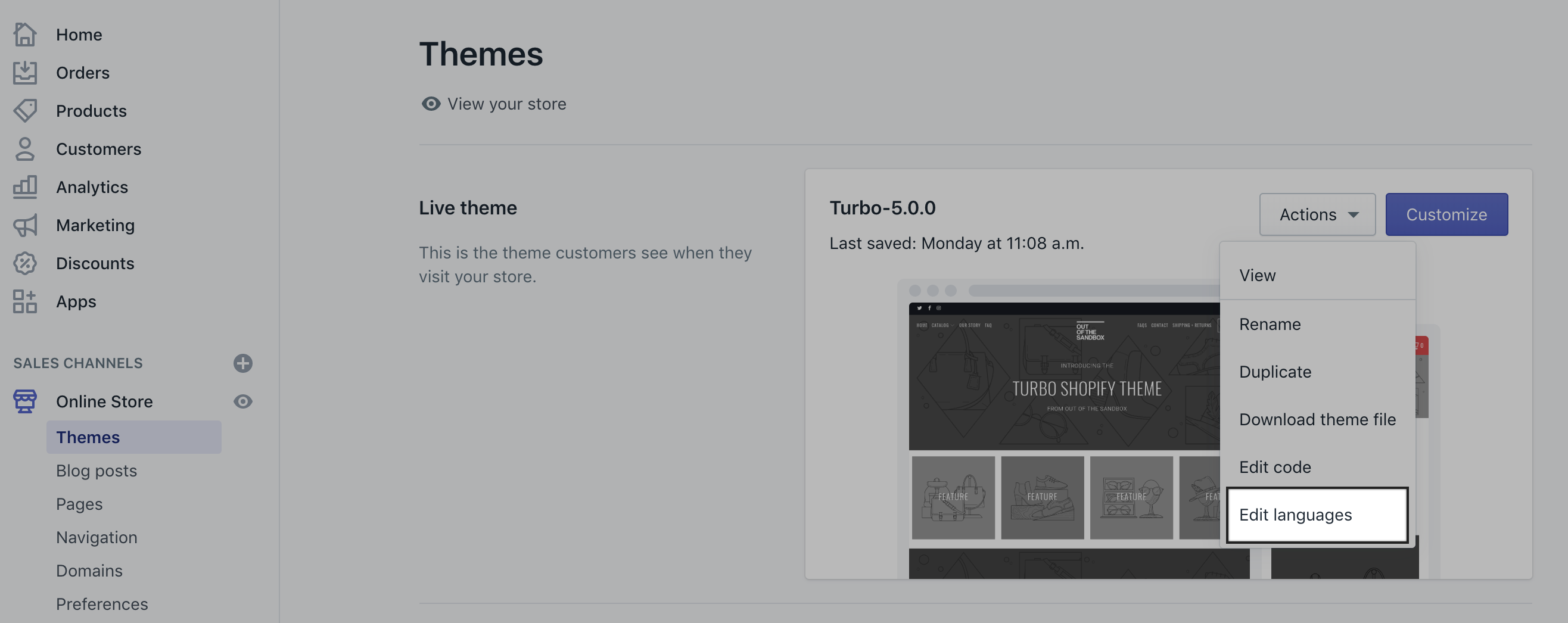
Change Theme Language
- To initiate the translation process for languages like English, French, Spanish, German, and Portuguese (Brazil and Portugal), follow these steps:
- Click on the “Change Theme Language” button located at the top of the page.
Note: Ensure your theme is published for the “Change Theme Language” link to appear.
In the Language Files, you gain the ability to modify various texts across your entire shop, including elements such as “Sold Out,” “Add to Cart,” and “Checkout.”
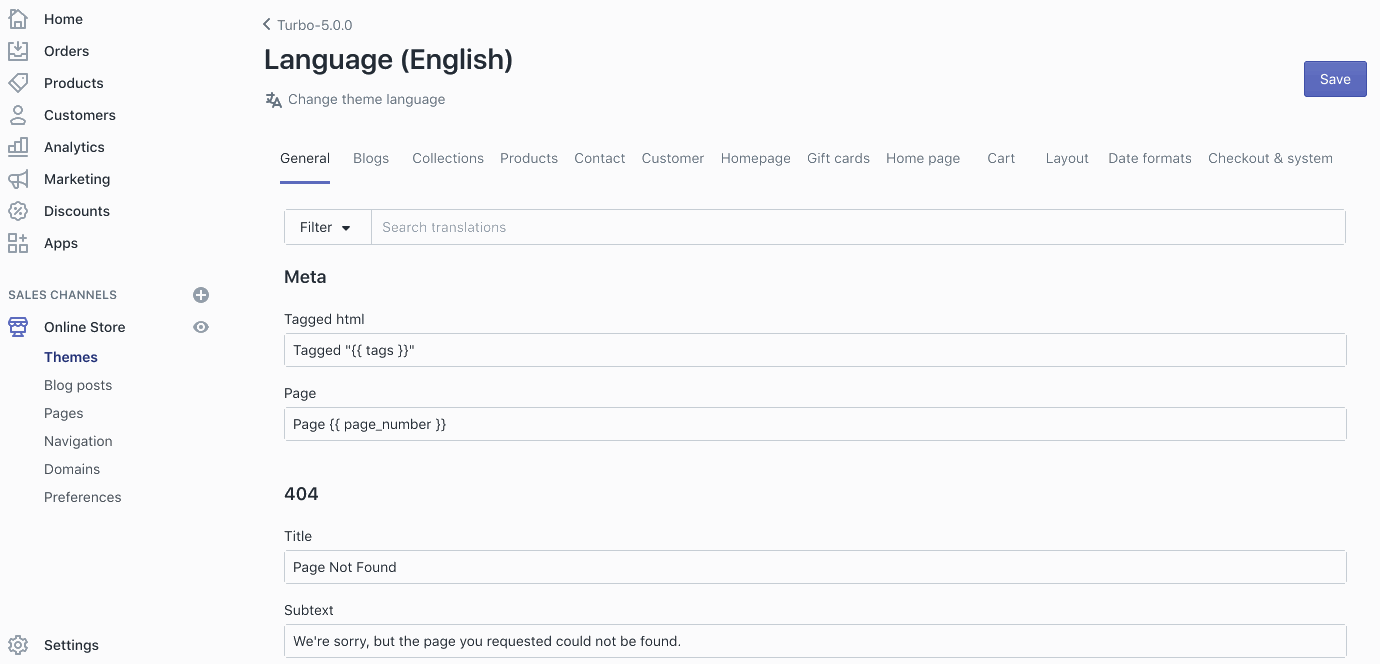
This process will help you to tailor your store’s content to suit the linguistic preferences of your diverse customer base.
How to Add More Languages to Your Out of the Sandbox Theme?
Follow these simple steps to add more languages to your store:
- Update your theme and install a supported translation app.
- In your Shopify admin, click on Settings and then Store Languages.
- Click the Add Language button and select the desired language from the drop-down menu.
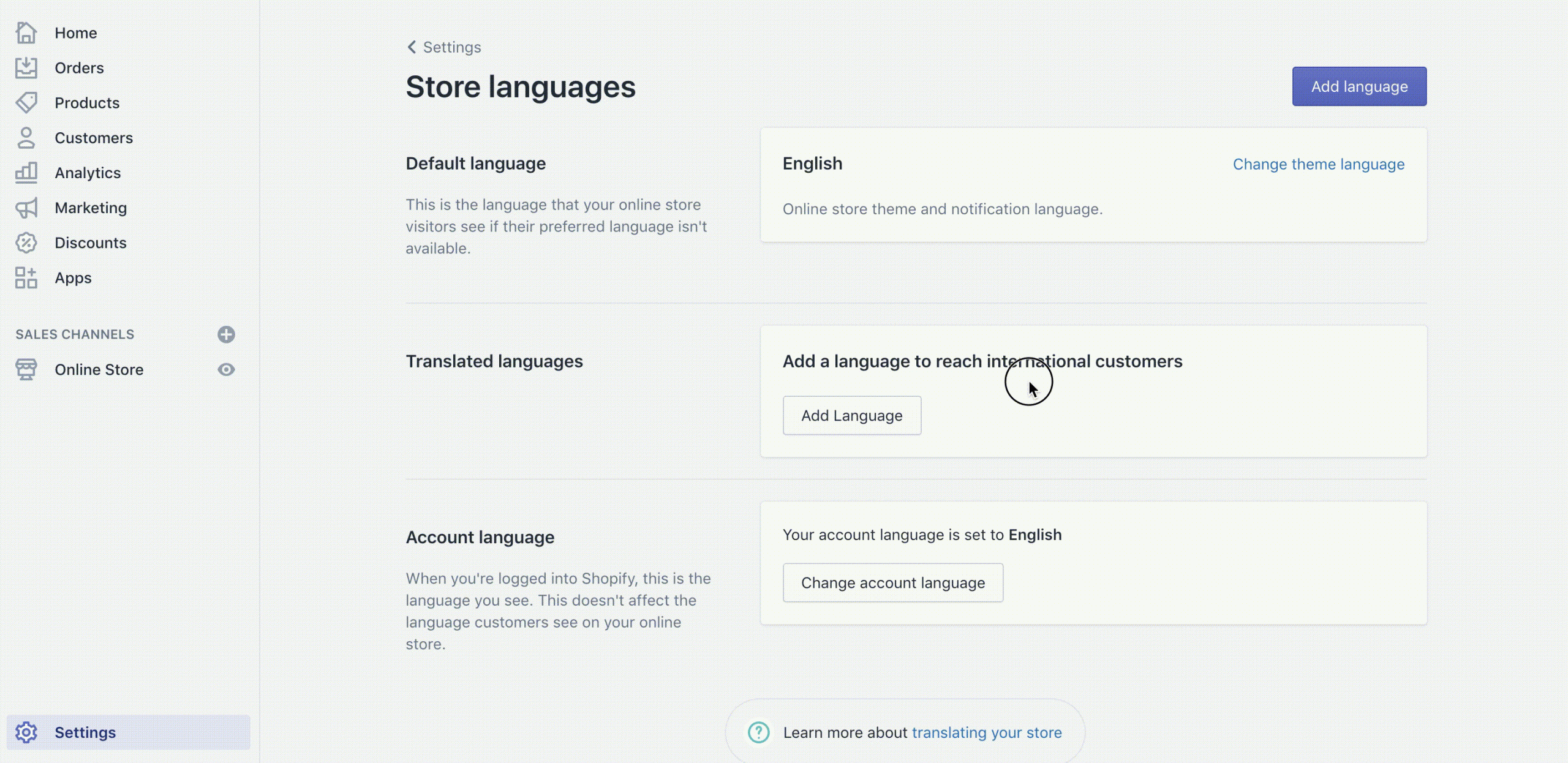
- Follow the app’s instructions to translate your store’s content.
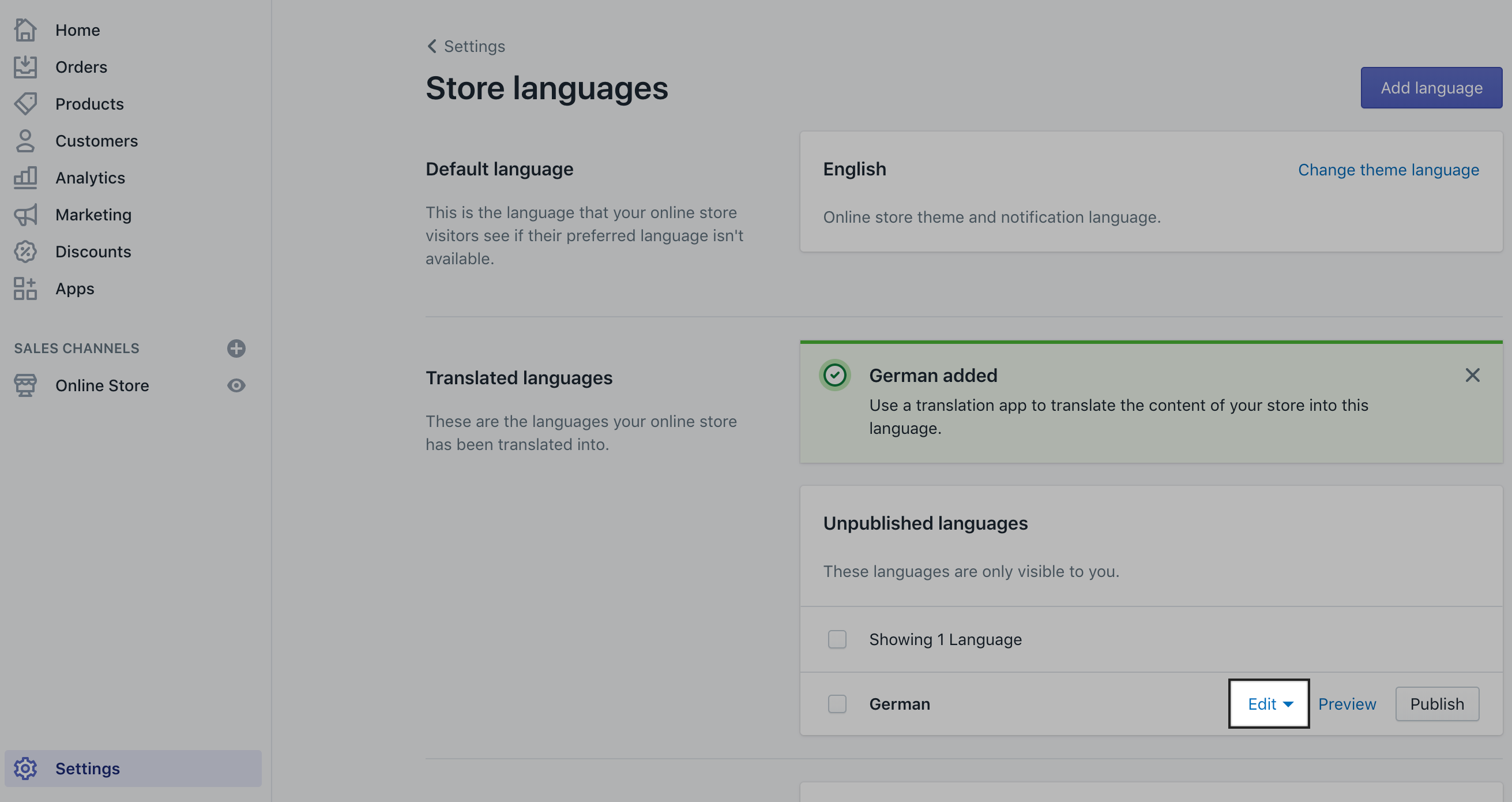
- Preview the translated site in the admin panel, and once satisfied, publish the language.
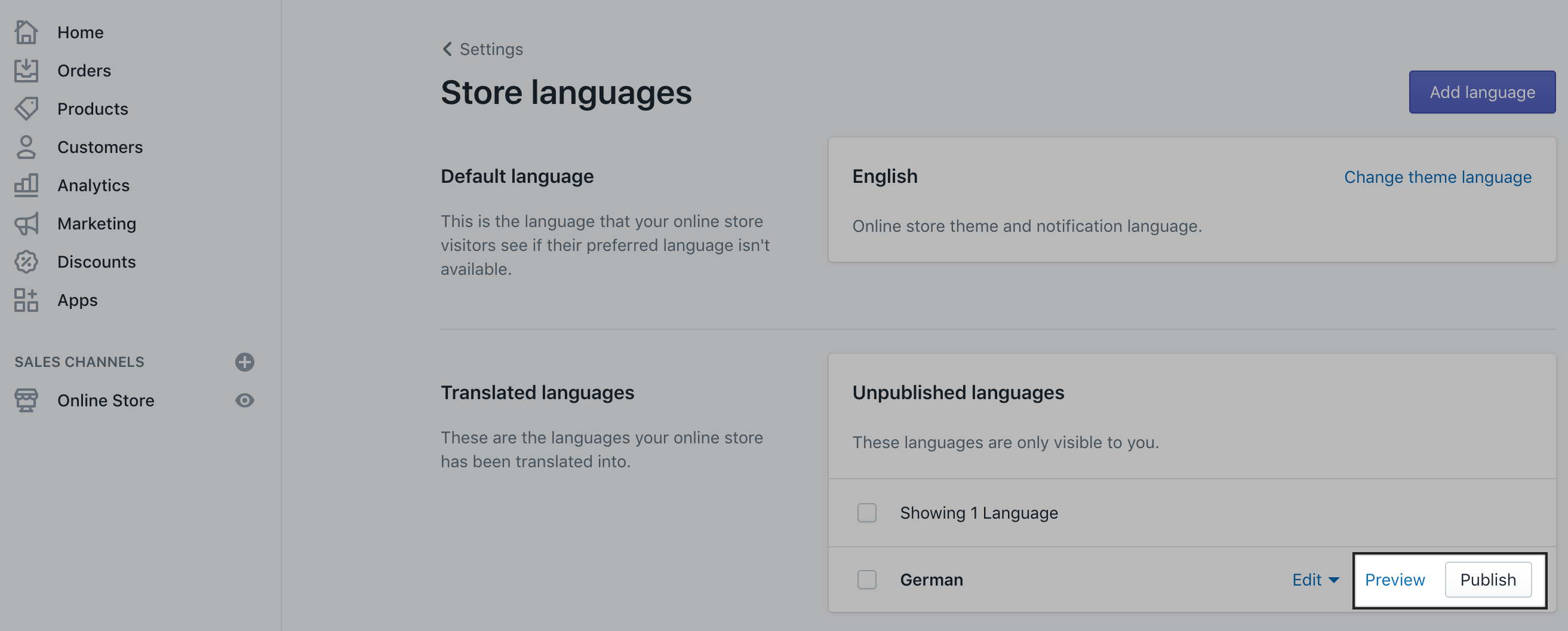
Enable the language selector by heading to Online store > Themes > Customize, and under Sections > Header > Language selector, enable the ‘Show language selector’ setting.
Limitations of Selling in Multiple Languages
Understanding the limitations can help users make informed decisions:
- Translation Limit: Users can translate their store into up to five additional languages. Shopify Plus merchants can go up to twenty languages.
- Search Function: The search function operates only in the shop’s primary language.
- Domain Support: Different domains per language are not supported.
- Third-Party App Compatibility: Only compatible third-party translation apps are supported.
- Untranslatable Tags: Tags such as product, article, and blog tags can’t be translated.
FAQs
Can I translate my store into more than five languages?
Shopify users can translate their store into up to five additional languages. However, Shopify Plus merchants have the flexibility to translate into twenty languages.
Is it possible to have different domains for each language?
No, the language translation feature does not support different domains per language. Check out more about Out of the Sandbox here.
Can I use any translation app with Out of the Sandbox themes?
Only compatible third-party translation apps are supported. Ensure the app is compatible with Out of the Sandbox themes to avoid conflicts.
Are tags translatable?
Unfortunately, tags such as product, article, and blog tags cannot be translated using this feature.
What happens if my theme is not published when I try to change the language?
The “Change Theme Language” link will not appear unless your theme is published. Ensure your theme is live before attempting to initiate the translation process.
Will translated tags be visible to search engines?
Search engines primarily recognize content in the shop’s primary language. Translated tags, such as product, article, and blog tags, may not have the same visibility on search engines as the primary language content.

Leave a Reply