How to Use AMZScout Stock Stats for Inventory Monitoring?
AMZScout proudly introduces its groundbreaking Stock Stats extension, designed to help Amazon sellers monitor inventory details. In this blog, we’ll explain How to use AMZScout Stock Stats Extension for Inventory Monitoring.
AMZScout Stock Stats empowers sellers by offering real-time insights into product inventory on Amazon. This free Chrome extension provides crucial data, including ASIN, BSR, and seller-specific information, enabling sellers to make informed decisions on product prospects and competitors. The extension’s user-friendly interface and accurate updates give sellers a competitive edge, allowing them to strategize effectively and stay ahead in the dynamic Amazon marketplace. Check more details about AMZScout here.
What is AMZScout Stock Stats Extension?
AMZScout Stock Stats is a cutting-edge extension developed by AMZScout to empower Amazon sellers with comprehensive inventory monitoring capabilities. This user-friendly tool is designed to provide sellers with valuable insights into the inventory details of any product on Amazon, all at no cost.
- The Stock Stats extension seamlessly integrates into the Chrome browser, providing a user-friendly interface for easy navigation.
- Experience a wealth of information, including ASIN, Best Sellers Rank (BSR), total available units, and average quantity per seller, strategically presented in the header for quick reference.
- Move beyond basic inventory details with a benchmark showcasing average stock quantity, empowering sellers to compare inventories and make informed predictions about future sales.
- Gain a comprehensive view of prices, individual units in stock, seller ratings, and FBA usage, with the flexibility to filter and view specific seller types.
- Illustrate the extension’s functionality through real-life scenarios, such as limitations set by sellers on product quantity, crucial for accurate data interpretation.
- Excel in providing accurate insights into product inventory, allowing sellers to track daily fluctuations and make data-driven decisions with confidence.
- Beyond functionality, AMZScout’s mission is to give back to sellers by providing free access to valuable data, reflected in the user-friendly design and diverse catering to Amazon sellers’ needs.
AMZScout Stock Stats is a powerful and free inventory monitoring tool that equips Amazon sellers with the essential data needed to navigate the competitive landscape effectively. Download the AMZScout Stock Stats extension and elevate your selling experience on Amazon.
Apart from the Stock Stats, AMZScout is a gold mine of extensive tools for building better decision-making in Amazon sellers. Learn more about its impressive tools, features, pricing, and more in our detailed AMZScout review.
How to Use AMZScout Stock Stats Extension?
Imagine you are eyeing shovels for potential sales or keeping tabs on your competitors. Once you’ve selected a product, open the listing and click on the Stock Stats extension icon in the top right corner of your Chrome browser.
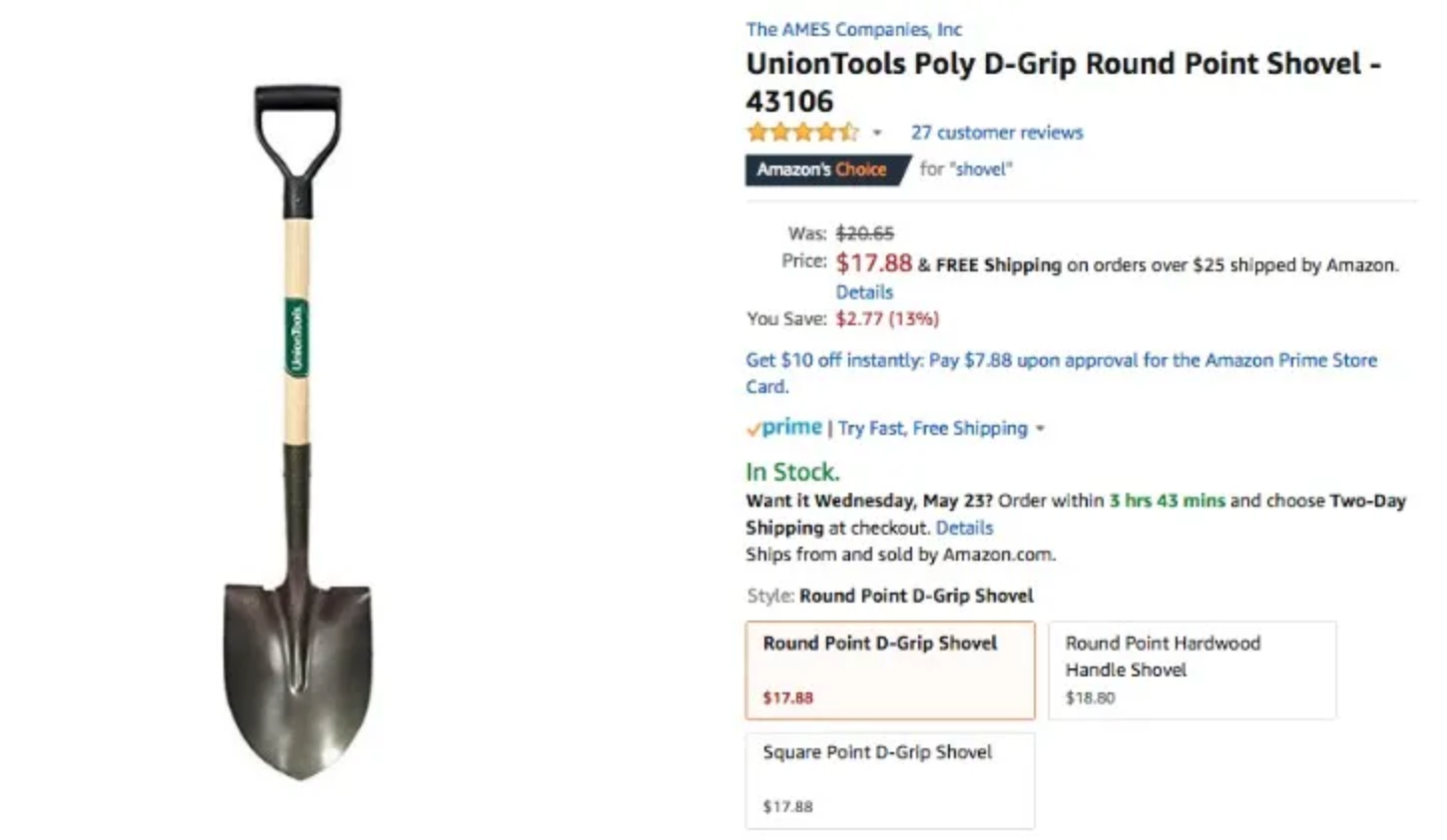
The extension interface reveals vital information at a glance: ASIN, BSR, total units available, and average per seller.
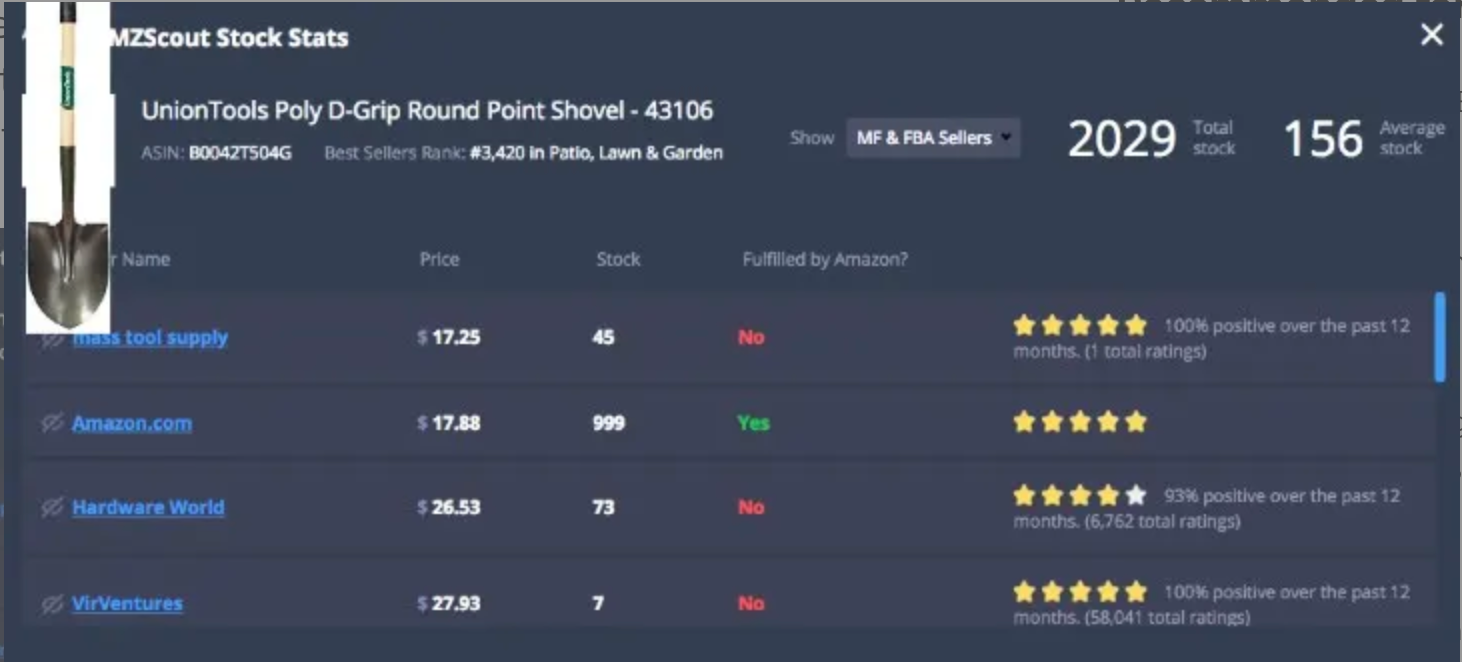
BSR and inventory insights might seem straightforward, but the average stock provides a benchmark for comparison.
Discover how much above or below a seller’s inventory is compared to the average, offering valuable predictions on the product’s future sales. The detailed data below the header includes prices, individual units in stock, seller information, ratings, and fulfillment details. Customize your view by filtering sellers based on the type of fulfillment they use.
When Stock Stats Works & When It Doesn’t?
While AMZScout Stock Stats proves to be a powerful tool for most Amazon sellers, it’s essential to understand its limitations, especially for specific products or unique listing structures. Let’s find out scenarios where the Chrome Extension may face challenges and explore the instances where it works seamlessly. Referred from Vova Even.
Product-Specific Limitations
The Case of Imarku Chef Knife
For certain products, for example, the Imarku Chef Knife, sellers may impose restrictions on the maximum quantity a buyer can purchase. This limitation, often implemented for reasons such as anti-hijacking or margin control, can impact the functionality of AMZScout Stock Stats.
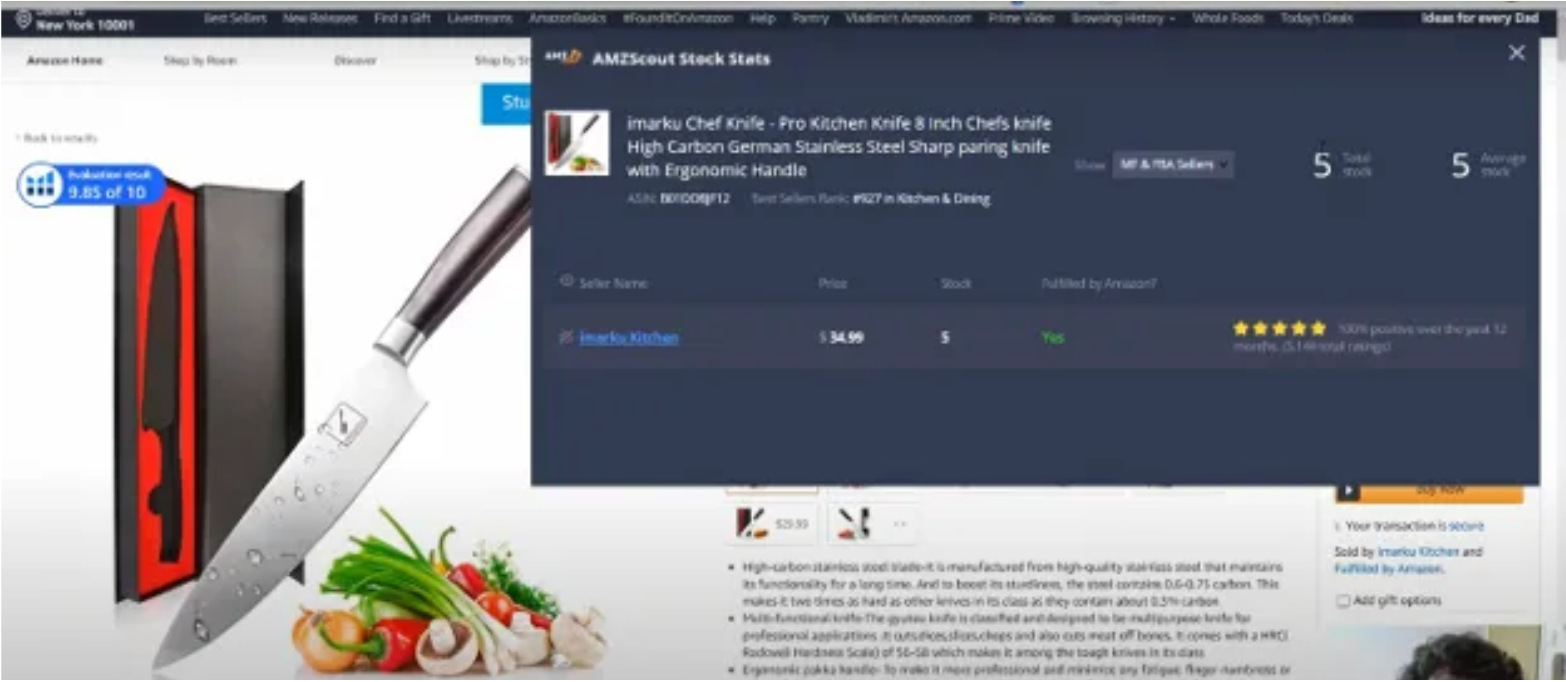
If a seller, for instance, restricts the maximum quantity to 5, the extension will display this set limit, hindering its effectiveness. This limitation underscores the importance of understanding the nature of the product listing and potential seller-imposed constraints.
Embracing The 999 Method
Insights from STEINBRUCKE Chef Knife
In contrast, products like the STEINBRUCKE Chef Knife, with a minimum order quantity of 30, offer a seamless experience with AMZScout Stock Stats. This absence of a specified maximum order quantity allows sellers to access accurate data on the number of units in stock.
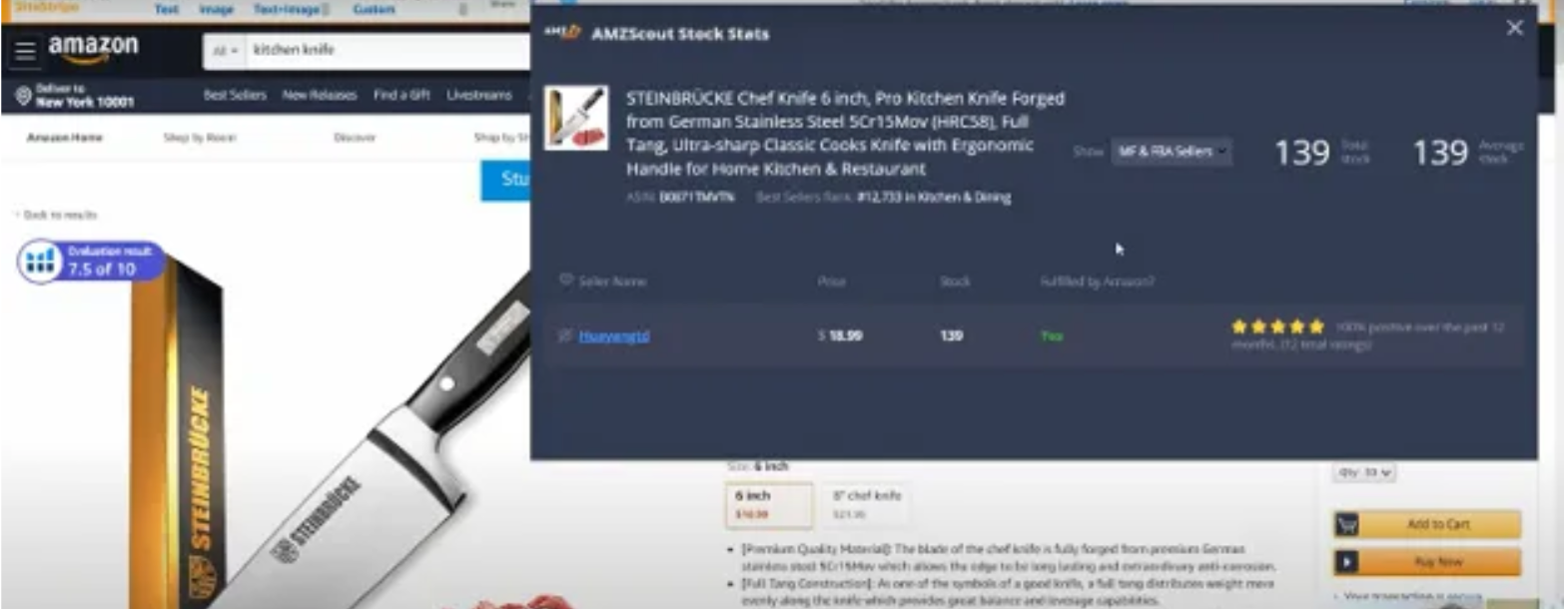
By regularly checking and noting any changes, sellers can make informed decisions, gaining a precise understanding of product movements. This method proves advantageous, providing a distinct edge over traditional sales estimators.
Strategies for Products with Varied Sellers
Scott ComfortPlus Toilet Paper
Products with multiple sellers, such as Scott ComfortPlus Toilet Paper, require a strategic approach. AMZScout Stock Stats allows users to examine each seller’s details, but when the 999 method comes into play, a specific strategy is crucial.
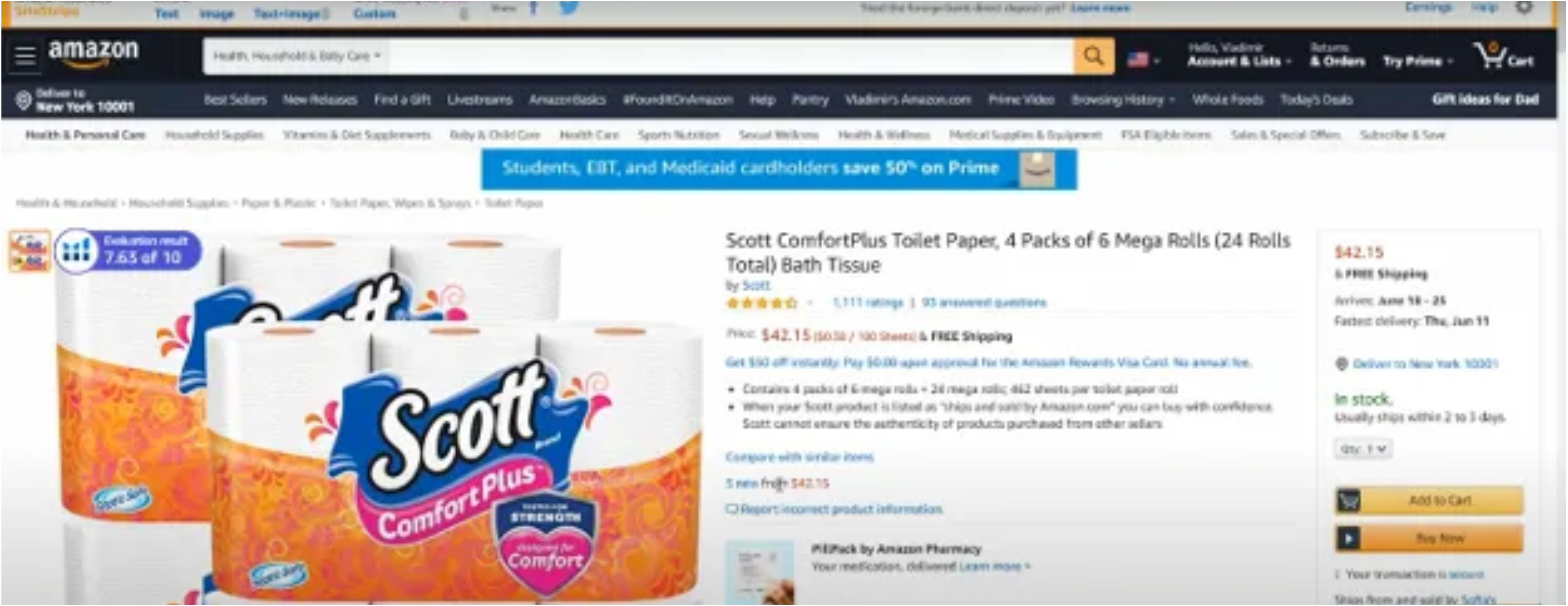
By clicking on different sellers and adding a single unit to the cart, sellers can determine if there’s a limitation on the minimum order quantity. Understanding these intricacies ensures that the extension operates effectively for products with diverse sellers.
FAQs
Is the Stock Stats extension compatible with browsers other than Chrome?
Currently, Stock Stats is designed for use on the Chrome browser only.
Can I use Stock Stats on any Amazon product?
Yes, Stock Stats allows users to monitor the inventory details of any product on Amazon.
How often should I check the Stock Stats for accurate insights?
Checking Stock Stats daily provides the most accurate and up-to-date information on product inventory.
Does the extension collect any personal information?
No, the Stock Stats extension focuses solely on providing inventory details and does not collect any personal information from users.
Are there any fees associated with using AMZScout Stock Stats?
No, AMZScout Stock Stats is a free extension, that provides valuable inventory insights to Amazon sellers without any associated costs. But if you want to utilize AMZScout to its full potential, you have to buy a Pro version. You can get upto 90% discount using our Exclusive AMZScout Coupon Codes on the Pro Chrome extension.
Does Stock Stats support mobile browsers, or is it only accessible on desktops?
As of now, Stock Stats is optimized for the Chrome browser on desktops and may not provide the same functionality on mobile browsers.

Leave a Reply