How to Use AMZScout Web App? (Learn 5 Key Features)
Checking out Amazon’s vast marketplace requires strategic tools, and AMZScout is a user-friendly web app designed for Amazon sellers. Whether you’re new or experienced, and know how to use AMZScout web app, it can offer essential features like product and keyword research, competitor analysis, and sales estimation to boost your decision-making. From finding profitable niches to optimizing prices, it becomes a valuable partner in your Amazon journey.
This guide is a walkthrough of how to use AMZScout, making market research easier. Whether you’re a beginner or a pro, the goal is to equip you with practical insights for successful Amazon selling. Know more about AMZScout here.
Getting Started with AMZScout
AMZScout web app seamlessly operates on any internet browser, making your Amazon product research hassle-free. To use AMZScout web app, go to AMZScout website, and if you haven’t registered yet, hit the “Sign Up” button located at the top right. You can sign up from multiple options such as Facebook, Google, or Weibo for a swift and convenient sign-up process.
Once you’ve successfully completed the registration process, you’re all set to dive into the AMZScout web application.
AMZScout comes with a Monthly, Yearly, and lifetime plan. If you’re in the stage of buying a premium version of AMZScout, we have exclusive AMZScout discount coupons to save up to 90% on your subscription. While the plans share identical functionalities, the key distinction lies in the number of products you can track using the Product Tracker. Tailor your plan choice based on your tracking requirements, with the flexibility to opt for monthly or yearly payment options. Try it out for free for a full 7 days before making any commitment.
How to Use AMZScout Web App?
Sign in to your AMZScout account and explore these 5 tabs on the web app to make the most out of your Amazon product research.
Keyword Explorer
This tool helps you find popular keywords and shows dominant categories. Want things organized? Sort results with a click.
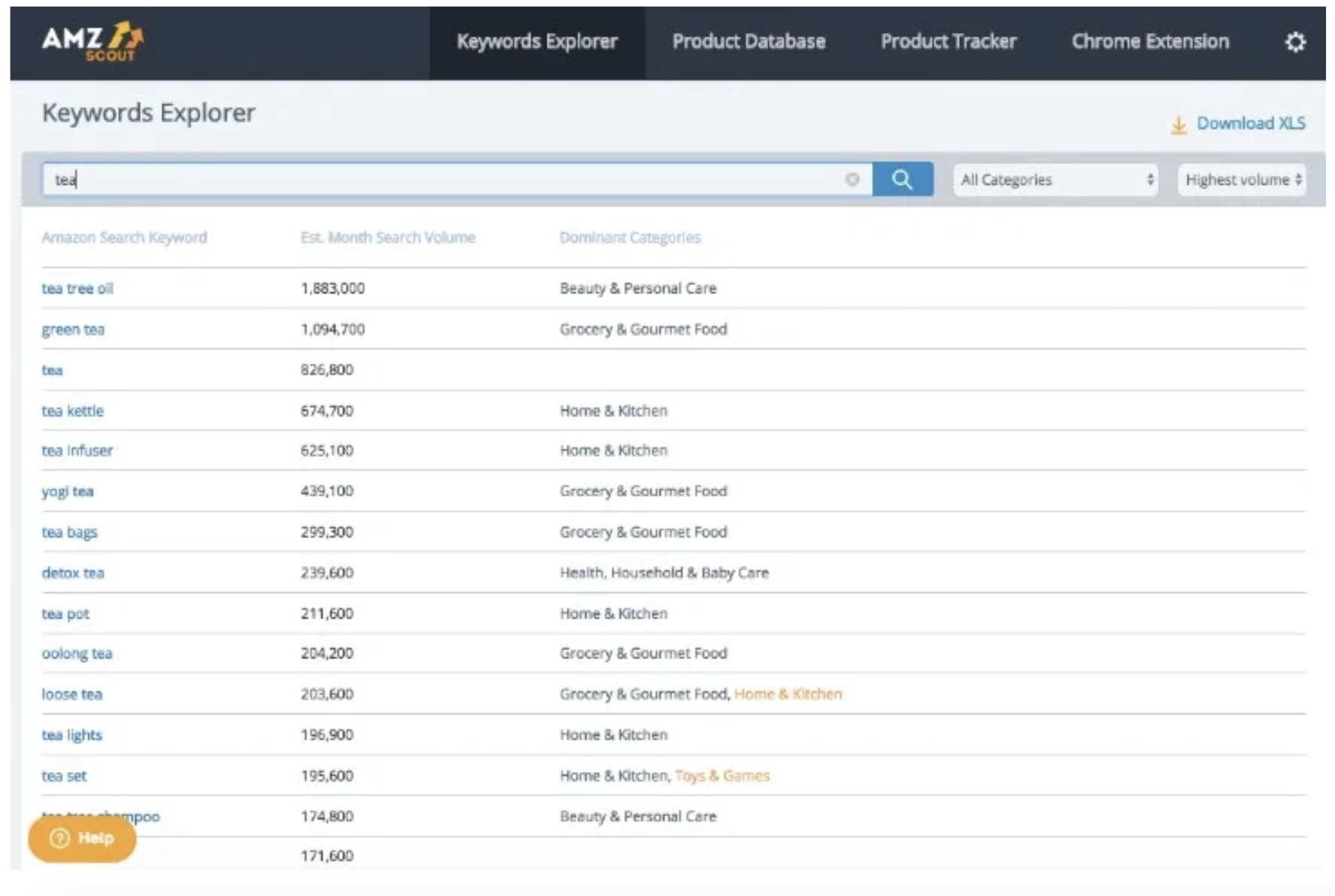
Product Database
Check out the collection of related products, refine your search using ‘Add Filter,’ and explore trends over the years. Tailor the spreadsheet effortlessly by adding or removing columns.
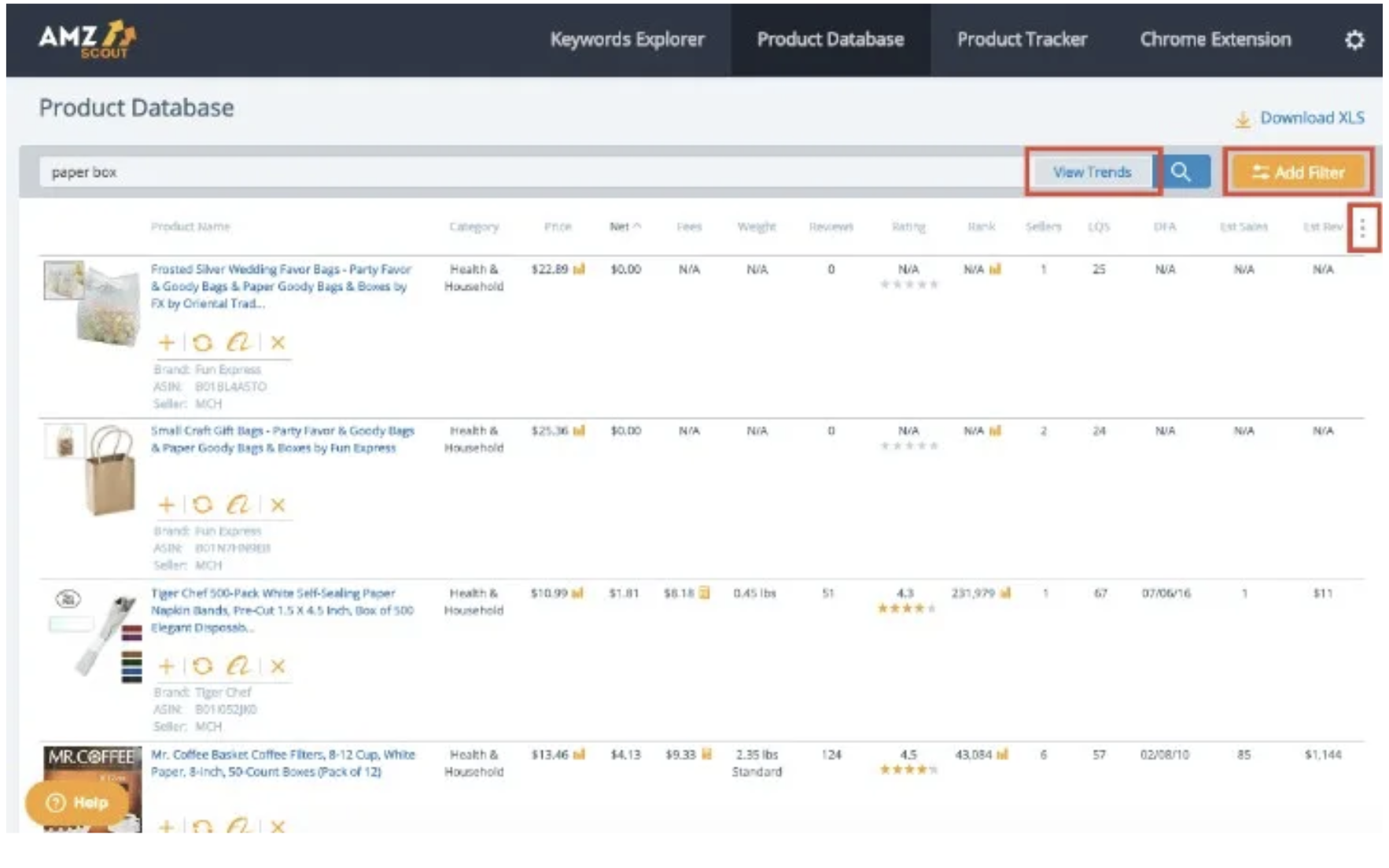
Product Tracker
Keep a close eye on the products you’re tracking. Check sales, reviews, and more. Found something better? Removing a product from the list is a breeze.
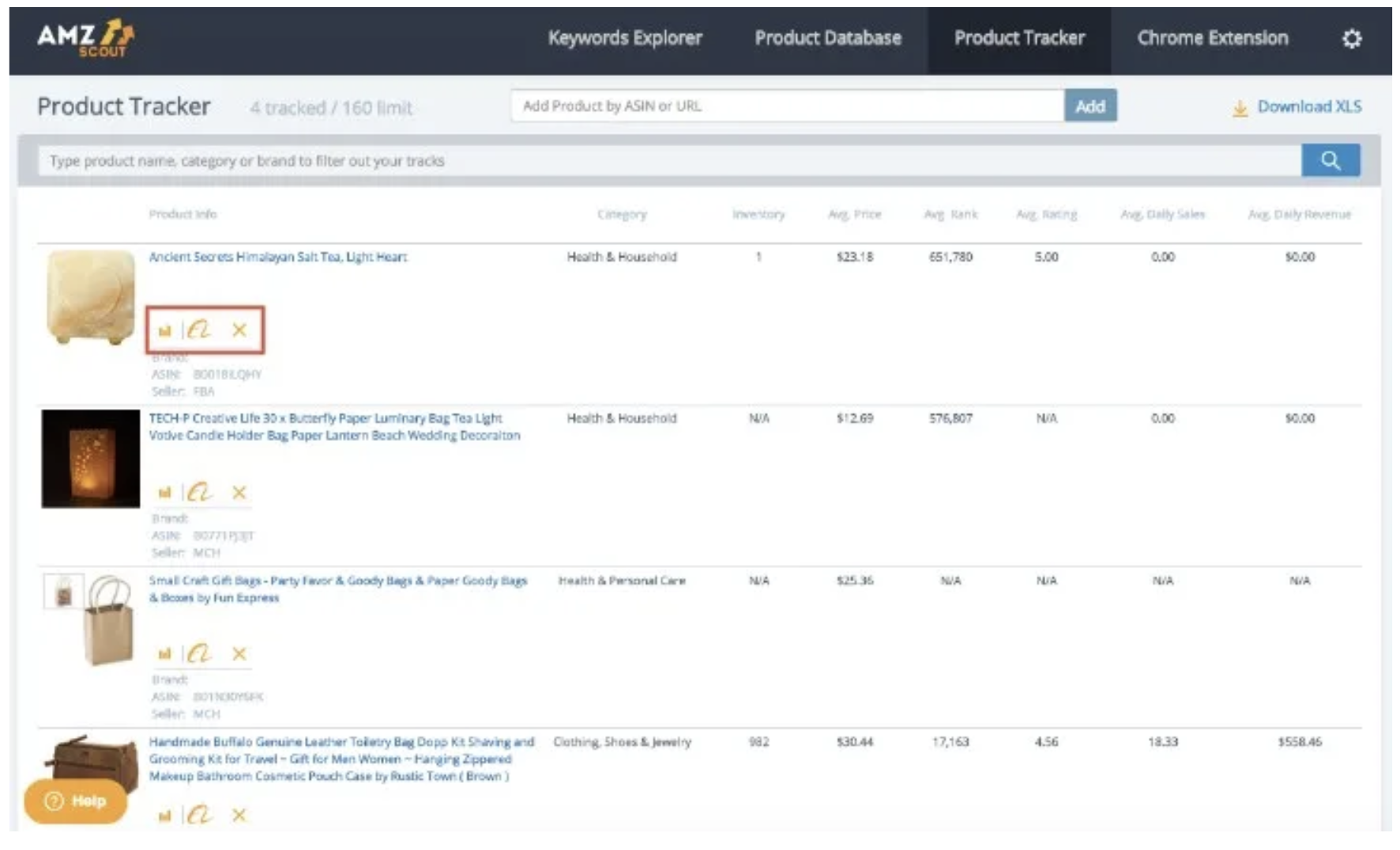
For added features, quickly head to the Chrome extension page. Seamless transition, more capabilities. Find out how to use AMZScout Chrome Extension and get all reports while using Amazon.
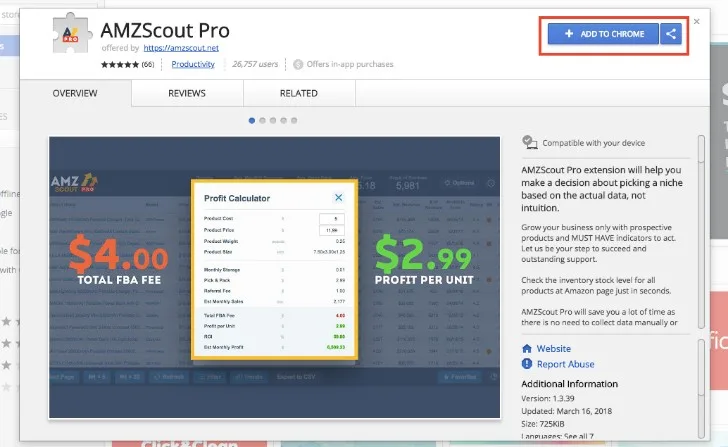
Settings (Gear Icon)
Personalize your journey. Change your marketplace, passwords, or review licenses with just a few clicks.
How is AMZScout Web App Different from Chrome Extension?
Let’s divide this comparison on the basis of features.
Analyzing Specific Amazon Pages
- AMZScout Web App: The web app operates in the cloud, not on the Amazon platform like the extension. It offers a distinct advantage by focusing on broader functionalities beyond individual Amazon pages.
- AMZScout Chrome Extension: The extension specializes in providing information about products on specific Amazon pages. It’s particularly useful for analyzing pages like the latest Deals, amount of sales, best-selling products, and more. Upon installation, a small button appears in the top right corner of your Google Chrome browser, enabling a pop-up window with valuable insights such as average monthly revenue, sales rank, and average price.
Keyword Exploration & Product Database
- AMZScout Web App: The web app houses the Keywords Explorer, allowing users to discover keywords based on different product categories. Once a keyword is chosen, users are seamlessly redirected to the Product Database, presenting a list of relevant products with detailed information like price, estimated sales, and rating. The web app further allows tracking up to 20 different products with the Basic version.
- AMZScout Chrome Extension: While the extension doesn’t delve into keyword exploration, it excels in offering real-time data directly from Amazon, focusing on the current details of products on specific pages.
Product Database Comparison
- AMZScout Web App: The Product Database in the web app stands out with additional category filters compared to the extension. This diversity empowers users to customize data sorting based on personal preferences, providing a more comprehensive view beyond Amazon’s rank-based sorting.
- AMZScout Chrome Extension: The extension, while efficient for immediate data retrieval from Amazon, may not offer the same extensive category filters found in the web app. It excels in quick, on-the-spot information gathering.
Synergy Between Web App & Chrome Extension
- AMZScout Web App: Works complementarily with the extension by offering a broader range of data criteria. It is pivotal for discovering new market niches based on specific criteria, making the Product Database in the web app an essential tool.
- AMZScout Chrome Extension: Ideal for quick, direct data from Amazon, especially when scouting for products to sell. The extension proves valuable when seeking fresh insights and trends directly from the Amazon platform.
FAQs
How to access the AMZScout account information?
To access your account and license details, launch the AMZScout extension. Click the ‘i’ button located at the top right corner of the extension window. Here, you can view pertinent information such as the app version, registered email ID, and the type of license associated with your account.
How to change the marketplace?
It is not required to change the marketplace for the AMZScout extension. It works on the Amazon marketplace for which you launched it.
How to change AMZScout password?
You can’t change the password while using the Chrome extension as it’s a third-party option. However, you n need to log in to your AMZScout account and change your password from there.
How can I upgrade to AMZScout Pro?
You can easily install and buy AMScout Pro from a Chrome web store. On the extension window, you’ll find an orange button. Click it to go to the Chrome website and get the pro version.
How does AMZScout Web App estimate monthly search volumes for keywords in the Keywords Explorer?
AMZScout utilizes sophisticated algorithms and data from various sources to provide an estimate of monthly search volumes for different keywords. The results are generated based on a combination of factors, including historical data and current trends.
What information does the Product Tracker provide about tracked products?
The Product Tracker offers insights into sales, rank, inventory, reviews, and rating history for various timeframes (7 days, 14 days, 1 month, 2 months, or 1 year). It’s a comprehensive tool to monitor the performance of the products you are tracking.
How does the Chrome Extension enhance the AMZScout experience?
The Chrome Extension seamlessly integrates with your browser, providing additional features and functionalities. It enhances your overall AMZScout experience by offering quick access to relevant data and insights while you browse through Amazon. Read our detailed AMZScout review to get more details on your question.

Leave a Reply