WordPress.com vs WordPress.org – Choose Your Platform Easily
Using WordPress is the most popular way to build a website. In fact in one of our guides we’ve explained how to build a WordPress website in 5 minutes. But despite its popularity, there’s one question that many new users still struggle with – which WordPress version to go with? In the battle of WordPress.com Vs WordPress.org, which one comes out as a clear winner?
If you search for “WordPress” on Google, the two websites will rank #1 and #2. And if you’re new to WordPress, you might not know which one to use.
However, if you already have a WordPress website in any of the domains and planning to change it check out our guide on how to export WordPress website.
In this article, we’ll build a case for WordPress.com vs WordPress.org and help you pick the best one for your needs.
WordPress.com Vs WordPress.org
The key difference lies between WordPress.com and WordPress.org is who’s actually hosting your website.
With WordPress.org, you host your own site (strongly recommended).
WordPress.com, on the other hand, takes care of all of this for you (easier to start, less freedom). And that’s a major difference.
Modern hosting companies like Bluehost, SiteGround, NameCheap, etc are relatively easier for beginners as compared to WordPress.com. Additionally, they are much cheaper, flexible, and come with greater freedom.
Cost Comparison – Which is Cheaper?
Let’s find out how much it would actually cost you to build a website on each platform.
WordPress.com Offers Free & Premium Plans:
- The Free plan is indeed 100% free with no strings attached. As part of it, you can set up a website on WordPress.com’s subdomain (e.g. YOURSITE.wordpress.com), use up to 3 GB of disk space, and you have to be okay with WordPress.com’s own ads throughout your site.
- The premium plans go from $4 – $45 per month and come with different features and perks. Even the cheapest plan (called Personal) comes with a free domain name for one year.
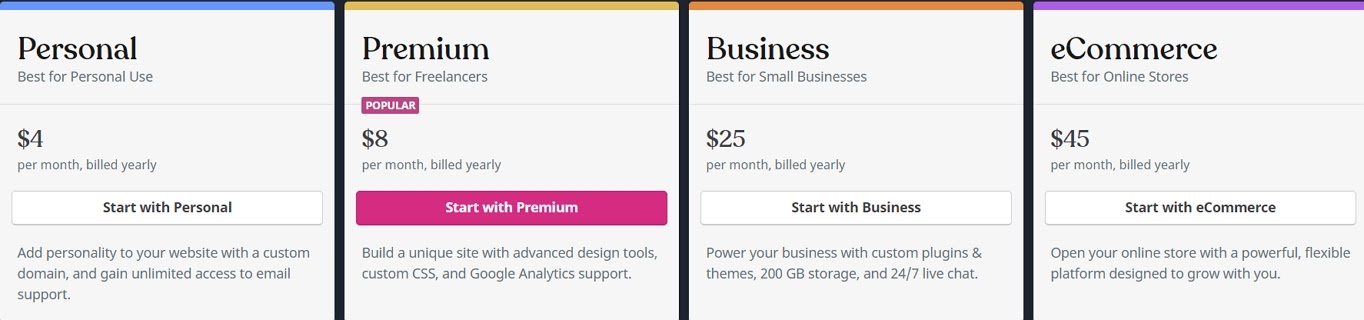
WordPress.org Is Open Source:
However, if you want to make your site visible to the public, you’ll have to get web hosting and a domain name – and those come with a price tag.
Here’s how the cost comparison of WordPress.com vs WordPress.org plays out in practice. This is what it will roughly cost to start a basic website with a custom domain name on either platform:
- WordPress.com Personal plan = $4/mo., which results in $48/year. This plan already comes with a custom domain name included.
- WordPress.org + entry-level hosting (avg. cost) = $2.75/mo., which results in $33 a year. However, you need to buy it for three years upfront to get a price as low as that. Buying for a shorter time will be more expensive. This plan comes with a custom domain name included, too.
One cost that you need to add to both options is the price of domain name renewal after the first year. This is usually in the range of ~$15 annually.
Setup Process – Which Is Easier?
You don’t have to be tech-savvy to set up WordPress. It’s a relatively simple step-by-step process.
Let’s see in more detail how it’s done.
Comparing WordPress.com vs WordPress.org, getting started with the former is easy.
Just go to the website, and click on the Start your website button.
WordPress.com will take you through the steps, one by one, letting you configure your new website in an easy-to-grasp way. Just enter your email, a name for your site, and pick a design from a set of pre-made themes.
After a couple of minutes, you will walk out with a functional website or blog that you can start using right away.
The setup with WordPress.org software isn’t as straightforward.
First off, in most cases, you don’t actually go to the WordPress.org website to begin your journey with the platform. Instead, you start by going to your web host of choice and signing up there.
During the setup process at the host’s platform, you’ll get access to one or more methods of installing WordPress on your hosting account.
WordPress.com – The platform has been built to make the setup process as easy as possible.
Website Themes – Which Is More Customizable?
Themes are all-in-one-box design packages for your WordPress site. You can install them in a couple of clicks.
The number of themes you’ll have access to will depend on the specific WordPress.com plan you choose:
- The Free and Personal plans give you access to 150+ free themes. You can also check out or list of top best WordPress themes.
- The Premium, Business, and eCommerce plans give you access to all the free themes plus 200+ more premium themes
The number of free & premium themes available for the WordPress.org software goes to thousands.
First, you can pick from 8,000+ free themes from the official directory at WordPress.org. Then, you also get to install any other free theme that you find elsewhere on the web – there are thousands of those as well.
Lastly, you can choose from thousands more premium themes.
Differentiating WordPress.com vs WordPress.org, we found out that both run the same platform – the native WordPress software. However, there are some limitations.
The key detail about WordPress.com is that it puts a number of various mechanisms, interfaces, and limitations on top. At the end of the day, the customizations available for WordPress.com websites are a subset of what can be done with websites running on the WordPress.org software.
With WordPress.org, since it’s entirely open-source, you can get into the nitty-gritty of your site, change the themes, install new themes from the web, install and configure plugins, hire professionals to custom-code on your site (if needed), or work on writing custom code on your own.
In a nutshell, with WordPress.com, you can only do what WordPress.com allows you to do. With WordPress.org, you can do whatever you want to do.
WordPress.org – You’re not limited by anything.
Website Plugins – Which Is More Flexible?
Plugins are installable packages that extend your WordPress site’s default feature set. With the help of plugins, you can enable multiple functionalities on your website such as embedding forms, changing the UI, enabling web analytics, and more.
In this battle of WordPress.com vs WordPress.org, we found out that the former allows you to install some of the best premium WordPress plugins only if you’re on the Business or eCommerce plan. Both plans come at $25 and $45 a month, respectively. The free plan doesn’t allow you to install any third-party plugins.
On paid plans, you get access to 50,000+ plugins.
By default, you get access to 50,000+ plugins (the same ones you get with the Business or eCommerce plans at WordPress.com), but you can also install thousands of other free as well as premium plugins from around the web.
WordPress.org – With no additional payment, you can choose from tens of thousands of plugins – both free and premium ones.
Customer Support
Customer support is essential to have in case something goes wrong and you need immediate help.
Let’s find out what support options the WordPress.com vs WordPress.org platforms offers.
There are no email or live chat support options available for the Free plan. However, there is a WordPress.com community available, which can come in handy if you get stuck with some issues.
If you sign up with the Personal plan (from $4/month) you’ll get unlimited email support and a live chat option starting from the Premium plan ($14/month).
There’s no support from the official WordPress.org channel itself. However, you can get some customer support from your WordPress web hosting provider.
Most web hosts offer 24/7 support. If you pick a host that knows about WordPress, you will also get access to skilled WordPress custom support teams.
This we still have to give to WordPress.com – considering the fact that there’s no official support from WordPress.org at all but only from third-party hosts.
Maintenance in WordPress.com vs WordPress.org
Maintaining a website can be a hassle, especially for someone who is just starting out. That said, let’s check out how WordPress.com vs WordPress.org differ in that area.
With WordPress.com, you get basic security options and backups built-in right from the get-go.
You’re basically relying on WordPress.com’s internal security and all the mechanisms that the company built around its service. It’s more or less a black box, but there haven’t been any serious breaches or break-ins reported yet.
WordPress.com will also take care of updating the software running under the hood.
The WordPress.org software itself is transparent (everyone can see the source code), and it is built with care to adhere to modern security requirements and standards.
A clean WordPress install is already pretty secure and doesn’t make it too easy for hackers to break in. It’s going to be more than enough for a personal project.
When it comes to updates, you need to do them semi-manually. Whenever there’s a software update available, you’ll see an update notice in your WordPress dashboard. You can install the update with one click.
WordPress.com – You simply don’t have to do anything at all in terms of maintenance. The same goes for security and backups.
Monetization Options
Lastly, let’s check out the monetization options between WordPress.com vs WordPress.org.
Free and Personal sites cannot be monetized at all.
If you want to make money from your WordPress.com site, you’ll need at least the Premium plan. Also, on the Free plan, WordPress.com will even display its own ads on your site, and you can’t disable them.
It can be monetized in any way you want. There are no limitations whatsoever. Since WordPress.org is open-source software, you can install/enable/add whatever method of monetization you wish.
WordPress.org – You can do whatever you wish in terms of monetization when running WordPress.org software.
WordPress.org vs WordPress.com – Which One to Choose?
It’s easy to get lost in details when you are not very familiar with something. The same goes here. If you’re still undecided which platform is the best option for your next website, let’s make things even simpler.
WordPress.org is for website owners who want to be independent. That means that you build everything on your own from the ground up. Most importantly, you’re free to install any tools you like and control the overall website functionality. This is the best choice if you want to be completely on your own.
WordPress.com is good for you if you don’t want to get your hands dirty with hosting, third-party tools, and custom website functionality. You just sign up and get an online space of your own instantly. The downside is that you won’t be able to customize it much unless you go with an expensive plan.

Leave a Reply