How to Use ActiveCampaign Site Tracking with ConvertBox Forms? (Guide)
CRM intelligence and contact forms are a killer combination to produce insights about buyers online. While CRM tracks the user journey, a contact form ensures the locking of the user details. Two awesome tools – ActiveCampaign and ConvertBox – make it easy for you to improve your customer journey. Together, they’re not just gathering contacts but understanding what your visitors want. It’s like turning your website into a friend who knows what to say when. How? Find out how to use ActiveCampaign site tracking with ConvertBox forms and what benefits it offers.
Why Integrate ActiveCampaign with ConvertBox?
ActiveCampaign integrated with ConvertBox adds the missing piece to building a perfect interaction with a website user. For example, you want to know what your visitors are interested in so you can talk to them about it, right? ActiveCampaign tracks what people do on your site like any other CRM, such as Hubspot. It keeps tabs on their website journey – what page they visited, which page they filled the form on, etc., without being intrusive.
Now, use ConvertBox forms as your way of starting a conversation. You can easily create an interactive form that produces a call to action for users based on their answers. Find out how to create multiple steps for your convertBox.
So, when you combine ActiveCampaign’s tracking with ConvertBox forms, you can learn about your visitor’s interests and redirect them to the perfect message at just the right time.
It’s not just about collecting leads; it’s about making your customer journey interactive, eventually turning them into loyal supporters. That’s the power of using ActiveCampaign site tracking with ConvertBox forms.
Did you know you can integrate ConvertBox with 20+ tools, including ActiveCampaigns, ThriveCart, and more?
How to Use ActiveCampaign Site Tracking with ConvertBox?
You need to add a tiny script to make ActiveCampaign site tracking work with ConvertBox. After someone fills out your form, this script grabs their email and shares it with ActiveCampaign’s tracking system. Easy!
Edit The Form Setting
Go to the visual editor in your dashboard and select form. Then, go to the sidebar to select the Form Settings button.
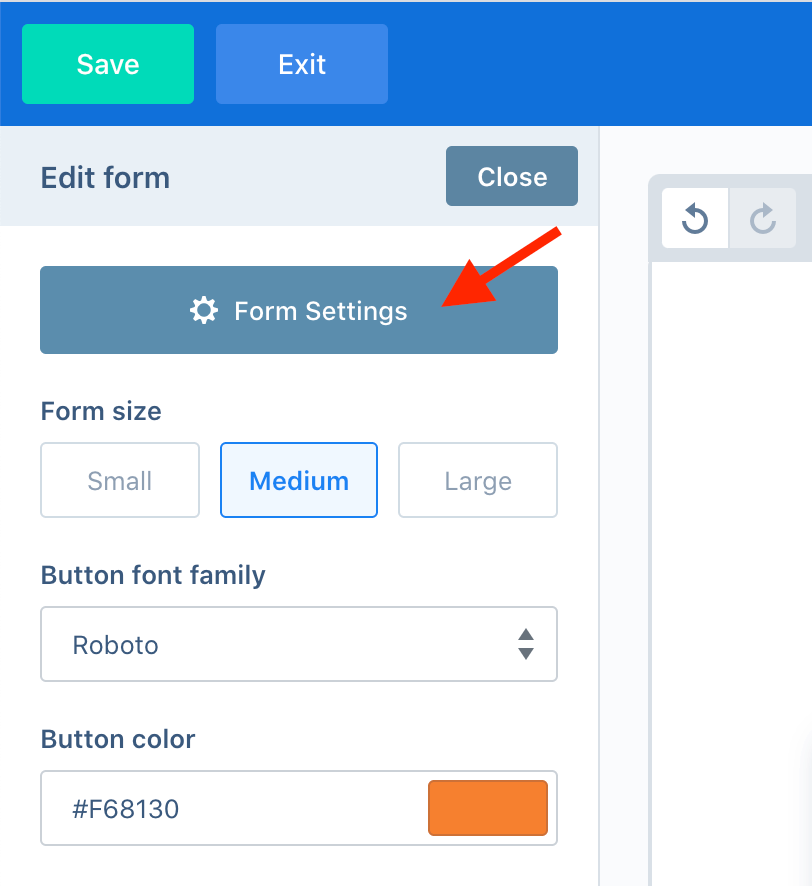
Edit The Script
When the form settings window opens, go to the Actions tab and check the box that says “Fire a tracking script”. Click on the Edit Scipts button to add your script.
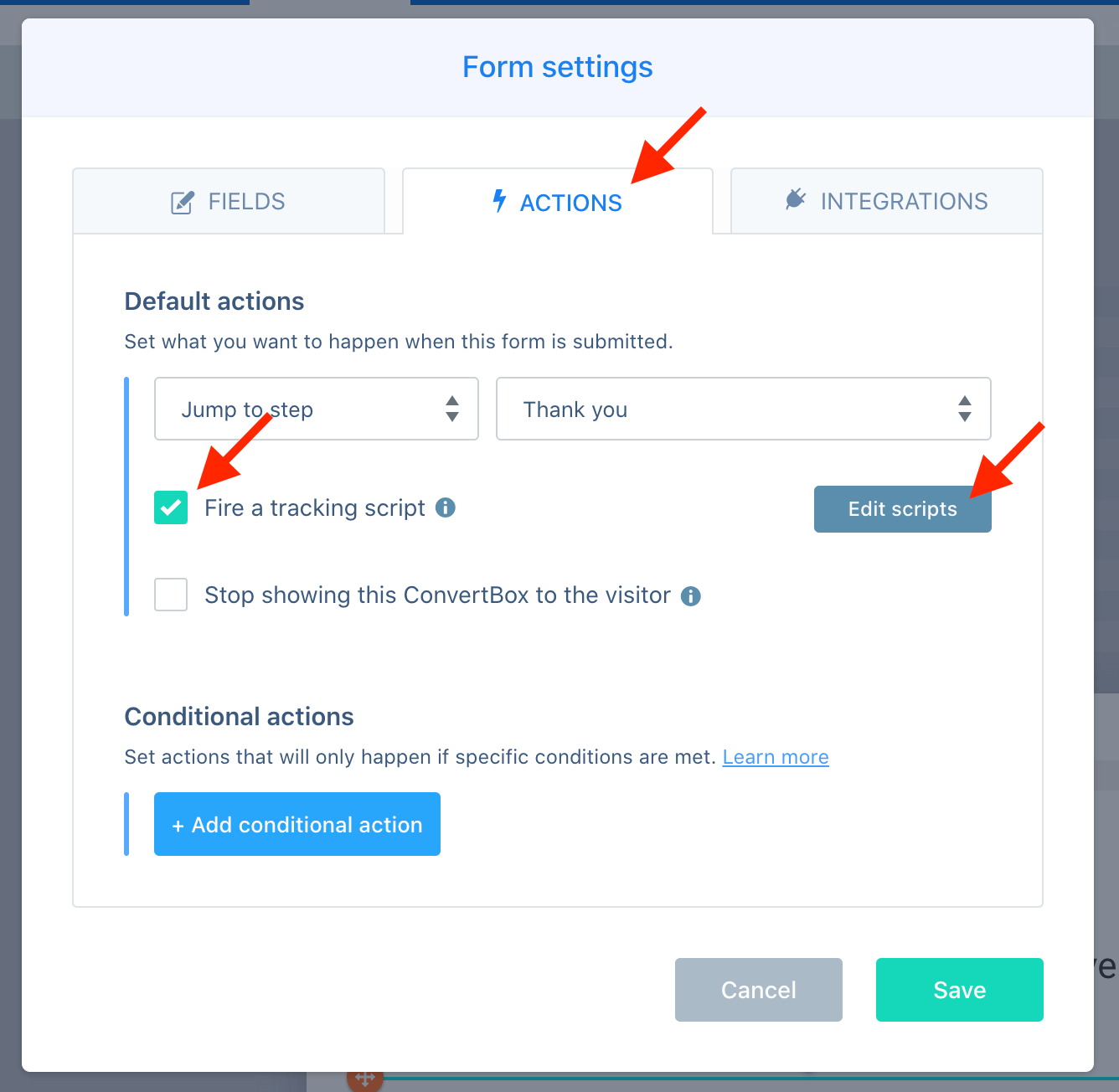
Once the window to add a script comes (it’ll look like a black box), you can add scripts that will be fired after the visitor submits the form.
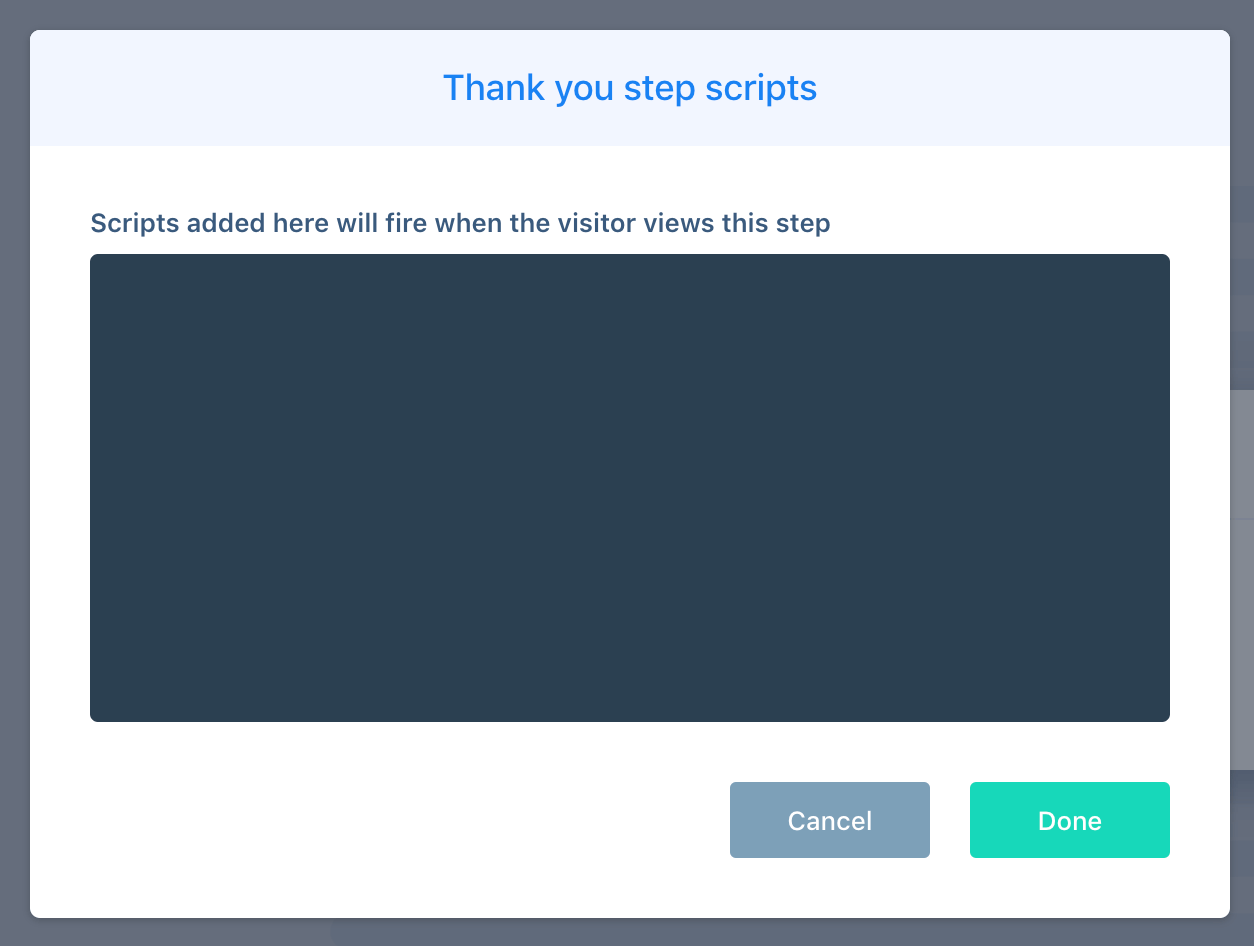
Add The Script
Here’s the script you’re looking for to enable ActiveCampaign site tracking with ConvertBox forms. Paste it into the scripts box and save.
<script>
if (typeof vgo === 'function') {
var email = localStorage.getItem('__storejs_convertbox_opt_in_emails');
if (null !== email) {
email = JSON.parse(email);
if (email.length) {
vgo('setEmail', email[0]);
vgo('process');
}
}
}
</script>After a visitor fills out your ConvertBox form, their email gets sent to ActiveCampaign’s site tracking script. This opens the door for you to make the most of their impressive tracking and automation features.
We also have an exclusive ConvertBox review that highlights more features and an overview of integrations.
FAQ
Can I use ActiveCampaign’s site tracking features without ConvertBox?
While ActiveCampaign’s site tracking works independently, integrating it with ConvertBox forms provides a dynamic and personalized approach to lead capture.
Does this integration work for all types of websites?
es, it’s versatile. Whether you have a blog, e-commerce site, or any other online platform, integrating ActiveCampaign site tracking with ConvertBox forms can benefit your engagement strategy.
Does this integration require coding skills?
A basic understanding of HTML and JavaScript is beneficial, but detailed instructions and documentation are usually provided by both platforms to make the implementation straightforward.
Can I customize the data passed to ActiveCampaign through the script?
You can customize the script to pass additional data beyond just the email. This allows for more personalized and detailed tracking based on your specific needs.
How frequently does the data sync between ConvertBox and ActiveCampaign?
The data sync occurs in real-time. As soon as a visitor submits a form on ConvertBox, the relevant information is sent to ActiveCampaign’s site tracking script without delay.
Are there any potential conflicts or issues with other scripts on my website?
It’s advisable to test the integration in a controlled environment. Conflicts may arise if other scripts interfere with the execution of the ActiveCampaign and ConvertBox scripts.
Can I use this integration with both self-hosted and cloud-hosted websites?
es, the integration is designed to work with various hosting environments, whether your website is self-hosted or hosted on a cloud platform. Just ensure you have the necessary permissions for script integration.

Leave a Reply