How to Spy on Your Competitors’ Ads Using AdPlexity?
Understanding what your competitors are up to can give you a helpful edge in advertising. AdPlexity is a tool that lets you peek into the advertisements of your competitors. By exploring AdPlexity, you can see what ads they’re running, where they’re running them, and what’s working for them. This insight helps you learn from their successes and avoid their mistakes. In this guide, we’ll walk you through how to use AdPlexity to spy on your competitors’ ads effectively.
How AdPlexity Helps Advertisers?
AdPlexity is a comprehensive tool designed to help marketers and advertisers analyze and monitor competitor advertising strategies. It provides access to a vast database of ads across various platforms and formats, offering valuable insights into market trends and competitor activities. Read our detailed AdPlexity review to learn more about features and pricing.
AdPlexity offers a range of features to facilitate competitor ad analysis, including advanced search filters, ad performance metrics, and the ability to view ad creatives and landing pages. It covers multiple ad formats such as display, native, push, and more, allowing users to gather comprehensive data for their analysis.
By leveraging AdPlexity, you can gain valuable intelligence on your competitors’ ad campaigns. You can identify successful strategies, monitor trends, and stay updated on industry developments. AdPlexity’s features enable you to track competitor activities effectively and help you refine your own advertising strategies.
How to Spy on Your Competitors’ Ads Using AdPlexity?
It requires a few simple steps to start looking at your competitor’s ads. However, AdPlexity ensures you have a smooth experience right from signing up to using the AdPlexity dashboard features.
Signup to AdPlexity
To start using AdPlexity, sign up on their website using our AdPlexity coupon codes to get get upto 35% discount on your subscription.. Once registered, access features easily. The process is simple, requiring basic info and email verification.
Explore AdPlexity Dashboard & Filters
Once you log in, you can use the intuitive AdPlexity dashboard to explore various ad formats, including display, native, and push ads.
Additionally, the dashboard provides easy access to powerful search filters, enabling users to refine their searches based on specific criteria such as keywords, advertisers, and geolocation.
Search by Keyword or Advertiser
- Use AdPlexity’s search functionality on the top of the dashboard to input keywords related to your industry or specific products/services.
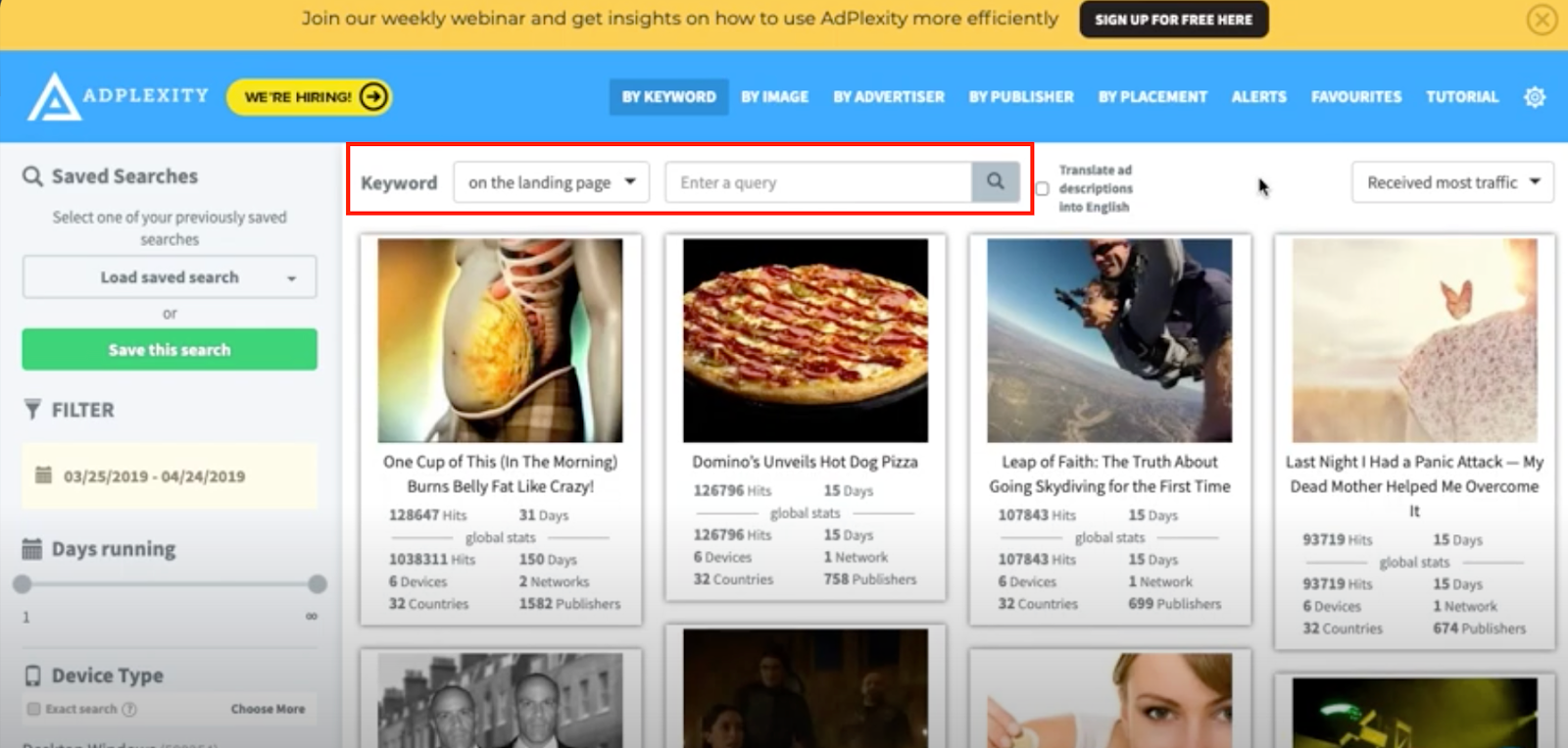
- Alternatively, search for ads by entering the name of a competitor advertiser.
- Explore the results to gain insights into the types of ads your competitors are running and their messaging.
Apply Filters to Refine the Results
The filters below are to be followed by the ones shared above on keyword or advertiser search.
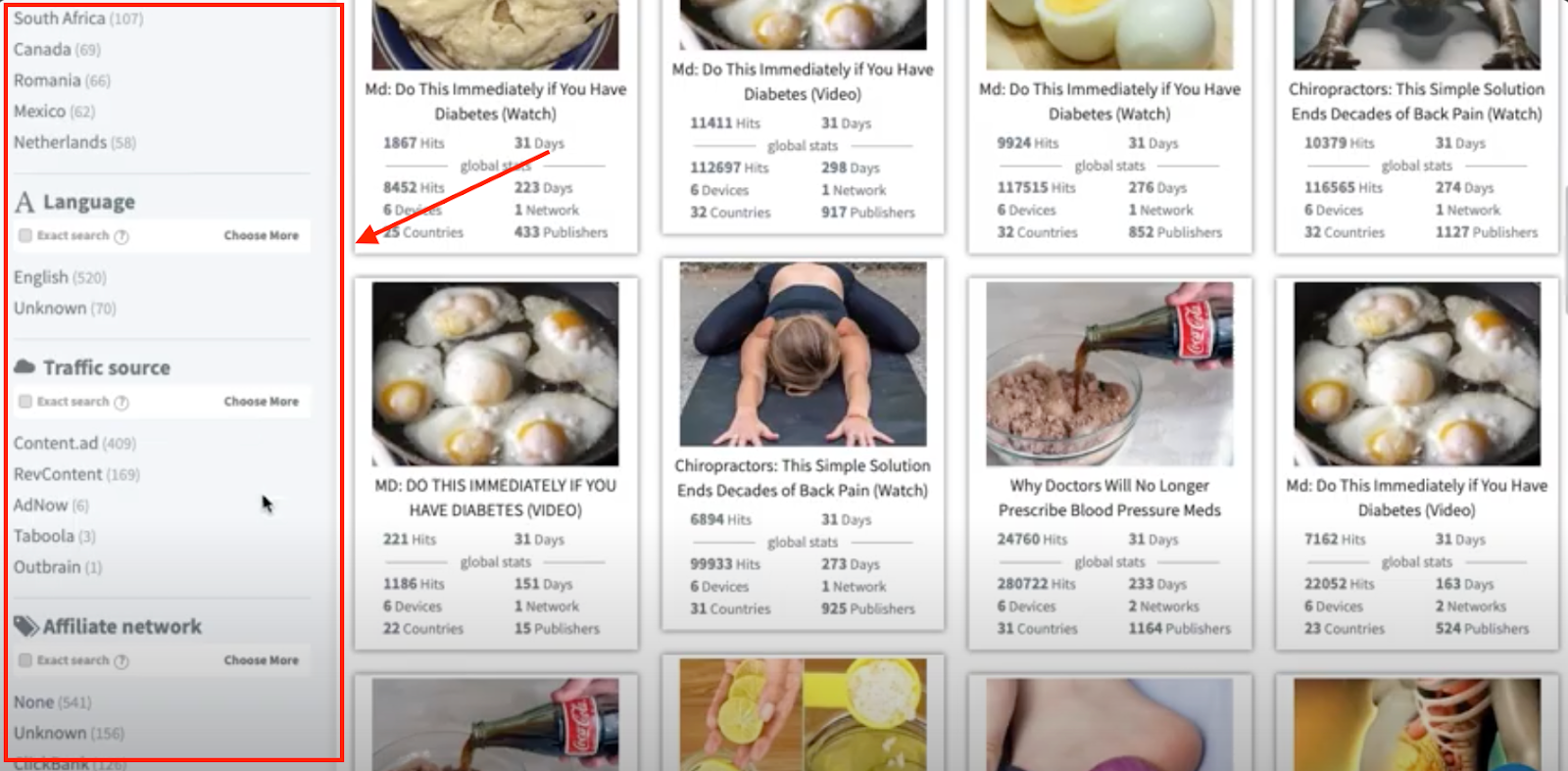
- Geolocation Filter: Specify locations to analyze ads targeted to specific regions or countries.
- Traffic Source Filter: Filter ads based on the traffic sources used by competitors, such as Google Ads, Facebook, or other platforms.
- Affiliate Network Filter: Identify ads associated with specific affiliate networks to understand affiliate marketing strategies.
- Device Filter: Filter ads based on the device types targeted by competitors, such as desktop, mobile, or tablet.
- Date Range Filter: Set a specific time frame to analyze competitor ads over a defined period. Recommended range is 1-21 days
- Language Filter: Filter ads based on the language used in ad creatives or landing pages to target specific language-speaking audiences.
- Tracker Filter: Filter ads based on the tracking tools used by competitors to monitor their advertising campaigns.
Explore Ad Formats
- Explore various ad formats such as display, native, push, and more to understand competitor strategies across different channels.
- Filter for the ads that receive the most traffic or the latest ad pasted by your competitors
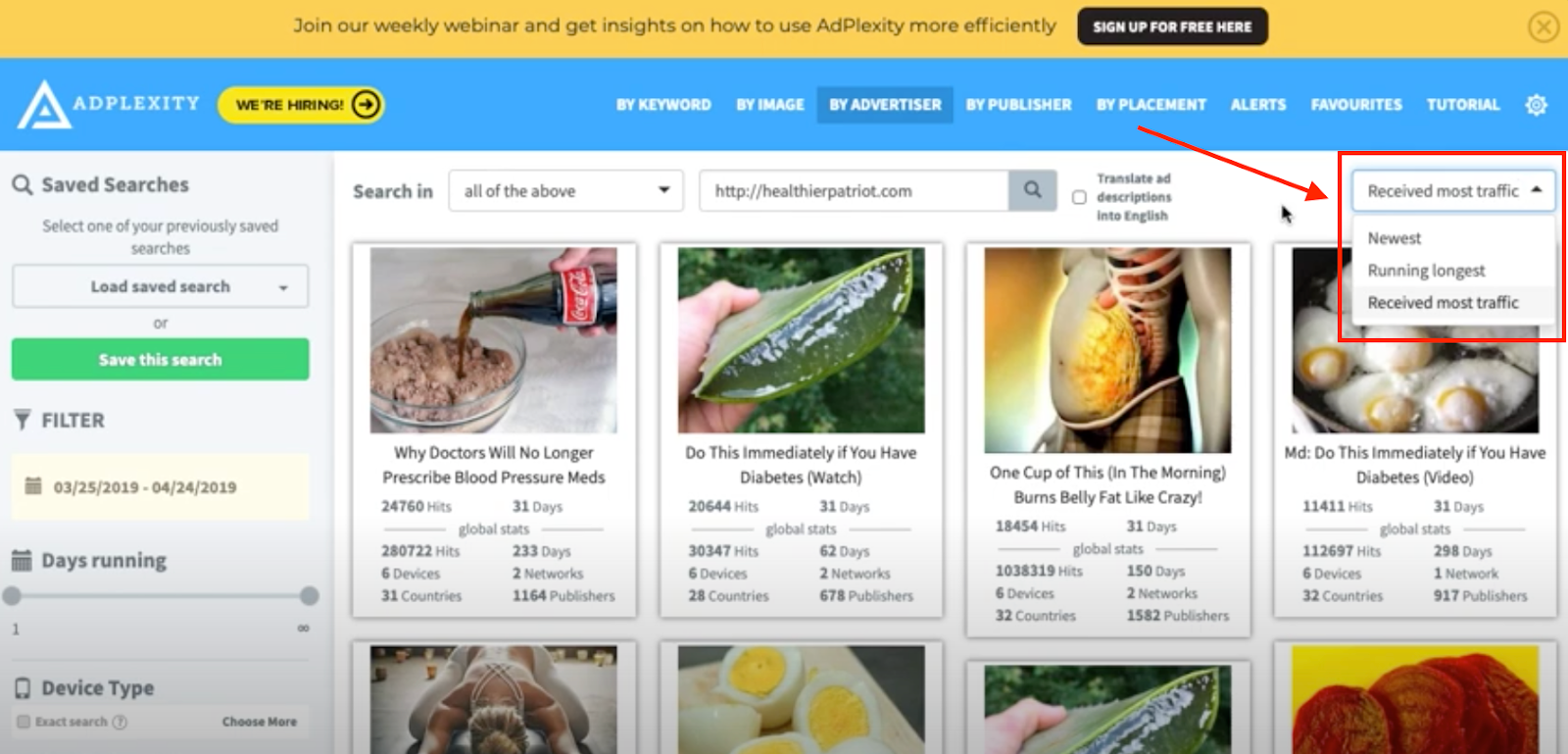
- Analyze the design, copywriting, and call-to-action elements of each ad format to identify trends and effective techniques.
- Take note of any patterns or recurring themes in your competitors’ ad campaigns.
- Click on any ad to open it in a new window and give detailed insights on region, landing pages, and device type. The columns are interactive and you can sort the advertisement data by the number of days it has been running, last seen, first seen etc.
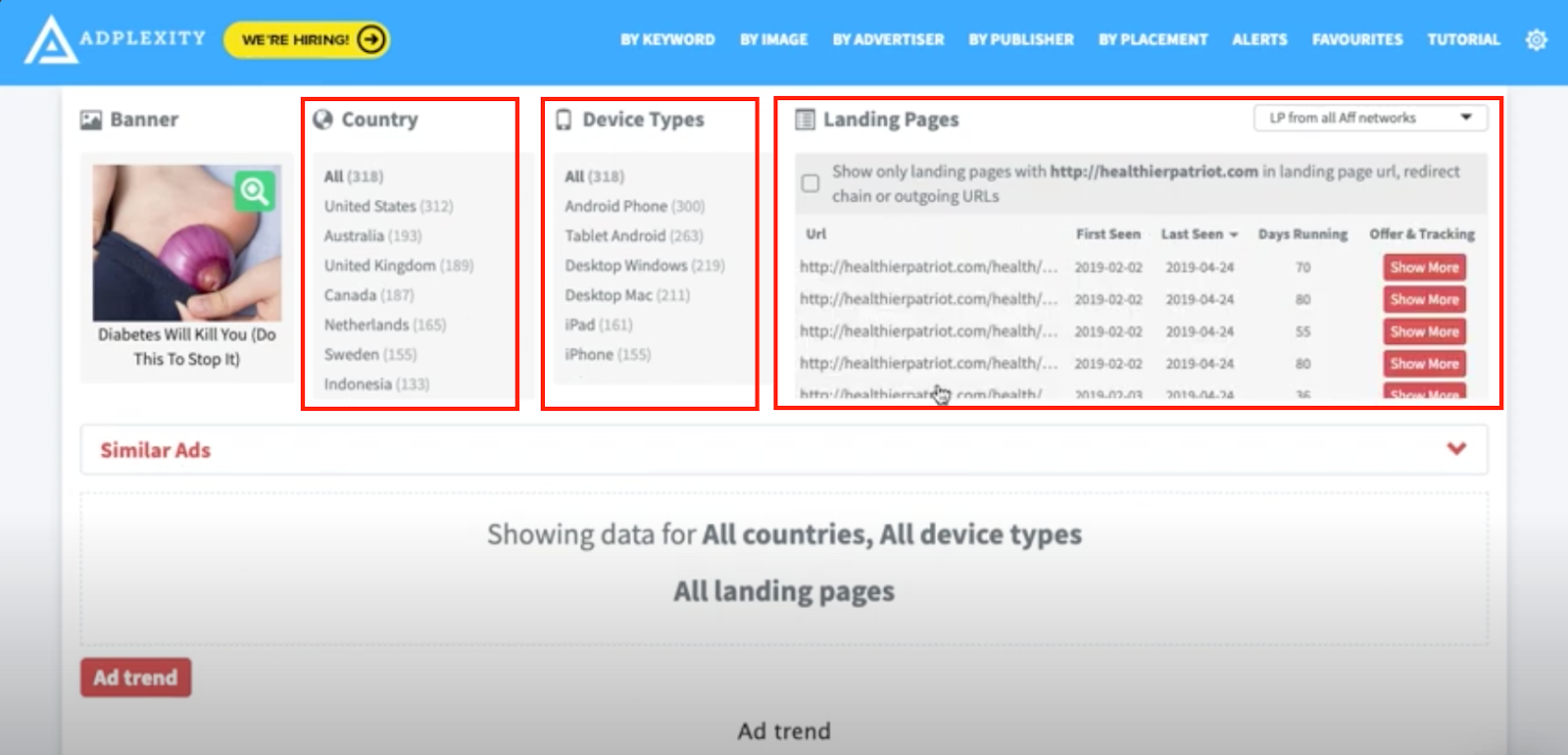
Use AdPlexity’s In-built Visualization Insights Platform
Analyze different types of ad trends, sort them by duration, device etc. to learn more on your competitor’s strategy.
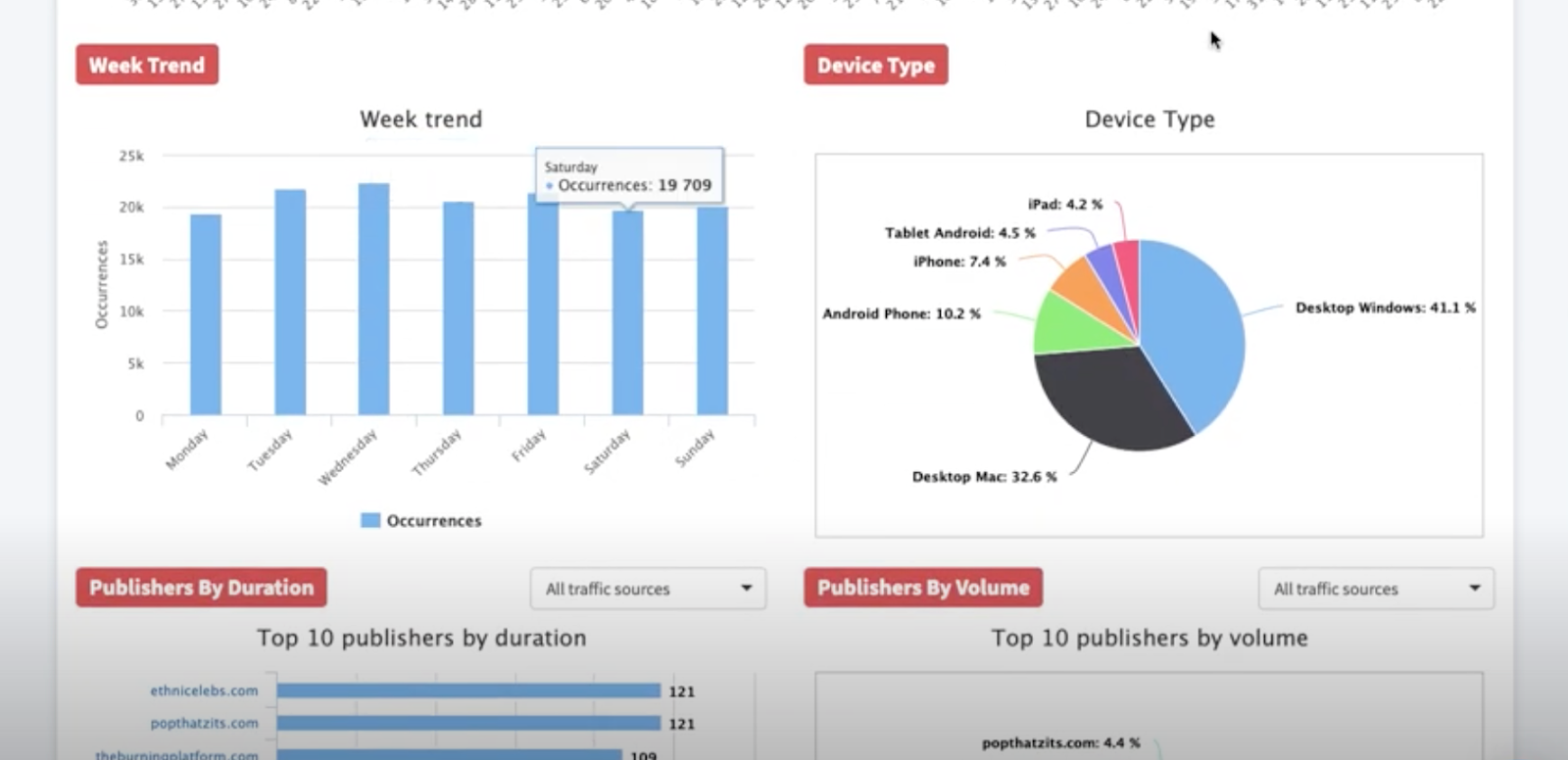
FAQs
What types of competitor ads can I find on AdPlexity?
AdPlexity covers a wide range of ad formats including display, native, push notifications, pop-ups, redirects, and more, giving you a holistic view of your competitors’ advertising efforts. Learn more about AdPlexity here.
Can I track specific competitors on AdPlexity?
Yes, you can use AdPlexity’s search filters to find ads from specific competitors by entering their name or domain, allowing you to monitor their advertising activities closely.
Is it legal and ethical to spy on competitors using AdPlexity?
While competitive analysis is a common practice in marketing, it’s essential to ensure that you’re abiding by legal and ethical guidelines in your region. AdPlexity provides valuable insights, but it’s important to use the information responsibly and ethically.
Does AdPlexity require any specific software or plugins to run?
No, AdPlexity is a web-based platform that does not require any additional software or plugins to run. Users can access it directly through their web browser after signing up for an account.

Leave a Reply