How to Copy and Paste Without Formatting Issues in WordPress Website?
- in Guides
Often WordPress users copy and paste content from writing tools to their website. This saves them the time of rewriting…
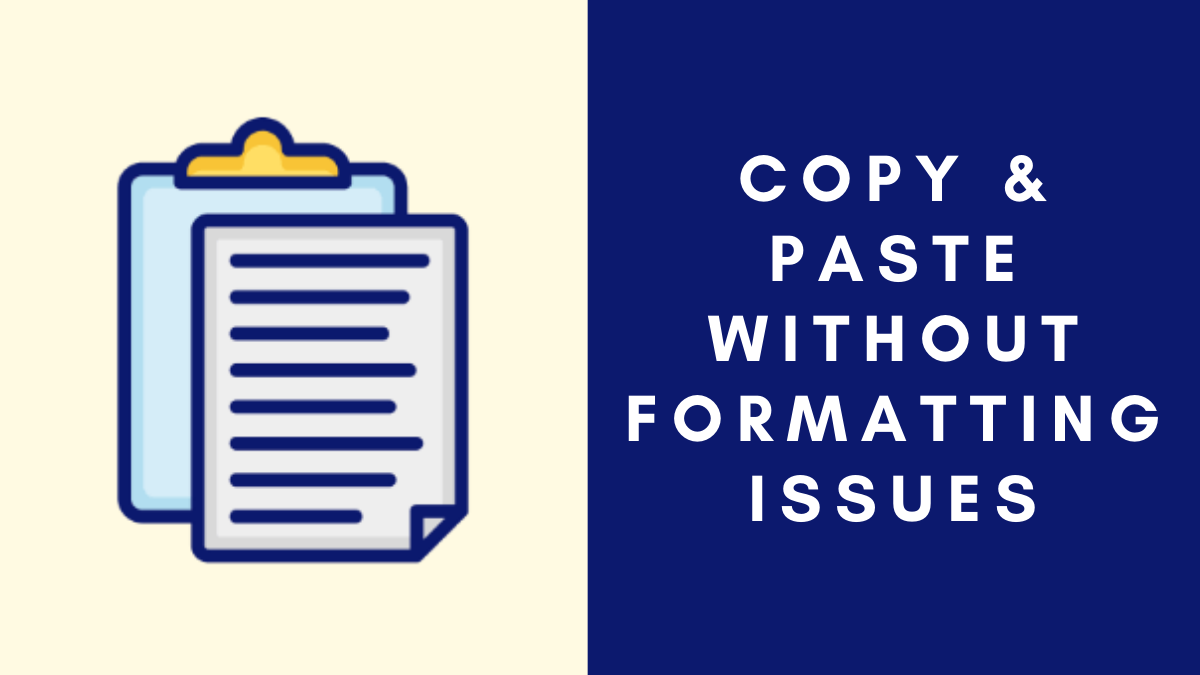
Often WordPress users copy and paste content from writing tools to their website. This saves them the time of rewriting…

Adding users is very easy. Read our detailed guide on how to add new users and authors to your WordPress website in 3 simple steps.…
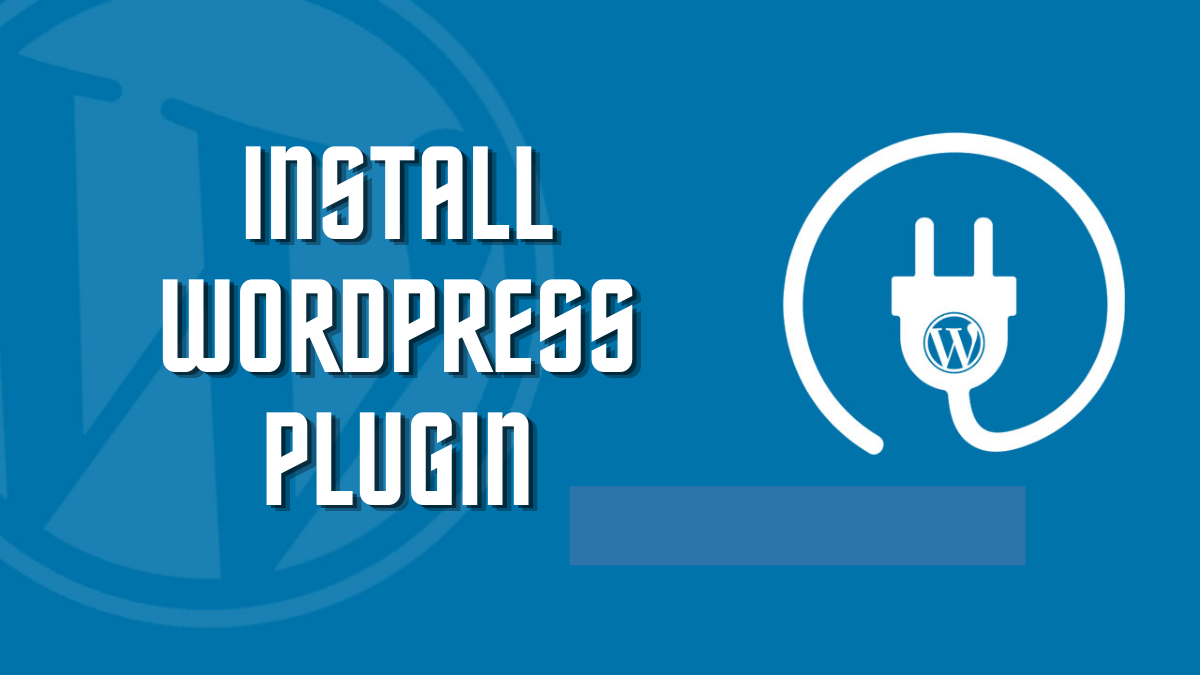
Installing free & premium plugins in WordPress is easy with these 3 methods. Learn how to install wordpress plugin for your website.…

Find out how to run website speed test to improve your website’s core web vitals. Improve page load speed to retain users and conversions.…

Excerpts summarize your article’s gist and enable clicks from the user. Find out how to customize WordPress excerpts without any coding.…
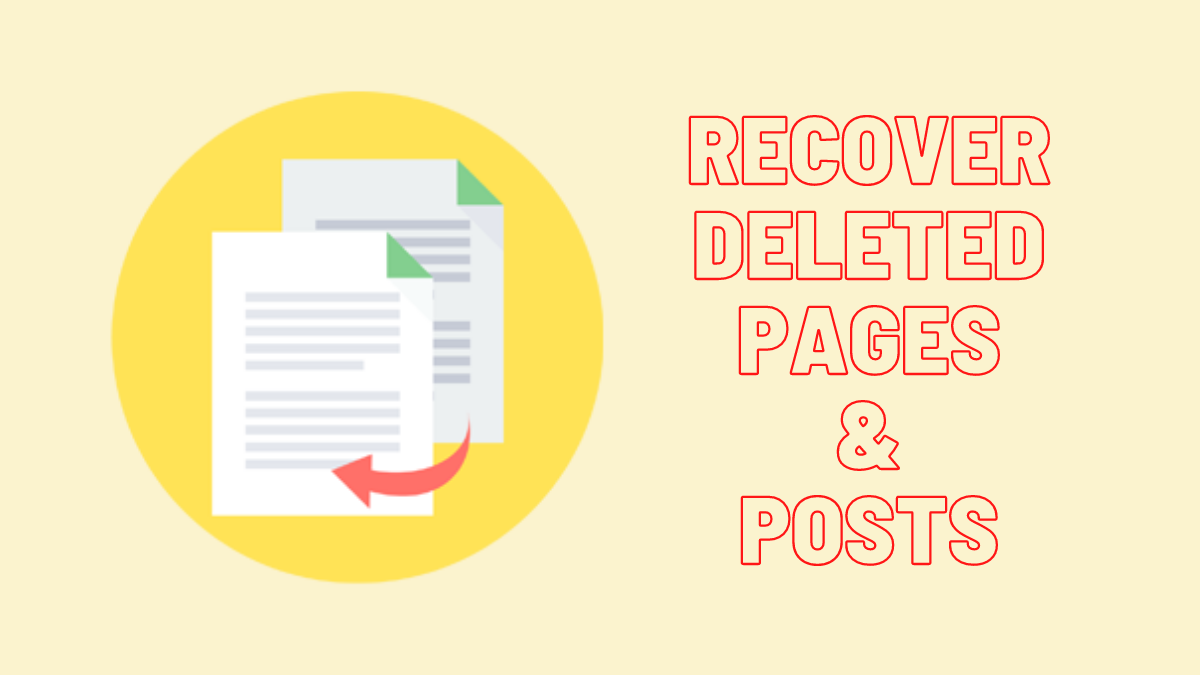
Learn how to recover deleted pages or posts and restore them in WordPress. 6 simple methods for coders and non-coders. [GUIDE]…

Learn how to find your WordPress login URL or remember your credentials on WordPress for easy login. Check out our latest guide.…

Mobile version of your website is very much important. Learn how to preview mobile version of WordPress website from desktop.…
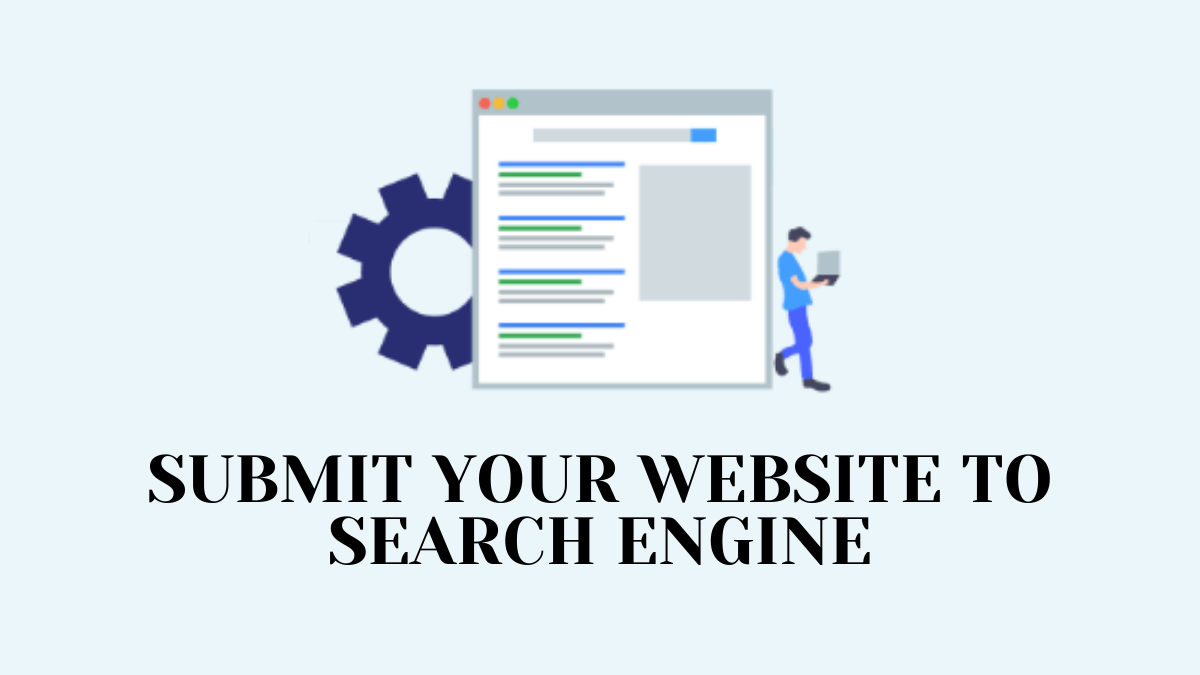
Submitting it to search engines is the first step. Read our detailed guide on how to submit your website to search engines to learn more.…
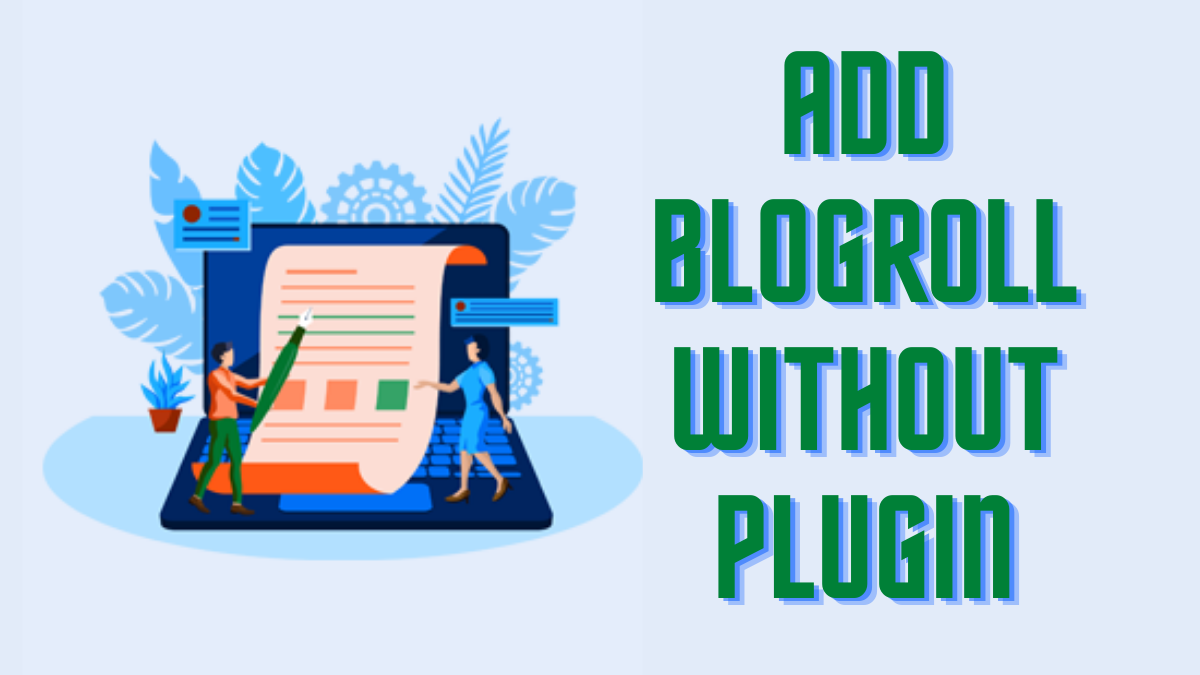
Learn how to add blogroll to your Wordpress pages and posts and keep your users engaged on the website for longer sessions.…