How to Customize Your Shopify Theme With The Out of the Sandbox Theme Editor?
As an online entrepreneur, your Shopify store is your digital storefront, and its appearance can make or break a customer’s first impression. Selecting the best theme plays an important role. Read our detailed guide on how to select a Shopify theme for your eCommerce store. From tweaking colors and fonts to adding custom CSS and JavaScript, we’ll cover everything you need to know to make your Shopify store truly your own. In this guide, we’ll take you step-by-step through the process of how to customize your Shopify theme to reflect your brand’s personality and cater to your target audience with the Out of the Sandbox theme editor.
Customize Your Shopify Theme with Out of the Sandbox
With Out of the Sandbox’s powerful theme customization tools, you can take your store to new heights of visual appeal and functionality. Tailor every aspect of your store to reflect your brand’s personality, from colors and fonts to layouts and navigation. With intuitive controls and a user-friendly interface, the Out of the Sandbox Theme Editor puts the power of customization at your fingertips. Use our exclusive Out of the Sandbox discount codes to get an extra 20% discount to buy their themes.
Play with Theme Customizer
Navigate to the theme customization section in your Shopify dashboard. The Out of the Sandbox theme comes equipped with an intuitive theme customizer, providing real-time previews of changes. Check our Turbo theme review to understand how powerful these themes are.
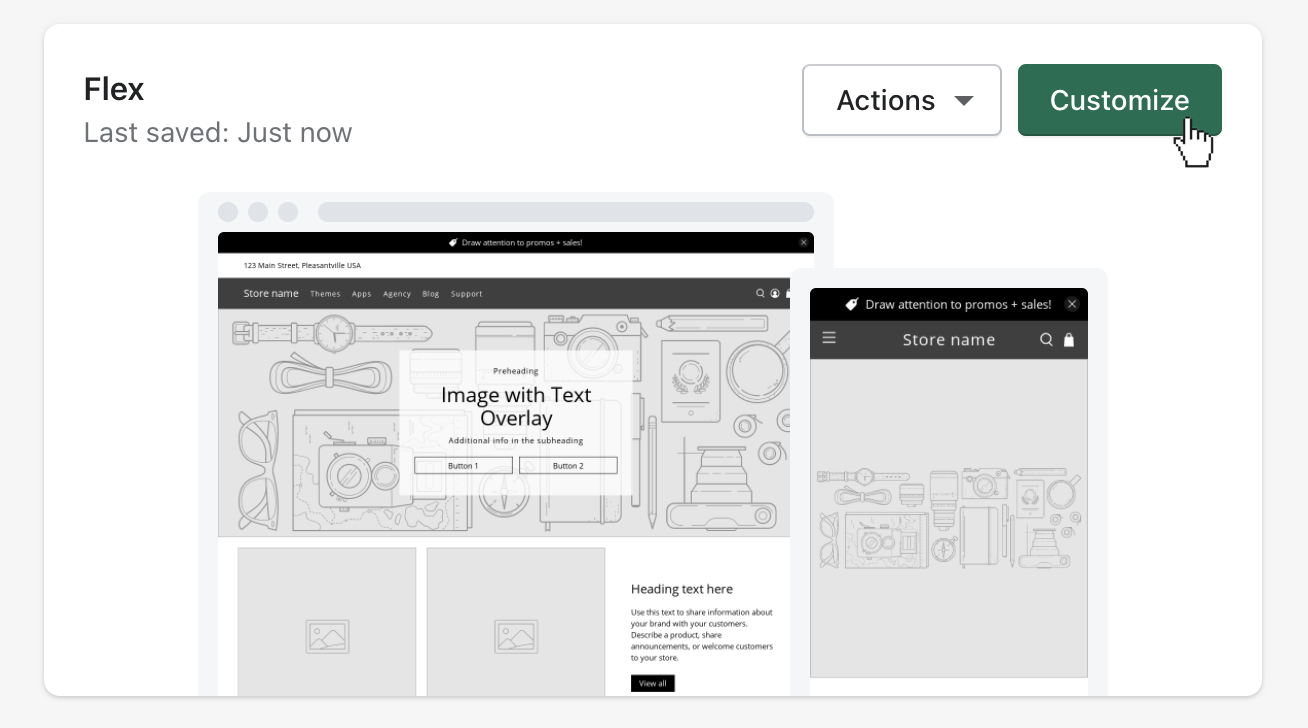
Explore individual sections of the theme to fine-tune specific elements. Customize homepage sections, product pages, and other essential areas to create a cohesive and visually appealing online store.
Adapt Colors, Fonts, & Styles
- Color Palette: Customize your Shopify theme color scheme to align with your brand. Choose colors that resonate with your target audience and convey the desired brand emotion.
- Typography: Select fonts that enhance readability and reflect your brand’s tone. Experiment with heading styles, paragraph fonts, and other text elements to achieve a cohesive look.
- Styles & Imagery: Fine-tune the overall style of your store. Adjust image sizes, borders, and spacing to create a visually appealing layout that captivates your audience.
Customize Header, Footer & Other Theme Elements
- Header Customization: Modify the header to show your brand logo, navigation menu, and any promotional news. Ensure that the header is both functional and aesthetically pleasing.
- Footer Customization: Personalize the footer to include important links, contact information, and additional navigational aids. Create a well-organized and informative footer to enhance user navigation.
- Additional Theme Elements: Explore customization options for other crucial elements such as buttons, forms, and icons. Ensure consistency across these elements for a polished and professional appearance.
Implementing Advanced Customization Techniques
- Adding Custom CSS: Fine-tune specific elements by adding custom CSS code. This allows for precise adjustments beyond the standard customization options.
- Incorporating JavaScript: Implement interactive elements and dynamic functionalities using JavaScript. This can enhance user engagement and contribute to a unique online experience.
- Integrating Third-Party Apps & Features: Explore the compatibility of third-party apps that complement the Out of the Sandbox theme. Integrate apps for enhanced functionality, whether it’s improving SEO, implementing marketing tools, or adding social media features.
Configure Homepage Sections & Featured Content
- Homepage Sections: Explore the customization options for the homepage sections to show featured products, promotions, or any other content that aligns with your marketing strategy.
- Featured Content: If you have specific featured content, such as banners, sliders, or promotional sections, recreate them using the customization features provided by the new theme.
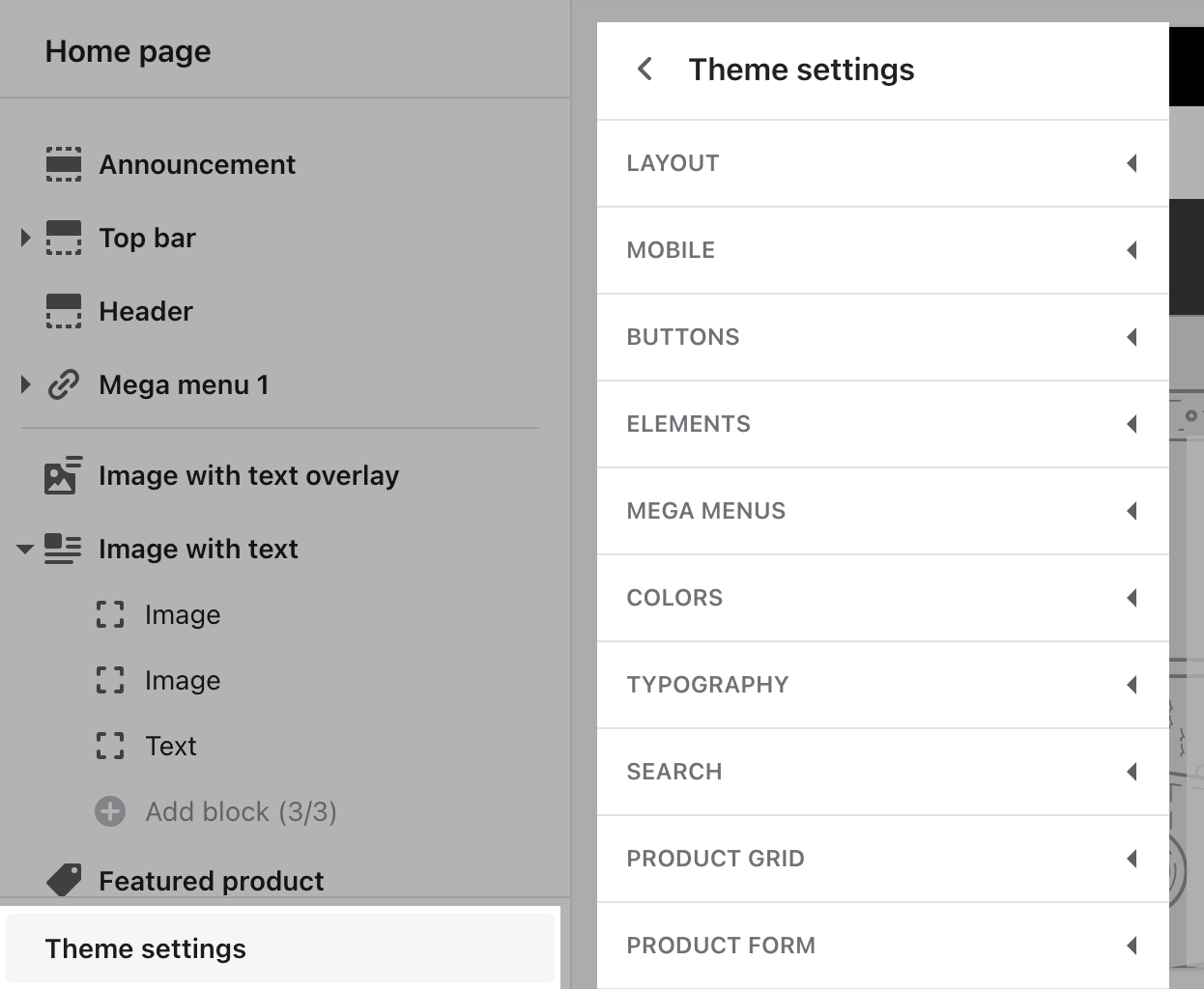
Troubleshooting Common Issues
- Uneven Spacing or Alignment: If you notice spacing inconsistencies or misaligned elements, try adjusting the margins, padding, or alignment settings within the Theme Editor.
- Broken Layout on Mobile Devices: Ensure your theme is mobile-responsive by previewing it on various devices within the Theme Editor. If you notice layout issues on mobile devices, review the mobile-specific settings and make adjustments accordingly.
- Overlapping Elements: If elements are overlapping or obstructing each other, double-check the layering order and positioning settings within the Theme Editor. You may need to adjust the z-index or rearrange the elements to resolve the issue.
- Conflicts with Third-Party Apps: If you experience compatibility issues with third-party apps or plugins, deactivate them temporarily to identify the culprit. Once you’ve identified the conflicting app, reach out to the app developer for assistance or seek alternative solutions.
- Script Conflicts: If you’ve added custom JavaScript code to your theme and encounter script conflicts, review the code for errors or conflicts with existing scripts. Consider consolidating or restructuring the code to minimize conflicts.
- Browser Compatibility: Test your Shopify store’s appearance on different web browsers to identify any browser-specific display problems. If you notice discrepancies, review your theme’s CSS and ensure it’s compatible with major web browsers.
- Device-Specific Issues: If certain elements appear differently on specific devices, use the Theme Editor’s device preview feature to troubleshoot the issue. Adjust the responsive settings within the Theme Editor to ensure a consistent and optimized display across all devices.
FAQs
Can I customize my Out of the Sandbox theme to match my brand’s aesthetics?
Yes, one of the key advantages of Out of the Sandbox themes is their customization flexibility. You can adapt colors, fonts, styles, and layout elements to align with your brand identity and create a unique and cohesive online store experience.
What if I need additional assistance or have specific customization requirements?
If you require additional assistance or have specific customization requirements beyond the standard options provided by the theme, consider hiring a Shopify developer or Contact Out of the Sandbox team to help you out.
Can I customize my Shopify theme without coding knowledge?
Yes. The Theme Editor provides a user-friendly interface to make changes to the theme’s design, layout, and settings using simple drag-and-drop controls and customization options.
Will customizing my theme affect my store’s performance or SEO?
Generally, minor customizations made through the Theme Editor are unlikely to have a significant impact on your store’s performance or SEO. However, it’s essential to be mindful of any major changes that could potentially affect page load times or site structure. Always preview and test your customizations to ensure they maintain optimal performance and SEO best practices. Learn more on how to improve load time performance of the theme.
Can I revert to the original theme settings if I’m not satisfied with my customizations?
Yes. Most Shopify themes allow you to save multiple versions of your theme, including the original settings. Simply navigate to the Theme Editor and select the option to revert to a previous version or default settings.
I’m experiencing layout issues on mobile devices. How can I fix this?
To fix layout issues on mobile devices, use the Theme Editor’s device preview feature to identify and address any discrepancies. Adjust the responsive settings within the Theme Editor to ensure that your theme’s layout adapts correctly to different screen sizes and resolutions.
Why is my custom JavaScript code not functioning correctly?
Double-check the code for syntax errors, conflicts with existing scripts, or compatibility issues with your theme or Shopify platform. Ensure that your JavaScript code is properly implemented and targeted to the desired elements within your theme.
Can I integrate third-party apps or plugins with my customized theme?
Yes. Shopify provides a robust ecosystem of apps and plugins that allow you to extend the functionality of your store. Simply install and configure the desired apps or plugins through the Shopify App Store, and they should seamlessly integrate with your customized theme.
Can I add multiple languages to my theme?
Yes, you can add and translate Out of the Sandbox theme for 5 additional languages. Check out our detailed guide for more information.

Leave a Reply