How to Find Amazon Product Sales Data with AMZScout PRO Extension?
Amazon, where global sales soared to an impressive $575 billion in 2023, third-party sellers are seeking the golden ticket to success. However, finding the right product can be a daunting task, with factors like demand, competition, and profit margins playing crucial roles. In this article, we’ll talk about a step-by-step process to find Amazon product sales data with AMZScout Pro extension.
How Amazon Sellers Benefit from AMZScout Product Database?
Amazon sellers can realize substantial advantages through the utilization of AMZScout’s Product Database, a pivotal tool for data-driven product research.
This comprehensive database equips sellers with specific, quantifiable research statistics, enabling them to make strategic decisions for their Amazon business. With the ability to explore diverse niches, sellers can access valuable insights into market trends, competitor landscapes, and demand levels. Read our in-depth AMZScout review to understand more about how it can help you as an Amazon seller.
By setting precise criteria, such as sales figures, pricing dynamics, and product ratings, sellers can pinpoint high-potential products. The inclusion of the Trending Products filter ensures a focus on items with a positive sales trajectory, providing a quantitative measure of products’ popularity over time.
In short, AMZScout’s Product Database empowers sellers with quantifiable research data, enhancing their ability to make informed choices and thrive in the dynamic and competitive Amazon marketplace. Check more details about AMZScout here.
How to find Amazon Product Sales Data Using AMZScout?
Choose a Profitable Product or Niche
For sellers aiming to kickstart their Amazon journey with a lucrative product, AMZScout’s Product Database proves invaluable. This tool aids in generating product ideas, providing essential insights into market trends and demand. The process is simple.
- Go to the AMZScout Product Database.
- Begin a free trial or sign up if you don’t have an account.
- Set your product criteria using filters such as sales, price, weight, and ratings.
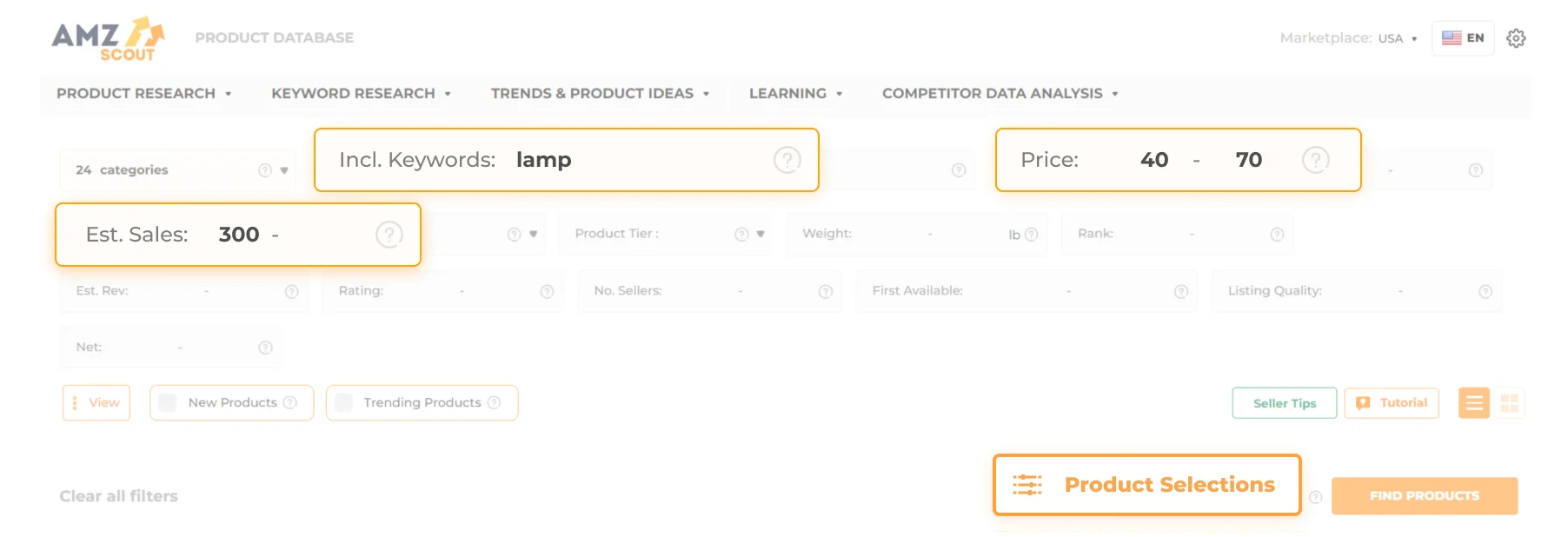
- Utilize the Trending Products filter for items with a positive sales trend.
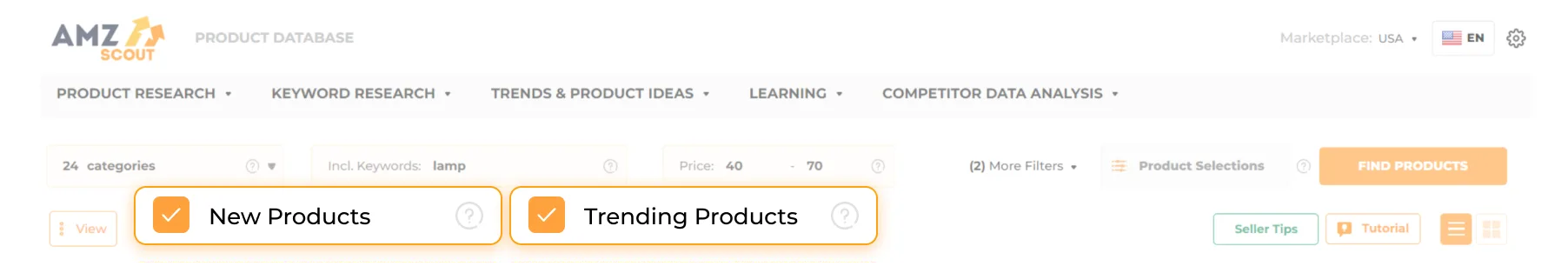
- Review results and adjust filters if needed.
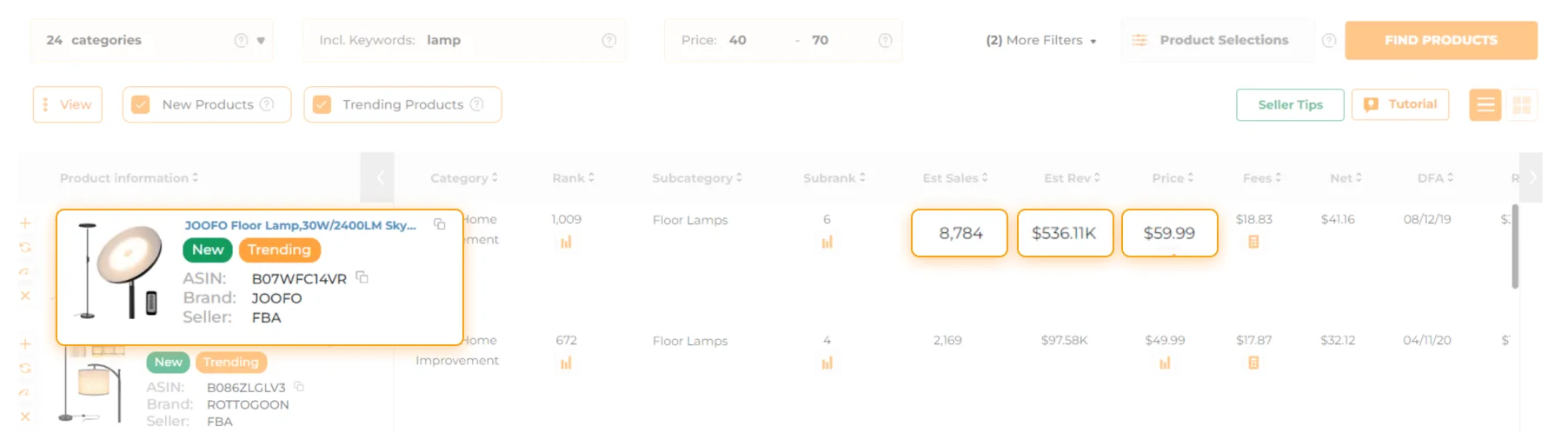
You can check out our detailed guide on how to find a niche on Amazon using AMZScout pro extension.
Install the AMZScout PRO Extension
The AMZScout PRO Extension takes the research a step further by offering tools to estimate sales, analyze trends, and streamline product analysis.
- Install the AMZScout PRO Extension here. Don’t forget to use our AMZScout Coupon Codes to get up 90% discount on your subscription.
- Once installed, locate the AMZScout icon in your browser.
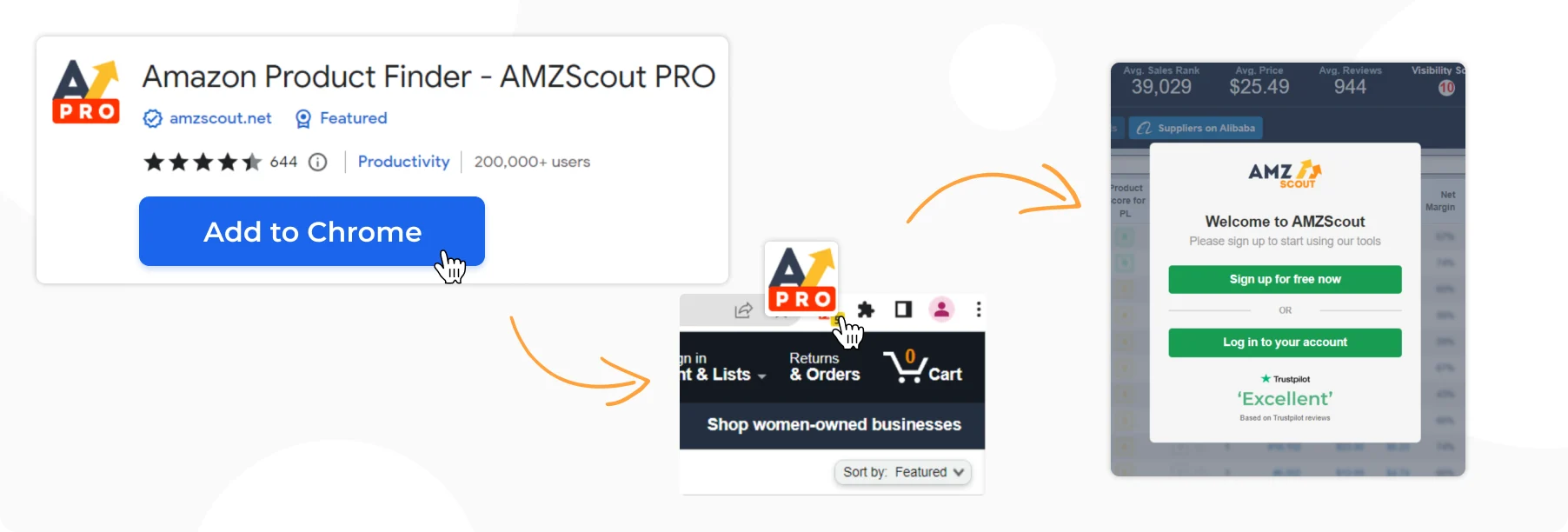
Now equipped with this extension, sellers can effortlessly track monthly price trends and glean insights into essential data like monthly sales, orders, competition levels, and more.
Our detailed guide on how to use AMZScout Chrome extension drives you step-by-step to properly access the tool as a web app.
Searching for Your Product or Niche on Amazon
The next step involves navigating Amazon’s platform to search for your chosen product or niche. This is a fundamental part of the process, and the AMZScout PRO Extension assists in going beyond mere current rankings.
This historical perspective allows sellers to anticipate future trends, ensuring informed decision-making. Examining the product history provides insights into the fluctuation of an item’s sales, pricing, and ranking.
- Visit Amazon.
- Enter your item, niche, or keyword in the search bar.
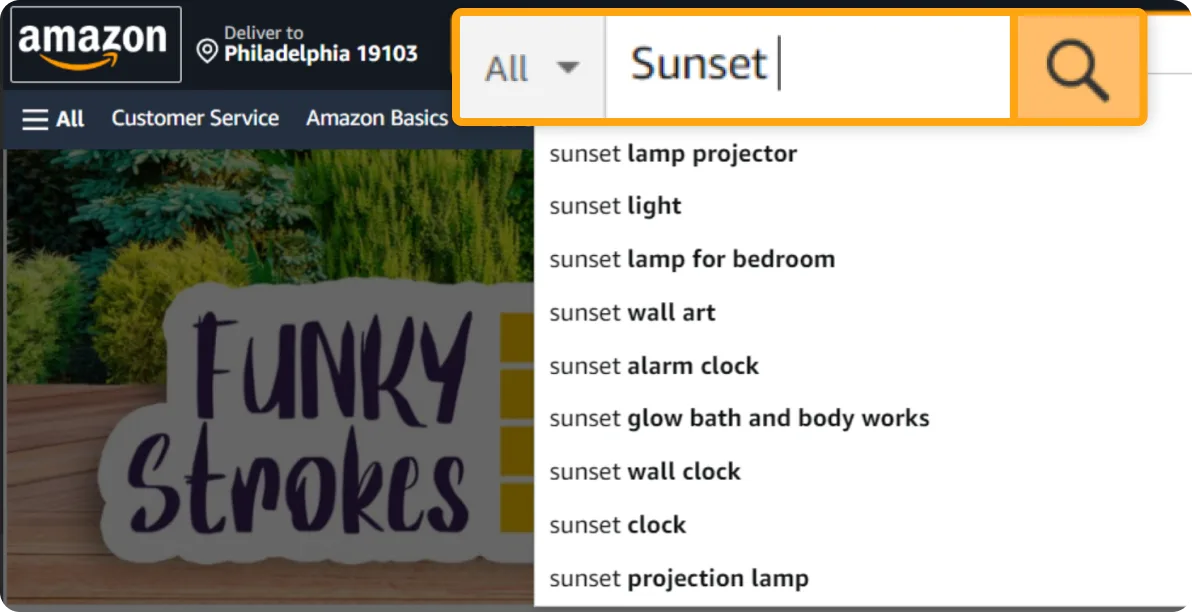
- View the results on Amazon.
Analyzing Product History Data with the PRO Extension
The AMZScout PRO Extension goes beyond present-day rankings, enabling sellers to delve into historical data for comprehensive analysis:
- Click the AMZScout icon in your browser.
- Select the product you want to analyze.
- Explore historical data, including sales, price fluctuations, and rank history.
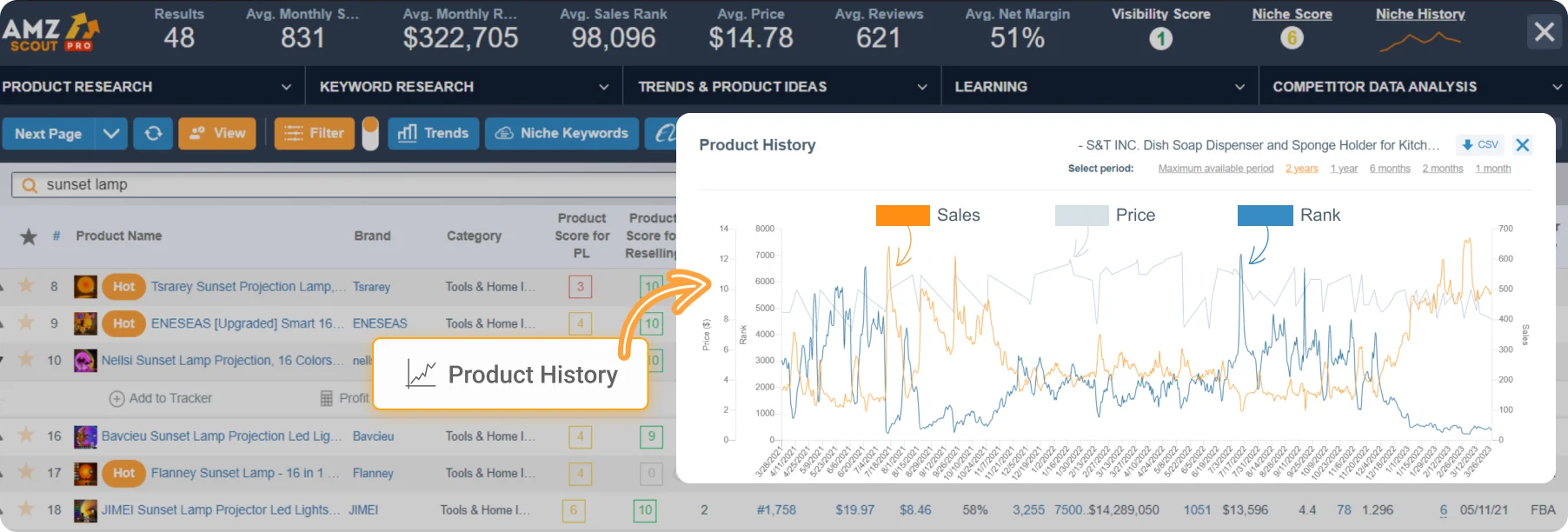
Check Amazon price history on AMZScout with these 3 simple methods.
This analysis reveals the lowest and highest points in sales, allowing users to observe patterns. Changes in pricing and ranking, both influential factors on sales, can also be monitored.
With this information, you can gain the ability to forecast whether sales are poised to rise, decline, or remain steady. This method stands out as the optimal solution for tracking and understanding evolving product trends.
Analyzing Niche Trends
Beyond individual products, sellers can analyze niche trends using the Niche History feature. Consistent sales throughout the year are indicative of a profitable niche.
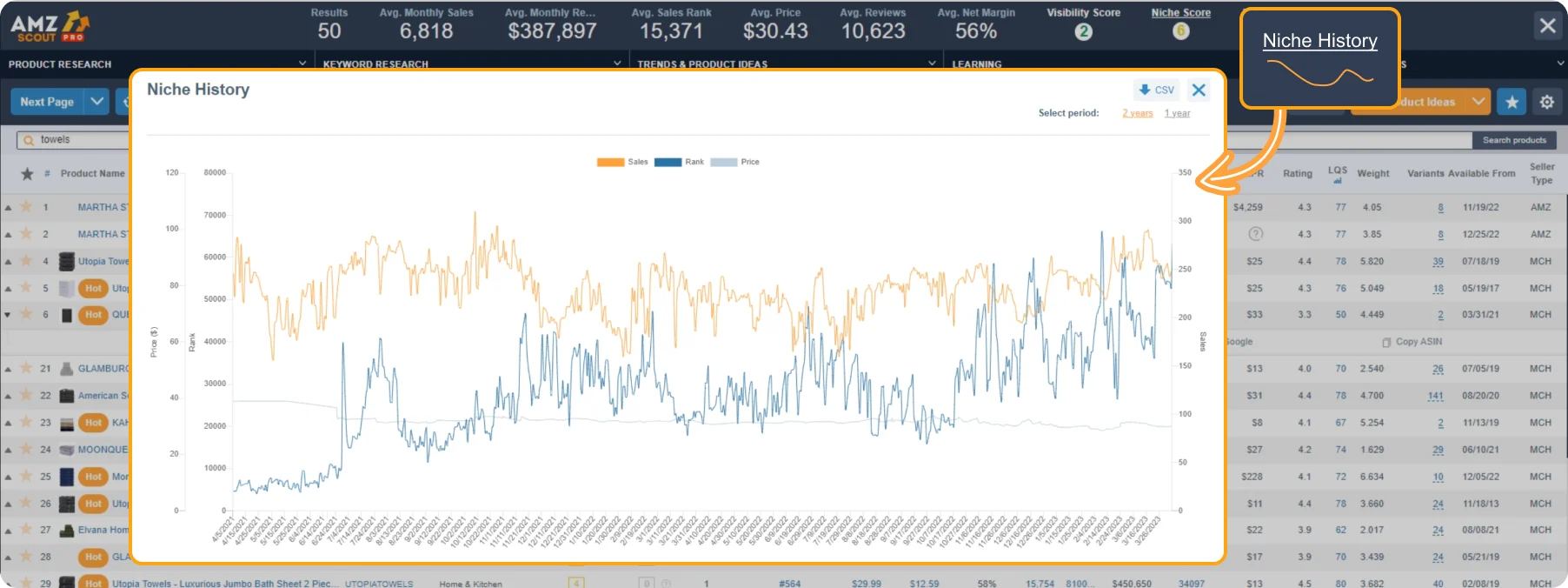
Trying Different Searches and Keywords
If the initial research suggests a need for adjustments, sellers can refine their ideas and keywords using the following strategies:
- Obtain a list of new products associated with a keyword.
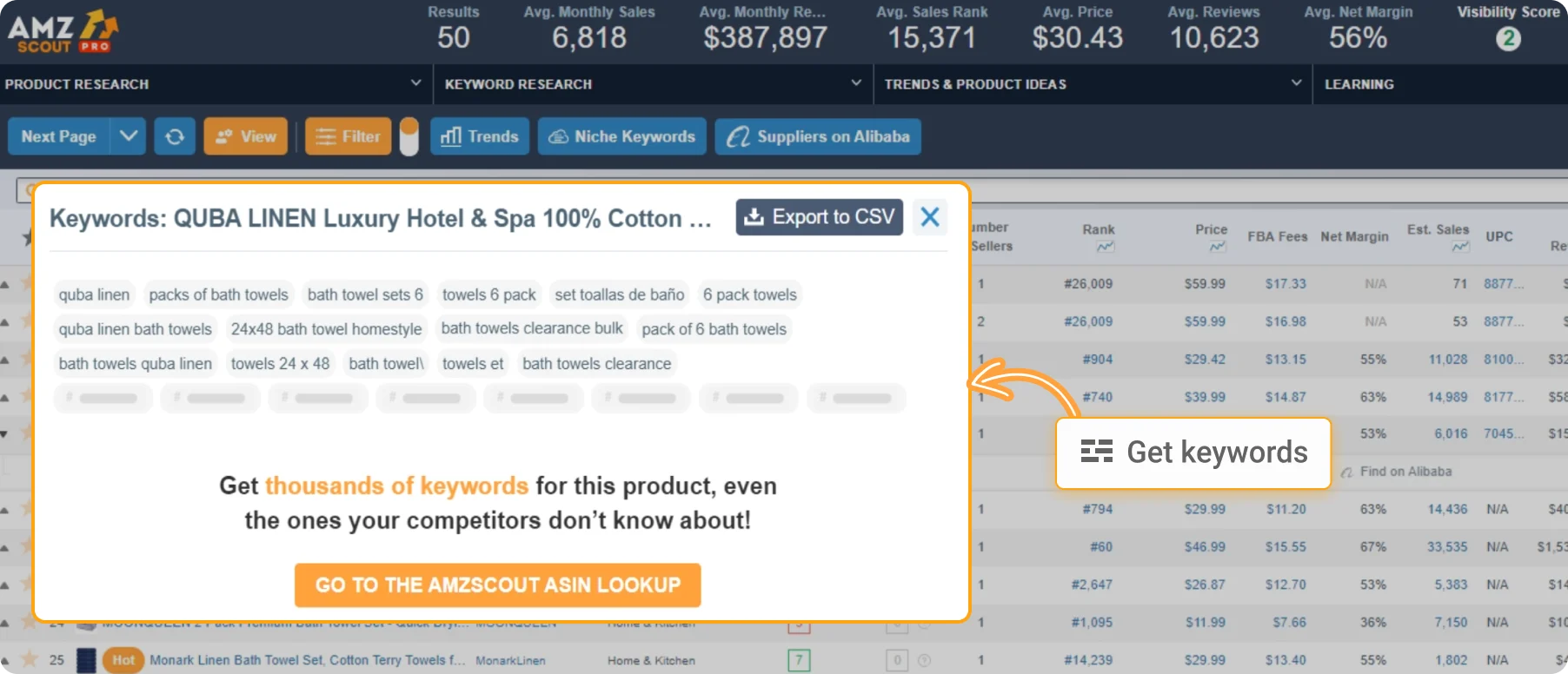
- Find new keywords linked to the chosen niche.
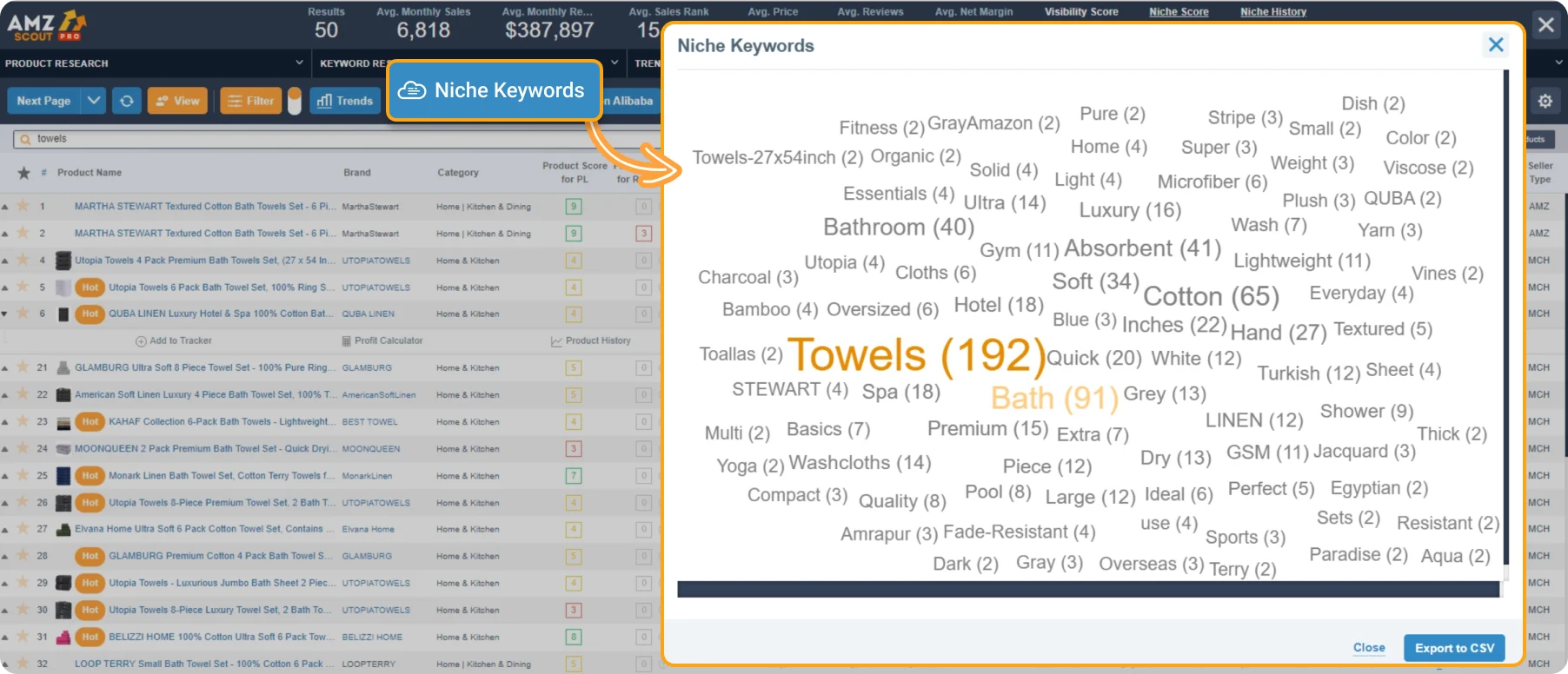
By experimenting with different searches, sellers can unearth promising ideas that align better with their business goals. If you’re stuck at identifying the right keywords, check out our guide on how to research Amazon search terms with AMZScout.
FAQs
How can I sign up for a free trial of the AMZScout Product Database?
To sign up for a free trial, visit the AMZScout Product Database, enter your details, and start your trial.
Can the AMZScout PRO Extension be used for multiple products?
Yes, the PRO Extension is versatile and allows sellers to analyze multiple products for comprehensive insights.
What do consistent sales in niche history indicate?
Consistent sales throughout the year in niche history suggest a potentially lucrative market, providing sellers with confidence in their chosen niche.
What specific criteria can I set when using the Product Database for product research?
The Product Database allows users to set various criteria such as sales, price, weight, ratings, and more. Users can customize these filters to tailor their product search based on specific parameters relevant to their business goals.
Can I analyze historical sales data for products using the Product Database?
Yes, sellers can analyze historical sales data for products within the Product Database. This feature allows users to track changes in an item’s sales, providing a comprehensive view of its performance over time. Check out our guide on how to use the new Amazon sales estimator in AMZScout.

Leave a Reply