Toonly Review 2024
The Best Next Generation Animation Tool!
In marketing, attention is everything. Captivating your audience has never been more critical. Traditional communication methods often fall short, leaving many feeling frustrated and unable to fully express their creativity. This is where Toonly steps in, with its intuitive interface and vast asset library, Toonly empowers creators of all levels to create stunning animated videos effortlessly. In this Toonly review, we’re covering its features, what it can do, how easy it is to use, and whether it’s worth your hard-earned cash.

The best nextgen animation tool that transforms storytelling with its user-friendly interface. Check out our latest Toonly Coupon Codes for 49% OFF on your subscription.
Price starts at $49/month
(30-day money-back guarantee)
Toonly Overview
Toonly is your go-to solution for creating amazing animated videos without the headache of complex software. It’s like having your own animation studio at your fingertips, but without the steep learning curve. With Toonly, you can easily bring your ideas to life with its user-friendly interface and extensive library of ready-made assets, from characters to backgrounds and everything in between. With its vast range of customization options and animation effects, Toonly allows users to create engaging storytelling experiences, educational content, and marketing videos with ease.
Pros
- Easy to use
- Drag & Drop interface
- Massive asset library
- Customizable characters
- Easy to export videos
- Custom voiceover audio
- Multiple collaboration tools
Cons
- No FREE TRIAL
- No auto save option
- Restricted animations
- Lacking sound animation sync
There are thousands of applications and software for video editing and creation. This Toonly review discusses all the detailed aspects of amazing animation software and will help you decide whether it is best for you or not. Toonly can help you create video content as per your needs. You can check out more of such amazing magic tools in our exclusive article on the best animation software. If you are into the marketing business, you know the importance of visual media to spread your message. Visuals act as great support for the audience to understand the concept.
What is Toonly?
Today, more than half of the global population uses smartphones and digital media. These serve as the best way to share effective visual content. And hence, Social Networks like YouTube, TikTok, Instagram, Snapchat, etc., effectively deliver content to the audience. Websites are now starting to incorporate cartoons, animations, and video content in their marketing strategies. And thus, video content has become a serious part of marketing.
Let’s start our Toonly review by learning some basics of Toonly. It is one of the most popular video maker software. It doesn’t work on an online cloud-based platform. It was built to help people create explainer videos.
Toonly is the subset of Doodly, which is a popular whiteboard video creation software. on the other hand, it helps create animation videos. The use of Toonly doesn’t require any prior technical knowledge. Anyone from a non-coding background can also use it easily.
Toonly comes with many features like animation, photo, and video editing, video export options, built-in tutorials, etc. The tool has readily available templates and the drag and drops feature, which makes it much easier for the video maker to collect all the elements for the video.
Toonly allows you to create videos with the library that contains pre-made characters, objects, and music. It also has a set of inbuilt animations and pre-loaded scenes that add more emphasis to the videos. Further, it also allows you to upload images and audio of your choice. Although the feature doesn’t allow the addition of custom images.
Who is Toonly For?
With the help of Toonly, you can create simple instructions videos. The instruction videos may vary from “How-to” videos to marketing the product or service. It is flexible for all types of short and long videos.
Toonly is an ideal choice for a wide range of audiences. The most popular audience of Toonly is Small Business Owners, Digital Marketing Agencies, YouTubers, Videographers, and Students learning Animation.
Check out more details about Toonly here.
Toonly for Small Business Owners
Toonly can help small business owners to create animated videos and brand their businesses. It can help in implementing a perfect marketing strategy and earning potential customers.
Toonly for Digital Marketing Agencies
Digital marketers use Toonly to boost website engagement. Different Toonly features offer all-in-one marketing solutions to digital marketers.
Toonly for YouTubers
YouTube is one of the highest used social media apps, and thus, YouTubers use Toonly to make their content more engaging. The pricing plans of Toonly offer great value for money to the users.
Toonly for Videographers
Videographers look for interesting add-on features in video-making software. Toonly offers great support to videographers as it easy video export options without affecting the video quality.
Toonly for Animation Students
If you want to make your learning animation journey simple, Toonly is the best option. Its video tutorials are great for any newbie to start with video making and animation. And it makes it perfect for animation students.
Creating videos is always a better option than creating written content. And this is where Toonly helps everyone.
How Does Toonly Work?
Next in the Toonly review, we will discuss its working. Toonly has a simple yet effective editing feature. It works on the “Drag and Drop” editor, which makes editing easy and fun.
All you need to do is click on the element you want. Use the drag-and-drop feature, add elements of your choice, and you are done. Toonly has several pre-set scenes that make the editing much simpler.
If you are not ok with pre-set animations, Toonly allows you to import sound, characters, objects, and images to the video. Although, it doesn’t allow you to add animations. Except for this, you can add anything you want to your video.
The features in the Toonly software are specially crafted to suit the needs of all niches. It comes in handy for different industries and contains all the necessary features. And hence, Toonly can help you create all types of videos easily.
How to Use Toonly Software?
Further, in the Toonly review, you will see how to use Toonly software. If you are a newbie in the realm of animation, then Toonly is right for you. It is easy to use and doesn’t require much technical knowledge.
Here is the step-by-step method to create a Toonly video
- Start by creating a background scene that you want to use. You can use any scene or solid background of your choice.
- Then, use the “Drag and Drop” feature to add images, animations, text, and audio to the task. You can use either pre-set items or one from your gallery.
- Toonly also allows you to add voiceovers directly to the video. Voiceovers can offer a better understanding than pre-set audio.
- The last but most essential step is to save and export the video. The Toonly software lacks the autosave feature. And thus, don’t forget to save and export the video once you are through.
Toonly Benefits
Next in the Toonly review, we will see the benefits of Toonly.
Creating explainer videos can be a troublesome job as it involves shooting, recording, and a lot of editing. Besides, hiring a freelancer for the same job can be an expensive choice.
Using a tool like Toonly can ease your job to a great extent. You don’t need to hire experts to do your job.
Toonly can serve as an easy and inexpensive option to create animated videos. It is beneficial for explainer videos as well as marketing videos.
Hiring a professional for the job can be a tedious task. As you won’t get the animation, you wish for. And even if you do, you will have to go back and forth to review and get the desired results.
Besides, you won’t get any benefits from customization options or limitless revisions. Also, you need to face the tantrums of the video developer. All these difficulties can create great havoc.
Toonly review states how it makes the entire process much simpler. It gives you customization options along with infinite revisions. Further, it allows you to redesign the entire video as per your choice.
Toonly gives you all the advantages to curate every part of the animation process as per your needs. Also, Toonly allows you to select the colors, backgrounds, dialogue, and extra customization options in your video.
Besides, it comes at an affordable price plan and gives you multiple chances to edit the video. It also allows you to add voiceovers to your video, which is a rare feature.
Toonly Pricing
Toonly comes in two pricing plans. Each has its benefits and features. Both plans are available in monthly billing and annual billing options. Check out our toonly coupon codes for amazing discounts.
Standard Plan
The standard plan offers you 30 characters and 17 character animations. Further, it gives you 1,058 prop images to use in your videos.
The standard plan includes 71 backgrounds, 10 premade scenes, and 21 scene transitions. Further, you get access to 20 background audios and 3 text animations.
Further, you will get a free invite to the Toonly Facebook group. Also, you can access it on multiple devices, with unlimited video creation and premium support.
The monthly charges of the Standard plan are $39 when billed monthly. Although, if you get an annual subscription, your monthly charges will be $20.
Enterprise Plan
The Enterprise plan gives you 82 characters and 30-character animations. You will receive 2,024 prop images in this plan.
Further, you will have access to 139 backgrounds, 20 premade scenes, and 101 scene transitions. Additionally, you get access to 142 background audio and 5 text animations.
Also, you will be added to the Toonly Facebook group and get access to the Toonly Club. You can create unlimited videos, on multiple computers with premium support.
When paid monthly, you can get all these features at just $69 per month. Also, you can reduce the cost to $40 per month when billed annually.
Toonly Drawbacks
Every best thing comes with a fair share of issues. And Toonly is not an exception. There are some areas where Toonly lags which are listed below:
Firstly, it doesn’t offer a free trial. Almost every animation tool comes with a trial period. Although, Toonly comes with a 30-day money-back guarantee.
You can get a refund if the software doesn’t satisfy you. Although, you will have to pay first before using the software.
Secondly, it doesn’t offer custom animation options. It allows you to incorporate custom images, voice, backgrounds, etc. But you can’t change the animations in the software.
You will have to work with the animations that are in the software.
Thirdly, there is no option to sync a sound with the animation. You will have to record the audio and then listen to it at moments.
If it doesn’t sync with the video, you will have to repeat the process. You will have to pause and start again and again to get the effect you need.
How is Toonly Different From Doodly?
Toonly is popular as the subset of Doodly. But, the question is, how are Toonly and Doodly different from each other?
Toonly is for the people who look forward to creating animation videos. It’s perfect for adding motion texts, animations, and moving things to the video.
Doodly, on the other hand, is a whiteboard video maker. It has a screen and a moving hand that allows writing or doodling. Doodly uses these aspects to pass the messages across.
If your video needs a lot of writing, Doodly is your choice to go for! If you are an explainer video maker, Doodly can benefit you more. Doodly offers more space and fewer distractions for your video.
Toonly on the contrary is for video animations. Animations are more engaging than writing videos and this is where Toonly plays its role.
Animations are more attention-grabbing than whiteboard videos. And hence, Toonly can be perfect for marketing strategies.
Whiteboard animations were quite popular in the initial stage. But, with continuous use, they are rather boring now. Toonly can create attractive animations instead of boring whiteboard animations.
SUMMARY

Pros
- Easy to use
- Drag & Drop interface
- Massive asset library
- Customizable characters
- Easy to export videos
- Custom voiceover audio
- Multiple collaboration tools
Cons
- No FREE TRIAL
- No auto save option
- Restricted animations
- Lacking sound animation sync
Final Verdict
Toonly sets a new standard for any animation tool by seamlessly marrying user-friendly design with robust functionality. With its intuitive interface and extensive asset library, Toonly helps anyone to create stunning animated videos with ease. With Toonly, the journey from concept to creation is seamless. Whether you’re a business owner, educator, or content creator, Toonly provides the tools you need to bring your ideas to life in vibrant and compelling ways.
FAQs
Can I use Toonly offline?
Toonly primarily operates as a cloud-based software, requiring an internet connection to access and use its features. However, Toonly does offer a downloadable desktop application for both Windows and macOS, which allows users to work offline once the software is installed. It’s important to note that while you can work offline with the desktop application, some features may require an internet connection for access to additional assets or updates.
How long can a Toonly video be?
The duration of a Toonly video depends on the subscription plan you have and the version of the software you’re using. Toonly allows users to create videos of varying lengths, ranging from a few seconds to several minutes. However, there is a limitations on video length imposed by your subscription tier or the software’s technical capabilities.
Can I use Toonly for commercial purposes?
Yes, you can use Toonly for commercial purposes. Toonly offers licenses that allow users to create and publish videos for commercial use, such as marketing materials, advertisements, educational content, and more.
Does Toonly offer any training or support resources?
Yes, Toonly offers a variety of training and support resources to help users make the most of the software. Like documented resources and training videos to use the tool.
Can I use Toonly on multiple devices?
Toonly allows users to install the software on multiple devices.
SHARE THIS WITH YOUR FRIENDS & COLLEAGUES IF IT WAS HELPFUL!




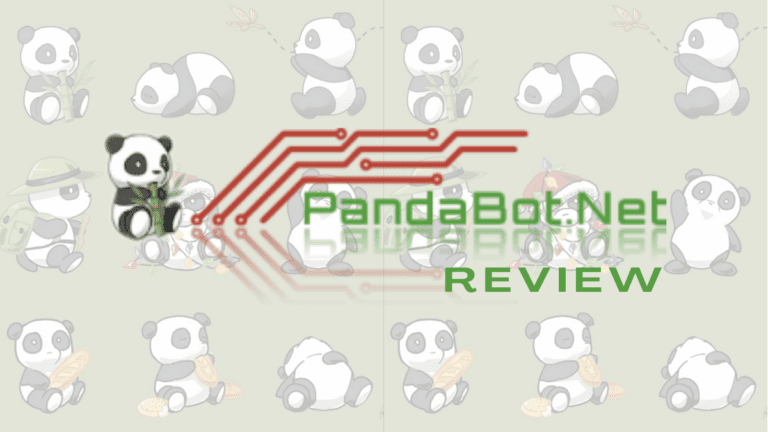


Leave a Reply