Best Premium WordPress Plugins Your Website Should Have
With a plethora of WordPress plugins available, it’s quite overwhelming for anyone to find a perfect WordPress plugin for their needs. Often I heard people discussing, on online platforms, if there is a wonderful list of “Best Premium WordPress Plugins You Must Have” that all professionals could use. If you are also into such a discussion, this guide can solve your problem!
The Magic of WordPress
Firstly, for those who are unaware, WordPress is the simplest, most popular way to create your own website or blog. In fact, we do have another guide with step-by-step methods to create a WordPress website in just 5 minutes.
Also, did you know! More than one in five websites that you visit every day are likely built on WordPress. WordPress plugins are pillars to the website that contains a group of functions, which are further added to a website for smooth operation.
However, as I mentioned earlier, there are tens of thousands of plugins available to WordPress users. So which one to choose is a tricky decision? You can start with our list of free WordPress plugins that your website needs right away.
Well, to end the discussion, I am offering you a list of Best Premium WordPress Plugins with valid reasons and benefits. But before that, let’s learn the real importance of premium WordPress Plugins.
Let’s dig in!
Why Should You Buy Best Premium WordPress Plugins?
I, you, or everyone likes free stuff, right? But, give it a thought that it’s more likely that you’re getting a robust solution that’s up-to-date and well supported if you are paying for it.
Here are the top reasons, I believe, why you should buy a premium WordPress plugin along with free ones. Take a look:
- Advanced Functionalities
- Continued Improvement and Updates
- Better Coding Structure
- 24/7 Dedicated Support
- Extensive Documentation
- Competitive Advantage
Best Premium WordPress Plugins
Yoast SEO
Undoubtedly, one of the most popular SEO plugins on the market today is Yoast SEO. One major reason behind this is that it enables you to easily optimize your WordPress site for better search engine rankings.
From XML sitemaps to meta-information editor to robots control and plenty more, it comes with all the vital features you may need for your SEO strategy.
You can easily add robots.txt file to WordPress websites by using the Yoast SEO plugin. Robots.txt file is a text file that is added to the website’s root file and contains URLs and pages of your website that you do or don’t want the search engines to crawl.
Yoast SEO offers you to pick a focus keyword for your blog and even make sure you suitably used it on the page. It displays an SEO snippet within your page editor so that you can easily edit your meta description to enhance your click-through rates in search results.

Top Features of Yoast SEO
- Help you create an automatically updated XML sitemap
- Make you visualize how search engines are indexing your site
- Offers to preview your content’s search snippet
- Helps Optimizing a post for more than one focus keyword
Basically, Yoast SEO handles all the technical SEO optimization for your WordPress website. And, as it’s best, it is one of the Free Premium WordPress Plugins you should use for benefits!
MonsterInsights
To grow your business, you need to find out how exactly people know about and use your website. And this plugin helps you exactly with that. Yes, MonsterInsights is one of the best and most popular Google Analytics plugins for WordPress lovers. In fact, around 1.9 million websites use MonsterInsights.
The plugin makes it super easy to connect your website to Google Analytics and enables comprehensive tracking features.
With MonsterInsights, without having to touch a single line of code, you get to use different tracking features in just a few clicks. Moreover, without logging into your Analytics profile, you can review your site’s performance by adding a stats dashboard in WordPress using MonsterInsights.
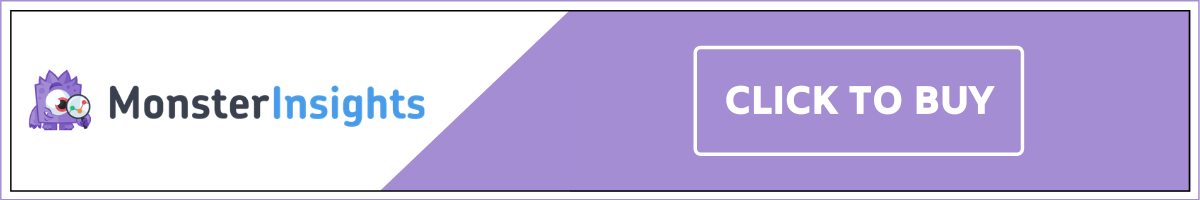
MonsterInsights Top Features
- Tracks eCommerce stats, traffic sources, advertisements efforts, etc.
- Helps in getting real-time stats right inside WordPress
- Get routine stats for each post & page.
- Study your website analytics report with actionable insights.
You can even find a lite version to use the plugin! So, why wait? Check out our simple guide to set up MonsterInsights in WordPress and make website strategies based on solid numbers.
WPForms
In order to get in touch with users, you can create a contact form in WordPress websites. Being used on over 1 million websites, WPForms is one of the most loved premium WordPress plugins for this purpose. Its powerful drag and drop builder enables you to create beautiful online forms in just a few minutes, without any coding.
WPForms provides contact and payment forms for many domains. For example, non-profit organizations can create donation forms to receive payments. Similarly, commercial businesses can add contact form pop-ups to improve their conversion rate and user engagement.
As mentioned above, WPForms offers many other forms such as survey forms, email subscription forms, and order forms for WordPress websites. That’s not all! As WPForms comes with dozens of pre-built form templates, it beautifully adapts to your workflow and serves as a time-saving tool.
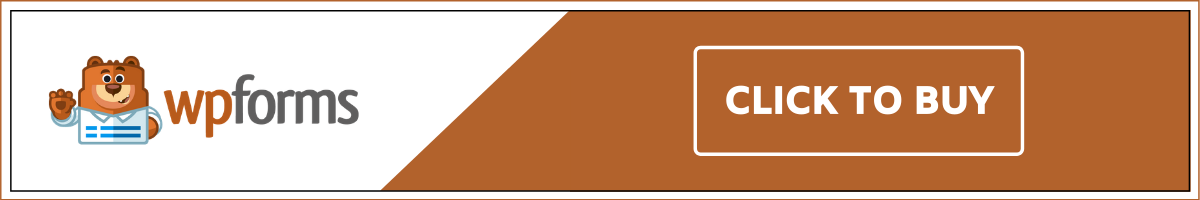
WPForms Top Features
- Create an amazing form easily in just a few minutes
- 100% responsive, works on mobile, tablets & desktop
- Instant form notification feature
- Embed your forms in pages, blog posts, footer, sidebar widgets, etc, easily.
Also, it comes with all the advanced features like email marketing integration, front-end post submission, conditional logic, payment integrations, survey addon, multi-page forms, and plenty more.
OptinMonster
Thinking to convert your website traffic into leads and boost your conversions and sales? OptinMonster, being the best lead generation software plugin, can help you. After you Install OptinMonster in WordPress, you can create several campaigns to aim for a higher traffic and conversion rate.
One of the prime features of OptinMonster is generating leads with premium content. You can do content locking for your whitepapers, ebooks, and guides and show just half of the content. For full view, users would have to submit their credentials. That’s how you build your contact list.
Moreover, you can create beautiful email optin forms and display them strategically on your site with OptinMonster. You can even create various types of campaigns including, inline forms, lightbox popups, countdown timers, sidebar forms, etc. and use smart triggers to illustrate them on your site to the right, targeted people.
The signature Exit-Intent technology of OptinMonster helps you convert abandoning visitors into customers and subscribers. Other triggers, like scroll trigger, InactivitySensor, MonsterLinks 2-step optins, etc. are also very efficient to use.
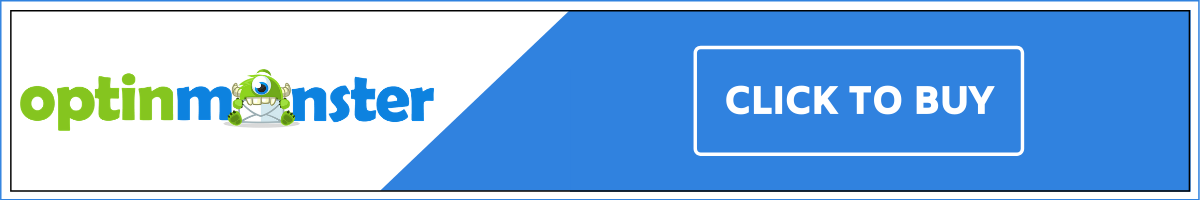
OptinMonster Top Features
- Build multi-step campaigns to improve conversions & sales
- Personalize campaigns based on your visitor’s location
- Create spin to win campaigns for user retention on website
- Make your own designs from scratch
- You can choose from 26+ attention-grabbing animation and sound effects
- Create notification bars and announcement bars to convey your latest updates on the website
Well, to help you grow your email list faster than ever, OptinMonster is nothing less than a phenomenal tool.
Jetpack
Jetpack is one of the Best Premium Plugins and a compilation of features that not only supercharge your site with many useful functionalities but offers the capabilities of many plugins in one.
It provides several features to keep your site running smoothly, including improving site security, improved site performance, plenty of content tools, and optimizing user engagement.
Spam-free comments, related posts, social sharing, posts by email, are some of the many reasons to use Jetpack plugin.
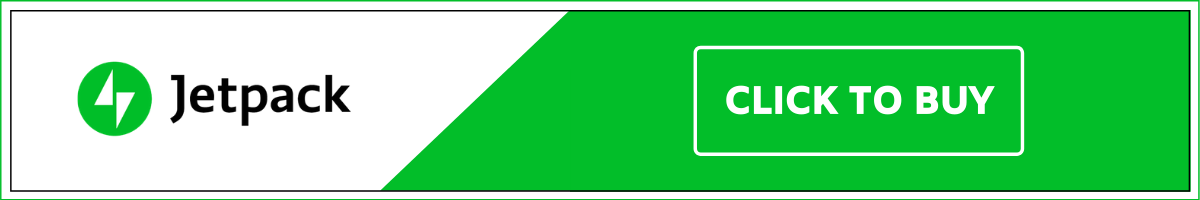
Jetpack Top Features
- Alerts you through mails if your site goes down
- Backup your entire site automatically
- Anti-virus, threat detection for your site with automated resolution
- Schedule future shares with custom messages
Moreover, if you choose to use Jetpack, you can add social share buttons, CDN services, contact forms, email subscription forms, and many other services, with ease, to your website.
WP Rocket
If you are looking for the best caching plugin for WordPress, WP Rocket is the one. It is not just tremendously user-friendly but a lifesaver for webmasters who feel web programming and technical terms to be perplexing.
The plugin is feature-rich. It offers cache preloading, GZIP compression, etc., and options for CSS, HTML, and JavaScript concatenation & minification.

WP Rocket Top Features
- Page caching is instantly activated
- Reduces the weight of your JavaScript, HTML, and CSS files via minification
- Improved load time of the page
- Block spam from comments & forms, automatically
Moreover, it integrates seamlessly with Cloudflare and options to locally host Facebook Pixel and Google Analytics. Check out our wp rocket coupon codes and get amazing discounts.
Beaver Builder
If you are looking for the best WordPress page builder plugin for creating beautiful landing pages, then Beaver Builder is the name you can rely on. By using this plugin, you can create high-converting landing pages, simply by dragging and dropping, in a matter of minutes.
Best of all, it offers dozens of beautiful page templates to help you quick-start create a landing page. All you need to do is pick one of them, customize it with your content, and publish it.
Apart from Beaver Builder, there are other plugins that will help you create outstanding landing pages that will help you generate more leads. To know more, check out our detailed guide on best landing page builders.
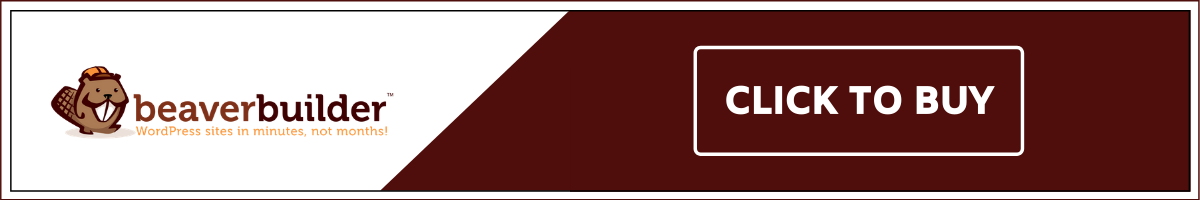
Beaver Builder Top Features
- Shows results in real-time, on the front end of your page
- Content modules include HTML, text editor, video, photo, audio and the sidebar
- It is mobile friendly and works with pages, posts, and custom post types
- Override already built-in modules in your theme
In all, if you have multiple products on your site and want to showcase them beautifully, this plugin is helpful. If you are planning to buy a premium subscription of the plugin, use our beaver builder discount codes to get up to 30% OFF.
Imagify
A popular and powerful WordPress plugin for image optimization, Imagify has around 300,000 active installations.
Wondering why it is massively popular?
Well, it offers a great deal of flexibility and control in terms of optimizing your images. Plus, it provides a diverse range of file types and even turns your images to the next-gen WebP file format.
From lossless to lossy algorithms, you have access to three levels of image compression, with Imagify. And it offers you a lot of flexibility in terms of balancing the perfect image quality to image size.
Also, there is an option to convert an image to a WebP format when you optimize it. Besides that, the plugin works with all the popular image file types, so you shouldn’t run into any kind of compatibility issue.

Imagify Top Features
- Automatically optimize your Images
- Easily resize your images on the fly
- Allows you to restore your media in their original version
- Better your loading time in less than 5 minutes
So, use it and optimize your images the way you want!
Elementor Pro
It would be unfair not to include Elementor Pro in the list of best premium WordPress plugins. It is a website or webpage builder that makes your website beautiful.
There was a time when we used to find a very experienced coder to build our business website. But now, all we need is an effective page builder plugin that serves our purpose. And, Elementor Pro is one of the best page builders.
In fact, we are so impressed by this plugin that we decided to write a detailed Elementor Pro Review. And why not! We used the same to build our website pages.
There are nearly 3000 themes and pages available on the portal for you so you can choose the best template according to their requirements. Plus, it offers a fantastic array of customizations to choose from to get the right design set for your brand.

Elementor Pro Top Features
- Popup Builder let you create pixel-perfect popups along with an advanced targeting option
- 90+ widgets to create any content you need
- Let you control your WooCommerce online store
- Offers a visual guide to your site creation, giving you immediate access to each site part
Choose Elementor Pro without any second thought and build the most appealing website for your brand! We have a list of the latest elementor pro discount codes that can offer you up to 30% OFF on your subscription.
Smush Pro
We all know that an excellent way to grab your visitors’ attention is uploading images, but since they do weigh down the site, we all avoid using quality images. Fortunately, with Smush Pro, you can compress your images to take care of that problem.
Smush Pro is one of the best premium WordPress plugins for image compression and image optimization. Besides that, it works in a way that conserves storage space and eases your site load faster even without diminishing the quality of your images.
You can optimize and compress images manually, automatically, or in bulk and also Super Smush for 10-times the compression power without losing out on image quality.

Smush Pro Top Features
- Optimizes UNLIMITED large images with 1 click
- Improve page speed by choosing custom loading animations
- Automatically convert PNG (without transparency) to JPEG
- Store original images as a backup for quickly restore
So, use this plugin and make your website most attractive!
WP Mail SMTP
The failure of email deliverability can cause you a huge loss, especially if you are dealing in the digital marketing industry. Well, you can use WP Mail SMTP to prevent that damage and enable email logging on WordPress.
WP Mail SMTP, being a handy free WordPress plugin, fixes your email deliverability by reconfiguring the wp_mail() PHP function to use a proper SMTP provider.
You need it, because with WordPress sites, by default, a PHP mail function sends emails, and many WordPress hosting providers aren’t well-configured for that which, as a result, leads to issues with deliverability.
You can also integrate WP Mail SMTP with Amazon SES to ensure ensures accurate email delivery.

WP Mail SMTP Top Features
- Solve your Email issues, once and for all
- You can control which email notifications your WordPress site sends
- Authenticate your account with OAuth, keeping your login info secure
- Keep track of every sent mail, automatically
So, by reconfiguring the wp_mail() function to use a trusted SMTP service, the plugin helps you solve the issue. Buy to enjoy it!
Akismet
Akismet is the best plugin because it helps all to filter out any comments on the blog that look like spam. The plugin saves your effort and automatically checks comments against the Akismet Web service.
For users to view, all comments will have a history that shows which comments were flagged or cleared by Akismet. Besides, it will highlight those comments in history that were unmarked by a moderator or marked.

Akismet Top Features
- Automatically checks all comments & filters out the ones that look like spam
- Moderators can check the approved comments for each user
- Provide free spam protection
- Easier to implement and use
That says, distinguish your comments in a hassle-free way with Akismet.
Schema Pro
A feature-rich snippet plugin, Schema Pro, is suitable for a variety of content types and webpages. The plugin offers you a handy setup wizard to make a global schema for your website.
You get a chance to pick a schema from 13 different schema types, including review, article, event, local business, product, and plenty more. Also, you get to define the content you want to display the schema for. You can either go for all pages and posts or exclude certain pieces of content.
What’s best about Schema Pro is it enables you to use the ‘JSON-LD’ schema markup. That further helps you acquire rich snippets without the need to add more content to your site.

Schema Pro Top Features
- Meets Google guidelines with clean & minimalist code
- Stay up-to-date with the latest trend and technology
- Let add additional fields & extend the markup
- Allow mapping required fields with existing or add custom values
Basically, Schema Pro allows you to add marked-up code to your existing content. Moreover, no coding knowledge is required to earn benefits from it! Use our schema pro discount codes and get amazing offers!
Constant Contact
The plugin, Constant Contact, is the most famous email marketing service for small businesses. There are tons of customizable email templates this plugin offers that help you get a head start.
While beginning, you’ll need to select your industry and your previous experience with email marketing, and based on that, you’ll get customized content and promotion ideas, which will level up your email marketing.
It offers unmatched support with email, live chat, and discussion forums. Also, have a vast library of resources and integrate seamlessly with popular lead generation tools like WPForms and OptinMonster.
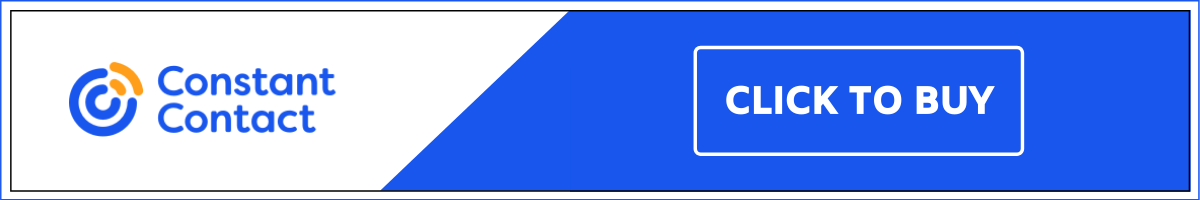
Constant Contact Top Features
- Ready-made templates can also be easily edited and styled
- Remarkably powerful Contact Management System
- Easy set up of an event, tracks registrations, and take the payments
- Easy to add images to your emails due to their lightweight library function
For smart businesses who’re just starting with email marketing, Constant Contact is the best choice you can make.
Sucuri
Regardless of the industry type, security is a top priority for all online business owners. And, as a rescue, Sucuri offers a WordPress security plugin and web application firewall that is one of the best protection you can get for your website.
From malware threats to DDoS to XSS attacks and plenty more, they monitor and protect your site from all.

Sucuri Top Features
- Ready-made templates can also be easily edited and styled
- Remarkably powerful Contact Management System
- Get measurable results fast with its Reporting Tools
- Easy to add images to your emails due to their lightweight library function
It is not wrong to say that if you don’t have a firewall on your site, Sucuri is the choice you can make as it helps you block hundreds of thousands of attacks every month on WPBeginner.
MemberPress
If you are looking for all the features to create a powerful membership site with ease in one package, then choose MemberPress. It is one most complete WordPress membership plugin that lets you transform your existing website into a fully-featured membership site even without much hassle.
All you need to do is, install the MemberPress plugin on your existing site, enter your payment gateway details, and begin asking your visitors to join your membership site.
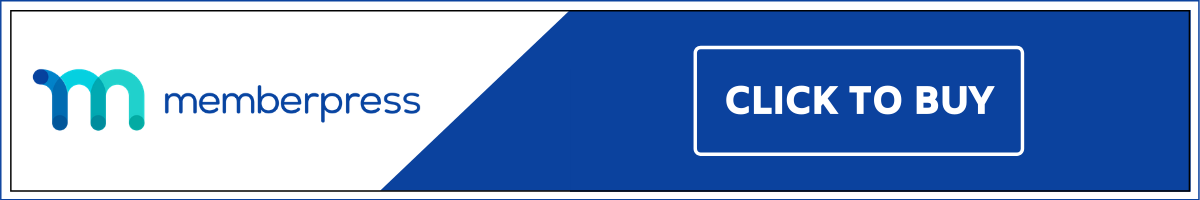
MemberPress Top Features
- It is one easiest membership site software
- Allows you to restrict access to pages, posts, child pages, custom post types, and more
- Integrates seamlessly with BBPress and other WordPress forum plugins
- Compatible with all WordPress themes
It offers built-in support for payment gateways such as Stripe, PayPal, and Authorize.net. Besides, the plugin also comes with several pricing page templates so you can easily create dynamic pricing pages quickly & easily.
CSS Hero
As we all know, WordPress themes rely on CSS for the visual appearance of your website. So, if you want to make any personalized changes to your theme, then you must have to learn CSS, which surely is time-consuming for a business owner.
Well, CSS Hero, a WordPress plugin, saves that time and enables you to customize any WordPress theme even without touching a single line of code.

CSS Hero Top Features
- Styling WordPress log-in page easily
- Dozens of pre-made editable style combinations
- Easy to edit, control, and preview how your site displays to users
- Keep records of edits, add a note to your code
It’s not at all a drag & drop page builder, but it still helps you customize any WordPress theme in the market within minutes to match your calls.
SeedProd
SeedProd is the plugin you need to start with, especially if you’re planning for a big launch of your new website. Thinking why? Well, it enables you to create a professional coming soon page in a matter of minutes, and even initiate an online buzz for your new website.
SeedProd is undoubtedly the best coming soon page & maintenance mode plugin for WordPress. It contains around 500,000 free background images, 50 beautiful themes, and 750 Google fonts to let you create a stunning coming soon page.

SeedProd Top Features
- Create an astonishing custom coming soon page in minutes
- Translate/change any text that appears in the Coming Soon Page to your native language
- Modify text, fonts, colors & layout instantly
- Provide clients with special access
Plus, the plugin has integration with the amazing email newsletter tools like MailChimp, ConvertKit to let you collect emails. Isn’t it great?
LiveChat
If your business or eCommerce website needs the best live chat support software, then LiveChat Inc is all you need. Apart from being super easy to use, it enables you to quickly add a live chat option on your website.
It also has several customization options and comes with a mobile app so you can easily offer real-time support to your users.
The best part is it integrates with your existing support software, email marketing, CRM, and other tools. Most importantly, it loads fast and offers an amazing user experience.

LiveChat Top Features
- Lightning-fast loading time
- Easy to integrate with 170+ tools
- Automatically segment users based on their activities on site
- Resolve customer issues proactively
Get it soon!
WPML
Unfortunately, WordPress does not let you easily create a multilingual website. It is a challenge for brands or businesses that deals with a multilingual customer base in various geographic locations.
And this is why you’ll need WPML. Being a WordPress multilingual plugin, it enables you to create multilingual websites with WordPress that too very easily.

WPML Top Features
- Easy to run a multilingual website only with a single installation
- Allows you to turn ordinary WordPress users into Translators
- String Translation interface makes translation of texts in other plugins and in admin screens simpler
- Easily goes with several WordPress Themes
It is SEO friendly, easy to use, and helps you efficiently create content in different languages.
MaxCDN
The best WordPress CDN in the market is none other than MaxCDN. What’s unique about it is the servers are equipped with fast SSD drives and scattered across data centers throughout the world.
It is both super easy to install and setup the plugin in WordPress. Moreover, it works beautifully with popular WordPress caching plugins like WP Super Cache.
I have been using MaxCDN on my websites for years. Hence I feel it is the fastest, reliable, and beginner-friendly WordPress CDN service.

MaxCDN Top Features
- Advanced reporting capabilities and analytics
- Take SSL workload off of the origin
- Optimize file delivery with segmented downloading
- Without managing infrastructure, easily incorporate custom logic into workflows, deliver personalized content
Most importantly, it helps in speed up the website by geographically spreading the content to multiple servers.
Which is the Best Premium WordPress Plugin?
No wonder these all are amazing plugins, but according to me, OptinMonster is the best one you can choose. Well, who doesn’t want to convert the website traffic directly into leads and sales? Exactly and OptinMonster does that for you.
Besides that, Smush Pro is also a must-have for your brand. As we all know, pictures speak louder than words, and since Smush Pro compresses the images even without diminishing the quality of your images, and makes your website most appealing!
Still, this list is full of great and Best Paid Plugins for WordPress, and you have full freedom to choose the one that impressed you the most!
Bottomline
So, as we started this guide to end the discussion of finding the best premium WordPress plugins, I hope you got that here!
I must say these are the plugins I am already using on my websites for years. Hence I feel it is a wonderful list of plugins you can actually rely on.
Also, if you like the post, share it with others and spread the information as much as you can so that WordPress users get it. Thanks for reading!
Choose from this list of best premium WordPress Plugins & Take Your Brand to the Next Level!
FAQs
1. What are the best free WordPress plugins?
Some of the free WordPress plugins that we recommend are WPForms, MonsterInsights, Yoast SEO, OptinMonster, Sucuri, WP Rocket, W3 Total Cache, Jetpack, and Google XML Sitemaps. Actually, they are freemiums but their free versions perform a lot of tasks.
2. What are premium plugins?
The paid version of WordPress plugins, which are generally known as Premium plugins, comes with dedicated support, additional features, documentation, regular updates, and plenty more features. One prefers these plugins only to get access to advanced features that one can’t get in free ones.
3. What are the best premium WordPress plugins?
Here are the names Yoast SEO, MonsterInsights, WPForms, OptinMonster, Jetpack, WPRocket, Beaver Builder, Imagify, Elementor Pro, Smush Pro, WP Mail SMTP, Akismet, Schema Pro, Constant Contact, Sucuri, MemberPress, CSS Hero, SeedProd, LiveChat, WPML, MaxCDN.
4. Are all WordPress plugins free?
No. There are tens of thousands of plugins available for free. But, only premium WordPress plugins usually offer a dedicated support and developers that work on maintaining the compatibility and security of plugins with the latest version of WordPress as well as with other plugins and themes.
5. What plugins do I need for WordPress?
A piece of software, plugin, contains a group of functions that can be added to a WordPress website. Basically they can extend functionality or add new features to your WordPress websites. So, choose the plugins that ease your work and offer your brand unique growth!
6. Does WordPress premium allow plugins?
Unless WordPress (dot) com users upgrade to the business plan, they cannot install plugins. Yes, one cannot install third-party plugins if they are on a free, personal, or premium plan. In all, if someone doesn’t want to pay or upgrade the business plan, then they can simply use WordPress.org.
Finally, if you liked our compilation of the best premium WordPress plugins, do share it with your friends. Tag us @reviewsnguides and share on social media too.

Leave a Reply